Hi bakertech, sorry to hear of the problems with your new RAM modules.
Here's a suggested plan of attack in order to try to resolve the issues.
1 Review the research you carried out to determine compatible memory as this can sometimes be a trifle tricky, for example server RAM is sometimes different from ordinary desktop RAM.
2 To assist you in checking the result of your research go here:
www.crucial.com
and download and install their system scanner.
The Scanner will provide you with full details of the specifications of the RAM modules that are required and prices...... You don't have to purchase RAM modules from them but if you do then they will guarantee to provide you with compatible modules.
3 Do make sure that you run the scanner on the Asus T180 machine and with the "old" working RAM installed..!
Let us know how you get on
Regards
paws




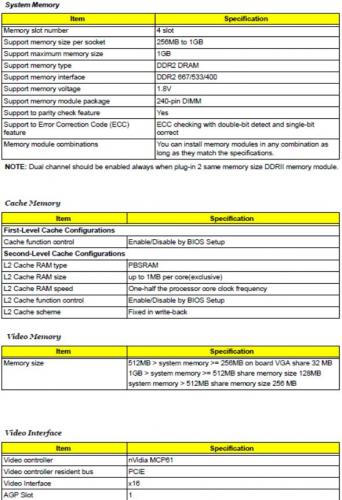











 Sign In
Sign In Create Account
Create Account

