Hello, my problem is similar to this: http://www.geekstogo...to-recycle-bin/
I changed my old PC to a new one (HP). I had Windows 10, Windows 10 Enterprise and now Windows 7.
And the problem is the same:
I run Malwarebytes, CCleaner, TrojanRemover, HitmanPro, Eset Online Scanner, Kaspersky, Avast Licensed and the problem is not solved. Please Help!
Edited by Zsasz7, 21 September 2017 - 09:57 AM.


 This topic is locked
This topic is locked



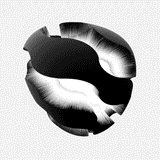











 Sign In
Sign In Create Account
Create Account

