i have a new viglen win10 tablet, it says it has 16gb space but when i look in disc manager it says i only have 13gb, then new update for win 10 is 8gb and even if i reset the tablet to factory it still only gives me 5gb free space, does anyone know how to get my windows up to date, or make it androd.
thanks in advance
Paul





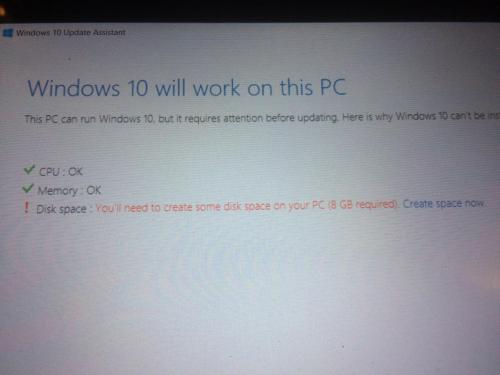
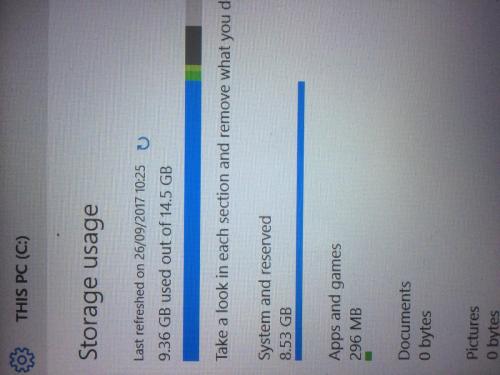











 Sign In
Sign In Create Account
Create Account

