Hi there,
I have been looking on this message board but could not find my exact problem, but hoping someone can help. I have an ASUS laptop and run Windows 7, and the past couple of days I have had issues running everything on it. I might be able to open Chrome (which is what I usually use), but trying to load one website just ends up stalling and I can't get anything open. The same happens if I try to open a document. The cursor still moves around the screen, but is either a wheel that stops spinning, or will not allow me to click on anything else. I'll try to hit Ctrl + Alt + Delete to get to the Task Manager, but it never pulls up.
I have tried some troubleshooting recommended in Safe Mode, such as recovering to a certain date (a few weeks ago before this issue started), Disk Clean Up, Windows Memory Diagnostic, but none of that seems to be helping. I can only really seem to use the laptop at all from Safe Mode right now, too.
I'm not well versed at trying to repair anything by myself so this is all very new to me! I would appreciate any help!
Thanks,
Heather



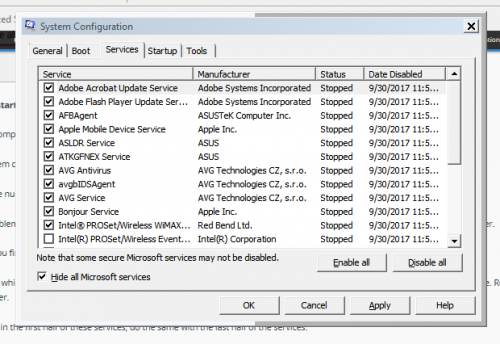
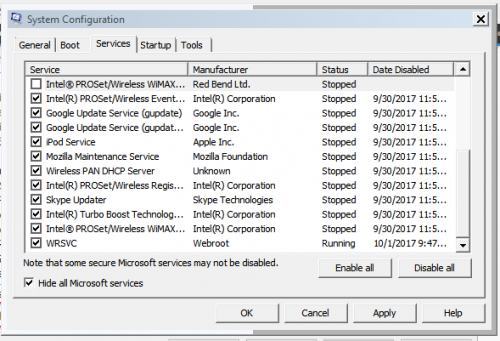
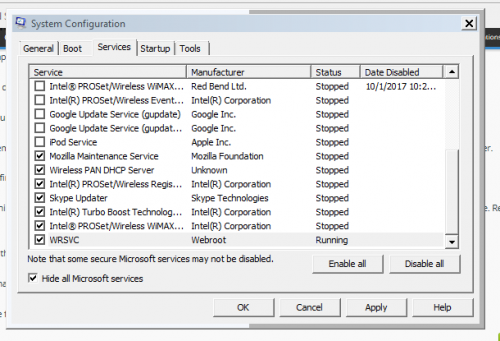
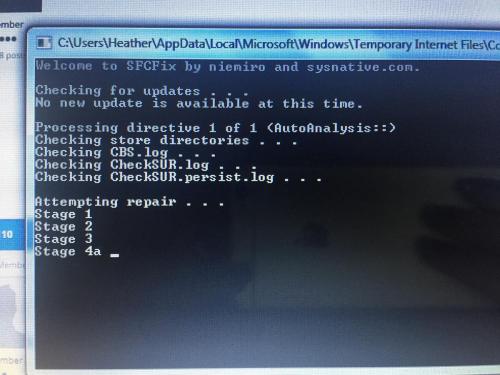







![Hijacked Windows defender [Closed] - last post by DR M](https://www.geekstogo.com/forum/uploads/profile/photo-418842.gif?_r=1578338641)









 Sign In
Sign In Create Account
Create Account

