My desktop computer is running Windows 10 and I have the following programs installed...Crypto Prevent, Malware Bytes (Trial Version and it has very recently expired), Spyware Blaster, Super Anti Spyware and Windows Defender.
For several days, when I shake my mouse to wake up the computer, it takes a minute or longer. Moving from web page to web page, takes 2-3 minutes and it happens with every web page.
I have ran all updates and last week (October 2-5, I can't recall when exactly), I ran Defraggler.
My computer is running super slow. What do I need to do to fix this?
Thank you for your time and response!
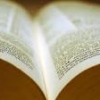
Possible Infection
#1

 Posted 08 October 2017 - 11:02 PM
Posted 08 October 2017 - 11:02 PM

#2

 Posted 10 October 2017 - 08:01 PM
Posted 10 October 2017 - 08:01 PM

I'll do the best I can to resolve your computer issue
Please make sure to carefully read any instruction that I give you. If you're not sure, or if something unexpected happens, don't continue Stop and ask! Never be afraid to ask questions!
Everything gets download to the desktop and tools are "Run as administrator."
Please download Farbar Recovery Scan Tool and save it to your Desktop.
Note: You need to run the version compatible with your system. If you are not sure which version applies to your system download both of them and try to run them. Only one of them will run on your system, that will be the right version.
- Right click to run as administrator (XP users click run after receipt of Windows Security Warning - Open File). When the tool opens click Yes to disclaimer.
- Press Scan button.
- It will produce a log called FRST.txt in the same directory the tool is run from.
- Please copy and paste log back here.
- The first time the tool is run it generates another log (Addition.txt - also located in the same directory as FRST.exe/FRST64.exe). Please also paste that along with the FRST.txt into your reply.
#3

 Posted 10 October 2017 - 08:22 PM
Posted 10 October 2017 - 08:22 PM

Thank you for helping me. Each time I click on the Farbar Recovery Scan tool link, it takes me back to my desktop. What do I do when this happens?
#4

 Posted 10 October 2017 - 08:38 PM
Posted 10 October 2017 - 08:38 PM

#5

 Posted 10 October 2017 - 08:43 PM
Posted 10 October 2017 - 08:43 PM

The same thing happened when I clicked on that link. It took me straight back to my desktop and I had to hit restore to bring back the previous websites I was on.
By the way, is it okay to respond to you using the reply box on the forum OR do I need to reply back to you through email?
#6

 Posted 10 October 2017 - 08:43 PM
Posted 10 October 2017 - 08:43 PM

The same thing happened when I clicked on that link. It took me straight back to my desktop and I had to hit restore to bring back the previous websites I was on.
By the way, is it okay to respond to you using the reply box on the forum OR do I need to reply back to you through email?
#7

 Posted 10 October 2017 - 08:47 PM
Posted 10 October 2017 - 08:47 PM

Can't explain what's going on with the link and why it goes to the desktop. Perhaps a reboot of the computer.
Thanks
Joe
#8

 Posted 10 October 2017 - 09:08 PM
Posted 10 October 2017 - 09:08 PM

I did a reboot and attempted to open the link once again you posted https://www.bleeping...very-scan-tool/ I was taken right back to my desktop. ![]()
#9

 Posted 10 October 2017 - 09:11 PM
Posted 10 October 2017 - 09:11 PM

Can you do this:
Next
Download AdwCleaner from here. Save the file to the desktop.
NOTE: If you are using IE 8 or above you may get a warning that stops the program from downloading. Just click on the warning and allow the download to complete.
Close all open windows and browsers.
- XP users: Double click the AdwCleaner icon to start the program.
- Vista/7/8 users: Right click the AdwCleaner icon on the desktop, click Run as administrator and accept the UAC prompt to run AdwCleaner.
You will see the following console:

- Click the Scan button and wait for the scan to finish.
- After the Scan has finished the window may or may not show what it found and above, in the progress bar, you will see: Pending. Please uncheck elements you don't want to remove.
- Click the Clean button.
- Everything checked will be moved to Quarantine.
- When the program has finished cleaning a report appears.Once done it will ask to reboot, allow this

- On reboot a log will be produced please copy / paste that in your next reply. This report is also saved to C:\AdwCleaner\AdwCleaner[C0].txt
#10

 Posted 10 October 2017 - 09:31 PM
Posted 10 October 2017 - 09:31 PM

I d/led the program and hit run as admin and the page would pop up for only a couple of seconds and I was unable to proceed any further. I'm so very sorry for all of this. I'm doing exactly what you are telling me but things are not going as they should. ![]()
#11

 Posted 10 October 2017 - 09:33 PM
Posted 10 October 2017 - 09:33 PM

What kind of computer make an model ?
#12

 Posted 10 October 2017 - 09:39 PM
Posted 10 October 2017 - 09:39 PM

Dell, Windows 10, Version 1703, OS Build 15063.608, AMD Athlon II x 2 240 Processor, 2.80 GHZ, 4.00 RAM, 64 Bit OS
#13

 Posted 10 October 2017 - 09:40 PM
Posted 10 October 2017 - 09:40 PM

Try this link, when the window opens click save file, save to desktop once on the desktop right click it run as administrator.
http://download.blee...rbar/FRST64.exe
#14

 Posted 10 October 2017 - 09:41 PM
Posted 10 October 2017 - 09:41 PM

Dell, Windows 10, Version 1703, OS Build 15063.608, AMD Athlon II x 2 240 Processor, 2.80 GHZ, 4.00 RAM, 64 Bit OS
In 2015, a computer guy replaced our HDD with a new 500GB HDD
#15

 Posted 10 October 2017 - 09:44 PM
Posted 10 October 2017 - 09:44 PM

Similar Topics
0 user(s) are reading this topic
0 members, 0 guests, 0 anonymous users
As Featured On:








 This topic is locked
This topic is locked





 Sign In
Sign In Create Account
Create Account

