here is the junk.txt log :
Image Name PID Services
========================= ======== ============================================
System Idle Process 0 N/A
System 4 N/A
smss.exe 308 N/A
csrss.exe 408 N/A
wininit.exe 464 N/A
csrss.exe 472 N/A
services.exe 520 N/A
lsass.exe 544 KeyIso, SamSs
lsm.exe 552 N/A
winlogon.exe 568 N/A
svchost.exe 696 DcomLaunch, PlugPlay, Power
svchost.exe 768 RpcEptMapper, RpcSs
svchost.exe 868 Audiosrv, Dhcp, eventlog,
HomeGroupProvider, lmhosts, wscsvc
svchost.exe 908 AudioEndpointBuilder, CscService, hidserv,
HomeGroupListener, Netman, PcaSvc, SysMain,
TabletInputService, TrkWks, UxSms, Wlansvc
svchost.exe 936 EventSystem, fdPHost, FontCache, netprofm,
nsi, W32Time, WdiServiceHost,
WinHttpAutoProxySvc
svchost.exe 960 BITS, Browser, EapHost, gpsvc, IKEEXT,
iphlpsvc, LanmanServer, MMCSS, ProfSvc,
Schedule, SENS, ShellHWDetection, Themes,
Winmgmt, wuauserv
svchost.exe 1308 CryptSvc, Dnscache, LanmanWorkstation,
NlaSvc, TapiSrv
AvastSvc.exe 1384 avast! Antivirus
spoolsv.exe 1464 Spooler
svchost.exe 1508 BFE, DPS, MpsSvc
Crypserv.exe 1672 CrypKey License
svchost.exe 1696 DiagTrack
DSAService.exe 1812 DSAService
taskhost.exe 212 N/A
dwm.exe 352 N/A
explorer.exe 1132 N/A
AvastUI.exe 2052 N/A
svchost.exe 2128 StiSvc
FXSSVC.exe 2384 Fax
SearchIndexer.exe 3472 WSearch
aswidsagent.exe 3624 aswbIDSAgent
wmpnetwk.exe 1216 WMPNetworkSvc
svchost.exe 3232 FDResPub, SSDPSRV, upnphost
svchost.exe 3180 p2pimsvc, p2psvc, PNRPsvc
chrome.exe 1428 N/A
chrome.exe 3692 N/A
chrome.exe 3428 N/A
chrome.exe 228 N/A
chrome.exe 4024 N/A
taskhost.exe 4576 N/A
chrome.exe 5940 N/A
chrome.exe 5504 N/A
chrome.exe 5332 N/A
chrome.exe 4484 N/A
Procmon.exe 5808 N/A
iexplore.exe 4408 N/A
iexplore.exe 4460 N/A
GoogleToolbarUser_32.exe 3524 N/A
SoftwareUpdate.exe 3964 N/A
audiodg.exe 4764 N/A
cmd.exe 5968 N/A
conhost.exe 3648 N/A
tasklist.exe 1764 N/A
WmiPrvSE.exe 4920 N/A

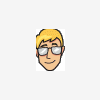














 Sign In
Sign In Create Account
Create Account

