I have forgotten how to use MS Paint to reduce the size of an image and then print it in a desired format? FWIW my PC is W10, my email is Yahoo Mail. I don't see how to tell what version of Paint I have; it is a very early one for sure.
- I obtained the photo as a downloaded email attachment and see that it carries the name IMG_0519.jpg.
- When I open Paint and then go to File\Open\IMG_0519.jpg, I do get the image.
- When I print it, I get an large (8.5 x 11 inch) version.
What do I do to get, say, a 2" x 3" printout?
Thanks much. ..... batpark




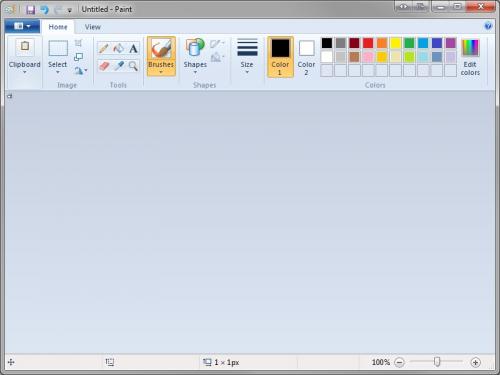












 Sign In
Sign In Create Account
Create Account

