My daughter left off to college with a brand new laptop...but I still think the one I'm typing on has some life to it. Just need to get all the teenage crap off of it and make it spiffy again. I do not want to just reformat it as there are some files still on it...just needs some good scans and tricks that geeks2go has always been great in providing! Thanks in advance PC info attached





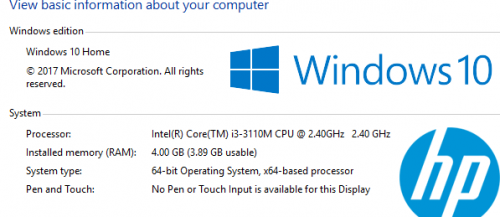













 Sign In
Sign In Create Account
Create Account

