It is on my desktop titled FRST64.exe shortcut. When I click to run as administrator, it flashes on the screen for a couple of seconds.
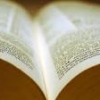
Possible Infection again after less than a month
#16

 Posted 21 November 2017 - 08:56 PM
Posted 21 November 2017 - 08:56 PM

#17

 Posted 22 November 2017 - 08:08 AM
Posted 22 November 2017 - 08:08 AM

Re download FRST to the desktop 64Bit version.
Please download Farbar Recovery Scan Tool and save it to your Desktop.
Note: You need to run the version compatible with your system. If you are not sure which version applies to your system download both of them and try to run them. Only one of them will run on your system, that will be the right version.
- Right click to run as administrator (XP users click run after receipt of Windows Security Warning - Open File). When the tool opens click Yes to disclaimer.
- Press Scan button.
- It will produce a log called FRST.txt in the same directory the tool is run from.
- Please copy and paste log back here.
- The first time the tool is run it generates another log (Addition.txt - also located in the same directory as FRST.exe/FRST64.exe). Please also paste that along with the FRST.txt into your reply.
#18

 Posted 22 November 2017 - 11:32 AM
Posted 22 November 2017 - 11:32 AM

I managed to load FRST to my desktop but when I click to run the scan, it flashes on the screen for a couple of seconds, then it's gone. ![]()
#19

 Posted 23 November 2017 - 05:33 PM
Posted 23 November 2017 - 05:33 PM

#20

 Posted 23 November 2017 - 10:10 PM
Posted 23 November 2017 - 10:10 PM

Joe, here is the latest...today is Thanksgiving first off (hope you/family) had a wonderful day. Okay, early this morning about 9:00am, I did some things on the computer and it seemed fine, only slow. We were gone nearly all day and when I checked it this evening, it was in safe mode. I have no idea how this happened. ![]()
I have tried to get out of safe mode by exiting out of it but I am still in it. ![]()
As far as running FRST in safe mode, I click on administrator and it pops up the scan box, I hit it and it flashes on the screen for a couple of seconds and that's it. Malwarebytes will not run either. ![]()
#21

 Posted 24 November 2017 - 09:09 PM
Posted 24 November 2017 - 09:09 PM

I managed to do a system restore and safe mode is no longer running. I tried to run Malwarebytes again and it will not do anything; it doesn't even pop up on the screen after hitting run as administrator. Also, I tried running FRST again and it will only pop up on the screen a few seconds.
#22

 Posted 24 November 2017 - 10:09 PM
Posted 24 November 2017 - 10:09 PM

I spoke too soon. I was working on printing some church related work and all of a sudden, my computer went into safe mode. I done another system restore and things seem fine for now although, it's only been about 15 minutes.
I really need your help in resolving this safe mode issue before we can move forward with running FRST.
#23

 Posted 24 November 2017 - 10:54 PM
Posted 24 November 2017 - 10:54 PM

Joe, I went to Geeks to Go to see if anyone could offer some advice about why my computer has booted into safe mode and while there, I explained about how I was being helped by you (no mention of your name though) and someone suggested to get Malwarebytes to run to d/l the program called RKill. I did that and I am going to post the results from that.
Rkill 2.9.1 by Lawrence Abrams (Grinler)
http://www.bleepingcomputer.com/
Copyright 2008-2017 BleepingComputer.com
More Information about Rkill can be found at this link:
http://www.bleepingc...opic308364.html
Program started at: 11/24/2017 11:49:11 PM in x64 mode.
Windows Version: Windows 10 Home
Checking for Windows services to stop:
* No malware services found to stop.
Checking for processes to terminate:
* No malware processes found to kill.
Checking Registry for malware related settings:
* No issues found in the Registry.
Resetting .EXE, .COM, & .BAT associations in the Windows Registry.
Performing miscellaneous checks:
* No issues found.
Searching for Missing Digital Signatures:
* No issues found.
Checking HOSTS File:
* HOSTS file entries found:
127.0.0.1 localhost
Program finished at: 11/24/2017 11:51:44 PM
Execution time: 0 hours(s), 2 minute(s), and 33 seconds(s)
Sad to say, I still cannot run Malwarebytes. I noticed on my desktop that FRST is no longer there. I did find it in my documents file though. I went back to the post with the download link for FRST and when I click on it, I am booted offline completely. I am really concerned that something is seriously wrong with my computer. ![]()
Edited by preacherswife, 24 November 2017 - 11:29 PM.
#24

 Posted 25 November 2017 - 04:11 PM
Posted 25 November 2017 - 04:11 PM

How to reset windows 10
https://www.lifewire...through-2624538
#25

 Posted 25 November 2017 - 04:41 PM
Posted 25 November 2017 - 04:41 PM

Joe, last night, I done a second system restore and all things seemed fine for about 12 hours and today when I was online, all of a sudden, I booted into safe mode once again and I'm still there as I type this.
What do you think is causing this? You mentioned doing a Windows reset. Is this something that you would recommend at this time? Is it easy to do? What kind of files would be lost?
#26

 Posted 25 November 2017 - 04:53 PM
Posted 25 November 2017 - 04:53 PM

https://www.laptopma...t-windows-10-pc
Thanks
Joe
Similar Topics
0 user(s) are reading this topic
0 members, 0 guests, 0 anonymous users
As Featured On:














 Sign In
Sign In Create Account
Create Account

