Hi,
when/after checking my notebook (**) for malware lately (in another form: it is obviously malware-free), it extremely slowed down, all of a sudden. After checking a lot of things to fix it, I ran PassMark Performance Test 9.0. The results were ok, but with exception of hard drive performance, being REALLY low:
reading speed: 2.45 MB/sec & writing: 2.28 MB/sec
[It's a Fujitsu MJA25000BH G2, it has usually a disk mark of 150 or so - I've got 21!!]
From further research about this topic, it followed that this is often caused by the IDE chanel for the drive working in PIO mode, instead of DMA mode.
So I checked the device manager, and really that's the case for one of the chanels!
However, it is on auto-detect and greyed out.
How to manually change it back to DMA mode?
Thank you very much for your help!
Lillebror
(**) It's a LENOVO U550, 2x Intel U7300 @ 1.3 GHz
with Windows XP Professional x64 OS (rather rare one)
4 GB DDR3 SDRAM





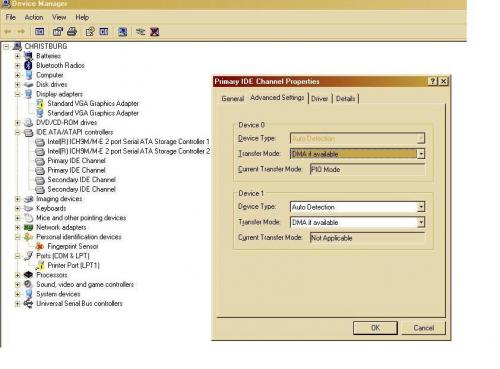
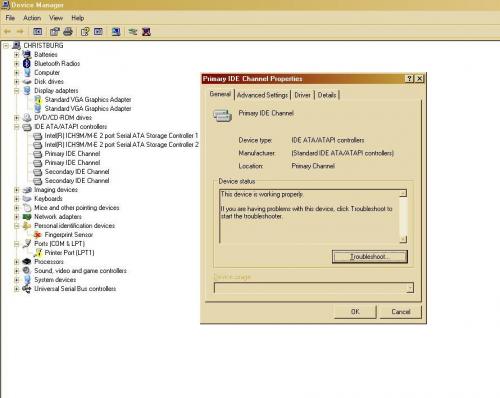
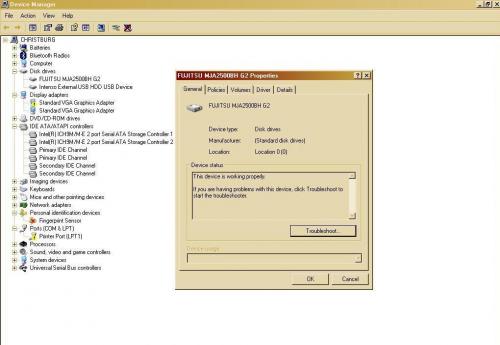













 Sign In
Sign In Create Account
Create Account

