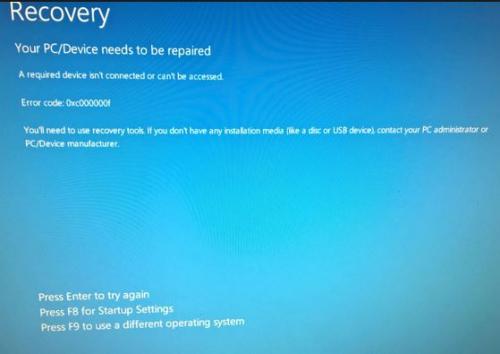
Try clicking on those 3 options at the bottom of that screen. Where do they take you and what other options are offered?
I have to leave for about an hour and will be back. Go through those 3 options above and share with me\us what you find.
PS: I replied to your PM about cost for postage, Please read it.



 This topic is locked
This topic is locked


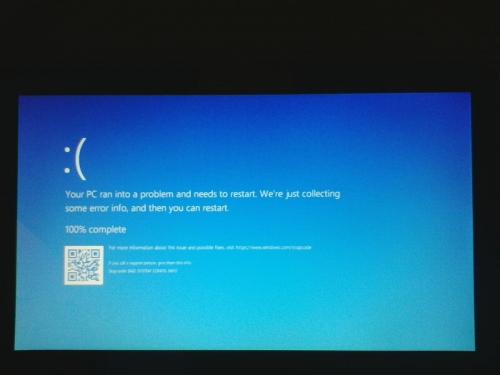
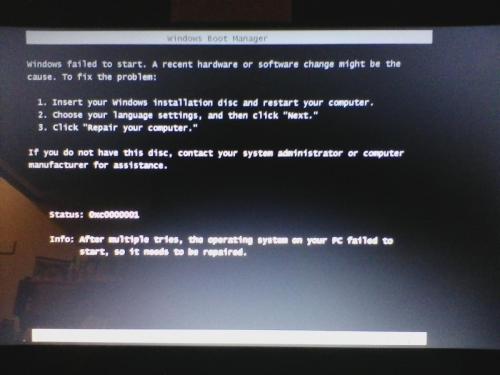
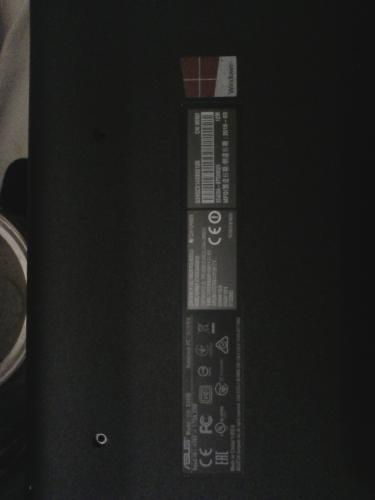












 Sign In
Sign In Create Account
Create Account

