I am constantly getting issues like the following in Chrome:
Given Chrome is my main browser, this makes everything clunky, and many sites broken for obscure reasons because Chrome falsely detects a domain as having an invalid certificate and thus it won't load critical javascript or CSS files.
I strongly suspect this comes from a time when part of my web development job required installing HTTPS certificates manually and overriding some that were installed. That said, we never kept track of which ones or why, and by now every computer I own is having the same issue for the same reason. Really just want to wipe out what's there and start fresh if there's a way to do that.
Firefox works fine on the sites where Chrome throws a fit I should note. Anyone have an easy way to remove the HTTPS certs I've messed with? Chrome and Firefox are both fully up-to-date.



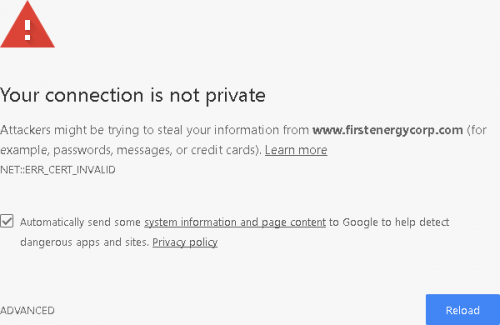












 Sign In
Sign In Create Account
Create Account

