Quite a marathon their folks, well done for sticking at it ![]()
Dell XPS 420 will not boot

Best Answer phillpower2 , 15 January 2018 - 12:41 PM
ERROR IN THE PREVIOUS POSTPhill sorry about this The Hard drives are not as described above they are in fact.Drive 1: a Seagate Barracuda 320 GB 7200rpmDrive 2: a Western Digital Caviar SE 16... Go to the full post »
#136

 Posted 22 January 2018 - 09:12 AM
Posted 22 January 2018 - 09:12 AM

#137

 Posted 22 January 2018 - 10:19 AM
Posted 22 January 2018 - 10:19 AM

Hi, Phill, and wonder if Darrin is online?
Darrin, Iv tried a number of times to use the link in #134, however every time I try to create a bootable USB, following their instructions, all I get is a request to purchase other products, and for a license No.
So, a suggestion to consider:
I disconnect the seagate drive,
reconnect the WD drive in place of the Seagate, that is using the seagates cable into the SATA 0 location currently used by the seagate, and we start again, your opinions please?
jim
#138

 Posted 22 January 2018 - 10:55 AM
Posted 22 January 2018 - 10:55 AM

Hi Jim,
Darrin was around a while ago and will most likely be back pretty soon.
There is no link in #134 but if you want to wipe the Seagate HDD while you wait you can use DBAN on a USB thumb drive, see info here be sure not to choose the autonuke option as it will wipe all HDDs and thumb drives.
#139

 Posted 22 January 2018 - 11:04 AM
Posted 22 January 2018 - 11:04 AM

Just looking at DBAN, might need a scotch!
Jim
#140

 Posted 22 January 2018 - 11:24 AM
Posted 22 January 2018 - 11:24 AM

Just looking at DBAN, might need a scotch!
Jim
#141

 Posted 22 January 2018 - 11:30 AM
Posted 22 January 2018 - 11:30 AM

I think we need to start at your bios. Do you remember how you access the bios by pressing the F2 key. Once in the bios use the key combination Ctrl + I. This will open the raid setup. Once there select the option to Delete Raid. Send picture if you need help.
After that we can setup the bios correctly.
#142

 Posted 22 January 2018 - 11:32 AM
Posted 22 January 2018 - 11:32 AM

Jim
#143

 Posted 22 January 2018 - 11:35 AM
Posted 22 January 2018 - 11:35 AM

Replying to #141
Yes should be straightforward, come out of everything and reboot
I'll tell you when I'm done.
Jim
#144

 Posted 22 January 2018 - 11:36 AM
Posted 22 January 2018 - 11:36 AM

#145

 Posted 22 January 2018 - 11:38 AM
Posted 22 January 2018 - 11:38 AM

#146

 Posted 22 January 2018 - 11:42 AM
Posted 22 January 2018 - 11:42 AM

#147

 Posted 22 January 2018 - 11:44 AM
Posted 22 January 2018 - 11:44 AM

#148

 Posted 22 January 2018 - 11:46 AM
Posted 22 January 2018 - 11:46 AM

#149

 Posted 22 January 2018 - 11:47 AM
Posted 22 January 2018 - 11:47 AM

OK starting with post #141
and selecting option 2 delete raid volume
#150

 Posted 22 January 2018 - 11:50 AM
Posted 22 January 2018 - 11:50 AM

Similar Topics
0 user(s) are reading this topic
0 members, 0 guests, 0 anonymous users
As Featured On:










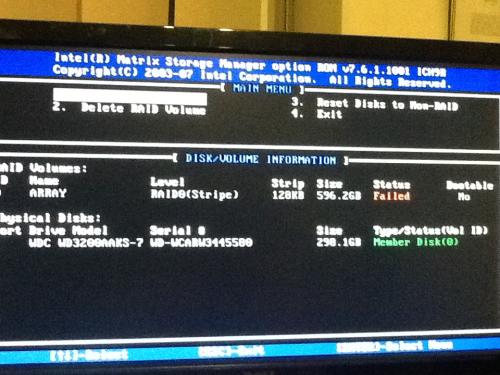
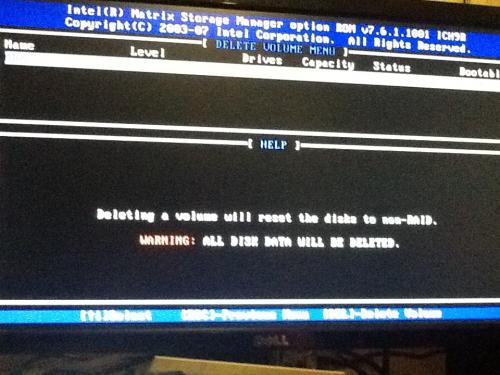


 Sign In
Sign In Create Account
Create Account

