Show me a pic of the screen where it shows what drive to install to
Dell XPS 420 will not boot

Best Answer phillpower2 , 15 January 2018 - 12:41 PM
ERROR IN THE PREVIOUS POSTPhill sorry about this The Hard drives are not as described above they are in fact.Drive 1: a Seagate Barracuda 320 GB 7200rpmDrive 2: a Western Digital Caviar SE 16... Go to the full post »
#256

 Posted 22 January 2018 - 05:03 PM
Posted 22 January 2018 - 05:03 PM

#257

 Posted 22 January 2018 - 05:03 PM
Posted 22 January 2018 - 05:03 PM

will do
#258

 Posted 22 January 2018 - 05:05 PM
Posted 22 January 2018 - 05:05 PM

#259

 Posted 22 January 2018 - 05:06 PM
Posted 22 January 2018 - 05:06 PM

insert USB and try again
#260

 Posted 22 January 2018 - 05:08 PM
Posted 22 January 2018 - 05:08 PM

I have the origional dell drivers disk for this PC
Edited by Jb852, 22 January 2018 - 05:09 PM.
#261

 Posted 22 January 2018 - 05:13 PM
Posted 22 January 2018 - 05:13 PM

Start over with the USB drive connected and go thru the steps again. Something didn't seem right the first time it should have taken longer. I think you forgot to remove the USB when it said to Remove and Restart computer. Then it should of continued with Setup
Edited by dmccoy, 22 January 2018 - 05:14 PM.
#262

 Posted 22 January 2018 - 05:15 PM
Posted 22 January 2018 - 05:15 PM

#263

 Posted 22 January 2018 - 05:16 PM
Posted 22 January 2018 - 05:16 PM

#264

 Posted 22 January 2018 - 05:17 PM
Posted 22 January 2018 - 05:17 PM

Please follow the enclosed Video
#265

 Posted 22 January 2018 - 05:19 PM
Posted 22 January 2018 - 05:19 PM

#266

 Posted 22 January 2018 - 05:25 PM
Posted 22 January 2018 - 05:25 PM

Did you turn computer off and restart with the USB connected?
#267

 Posted 22 January 2018 - 05:42 PM
Posted 22 January 2018 - 05:42 PM

ok
makes no mention of what to do if drivers cant be found, so we have a choice:
remove the USB drive and reboot
leave the USB DRIVE IN and reboot
Brows the USB drive to see if we can find and install drivers, (i dont know what these look like)
insert the original Drivers disk and see if it auto installs
If the original drivers dont install, brows the disk to try to identify them and manually install ( i dont know how to do this)
turn off the pc screen and rest as its dam late
reach behind me for a 2kg lump hammer and beat the c*** out of the PC
whats your thoughts
Edited by Jb852, 22 January 2018 - 05:44 PM.
#268

 Posted 22 January 2018 - 05:44 PM
Posted 22 January 2018 - 05:44 PM

reply to #266
No
#269

 Posted 22 January 2018 - 05:46 PM
Posted 22 January 2018 - 05:46 PM

Did you turn computer off and restart with the USB connected?
Did you try this and it still shows to install the drivers?
If so, why don't we get some rest and we can try again tom with fresh minds. Please watch that video as it walks you through the process.
#270

 Posted 22 January 2018 - 05:48 PM
Posted 22 January 2018 - 05:48 PM

Ok, then please turn off computer. Connect USB and restart and see if you can follow the steps in the Video to install Windows. I am off for the night and will touchbase tomorrow.
Similar Topics
0 user(s) are reading this topic
0 members, 0 guests, 0 anonymous users
As Featured On:










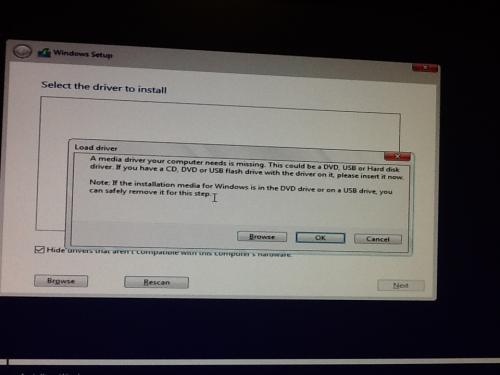


 Sign In
Sign In Create Account
Create Account

