Please try booting with it again. The first option should be highlighted and then you should be able to move up and down with keyboard, mouse or tryping does not work.
Dell XPS 420 will not boot

Best Answer phillpower2 , 15 January 2018 - 12:41 PM
ERROR IN THE PREVIOUS POSTPhill sorry about this The Hard drives are not as described above they are in fact.Drive 1: a Seagate Barracuda 320 GB 7200rpmDrive 2: a Western Digital Caviar SE 16... Go to the full post »
#346

 Posted 25 January 2018 - 01:56 PM
Posted 25 January 2018 - 01:56 PM

#347

 Posted 25 January 2018 - 02:00 PM
Posted 25 January 2018 - 02:00 PM

success, options highlighted
windows mini xp selected - confirm
Edited by Jb852, 25 January 2018 - 02:01 PM.
#348

 Posted 25 January 2018 - 02:02 PM
Posted 25 January 2018 - 02:02 PM

Good, did you select MiniXP and bring it up?
#349

 Posted 25 January 2018 - 02:03 PM
Posted 25 January 2018 - 02:03 PM

yes its till loading
#350

 Posted 25 January 2018 - 02:05 PM
Posted 25 January 2018 - 02:05 PM

#351

 Posted 25 January 2018 - 02:05 PM
Posted 25 January 2018 - 02:05 PM

ok, once it is up. Double click on the HBCD Menu icon on desktop. Then select Partition / Boot /MBR from menu, Then select Partition Wizard Home Edition.
#352

 Posted 25 January 2018 - 02:06 PM
Posted 25 January 2018 - 02:06 PM

brows folder ?
#353

 Posted 25 January 2018 - 02:09 PM
Posted 25 January 2018 - 02:09 PM

Did you see my last steps? please follow
#354

 Posted 25 January 2018 - 02:14 PM
Posted 25 January 2018 - 02:14 PM

#355

 Posted 25 January 2018 - 02:17 PM
Posted 25 January 2018 - 02:17 PM

Go back to the Desktop and Double click on the HBCD Menu icon on desktop. Third one up above the start menu
Edited by dmccoy, 25 January 2018 - 02:18 PM.
#356

 Posted 25 January 2018 - 02:23 PM
Posted 25 January 2018 - 02:23 PM

#357

 Posted 25 January 2018 - 02:25 PM
Posted 25 January 2018 - 02:25 PM

On the menu to the right select Partition Wizard Home Edition.
#358

 Posted 25 January 2018 - 02:26 PM
Posted 25 January 2018 - 02:26 PM

#359

 Posted 25 January 2018 - 02:28 PM
Posted 25 January 2018 - 02:28 PM

select the first Disk 299GB and see if you can click the Delete option on the icon up top. If not let me know and will do next step
#360

 Posted 25 January 2018 - 02:30 PM
Posted 25 January 2018 - 02:30 PM

Nevermind it looks like that option is not available. On the left side menu Select Surface Test and click the Start Now button. Let me know when finished. If it asks to repair anything say YES
Similar Topics
0 user(s) are reading this topic
0 members, 0 guests, 0 anonymous users
As Featured On:










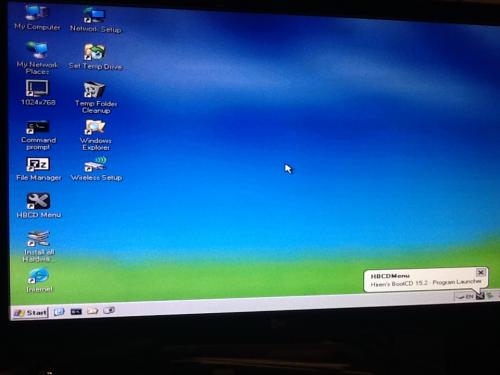
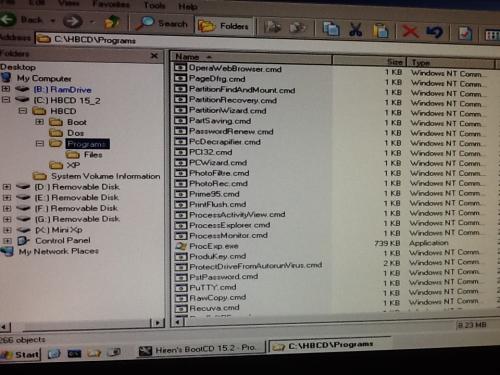
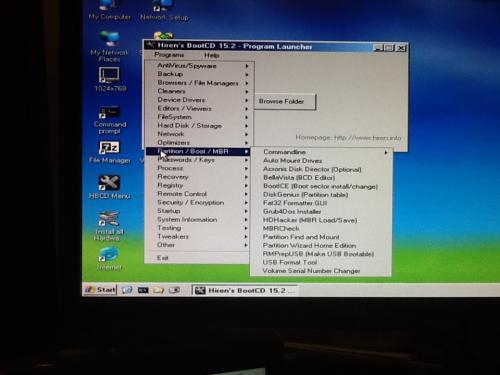
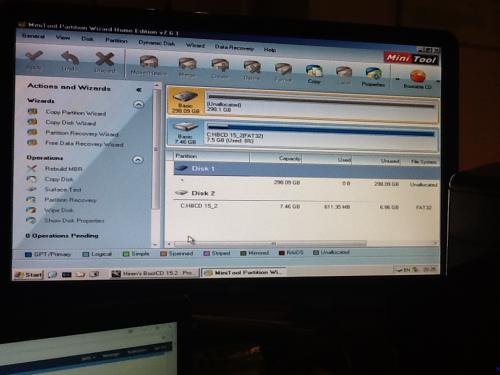


 Sign In
Sign In Create Account
Create Account

