Dell XPS 420 will not boot

Best Answer phillpower2 , 15 January 2018 - 12:41 PM
ERROR IN THE PREVIOUS POSTPhill sorry about this The Hard drives are not as described above they are in fact.Drive 1: a Seagate Barracuda 320 GB 7200rpmDrive 2: a Western Digital Caviar SE 16... Go to the full post »
#361

 Posted 25 January 2018 - 02:30 PM
Posted 25 January 2018 - 02:30 PM

#362

 Posted 25 January 2018 - 02:34 PM
Posted 25 January 2018 - 02:34 PM

with all of these photos and your script you should consider turning this into a "HOW TO" GUIDE
#363

 Posted 25 January 2018 - 02:36 PM
Posted 25 January 2018 - 02:36 PM

hi, Phill
#364

 Posted 25 January 2018 - 02:37 PM
Posted 25 January 2018 - 02:37 PM

For Sure! On the left side menu Select Surface Test and click the Start Now button. Let me know when finished. If it asks to repair anything say YES.
After that, Run the Check file operation
I have to take care of a few things let me know when this is done.
#365

 Posted 25 January 2018 - 02:46 PM
Posted 25 January 2018 - 02:46 PM

Hi Jim,
You have both been rather busy ![]()
Just about to try and reinstall Windows 10 now so wish me luck.
#366

 Posted 25 January 2018 - 03:55 PM
Posted 25 January 2018 - 03:55 PM

Jim how are you doing with things? Where are you at?
#367

 Posted 25 January 2018 - 04:10 PM
Posted 25 January 2018 - 04:10 PM

where do i find the check file
#368

 Posted 25 January 2018 - 04:11 PM
Posted 25 January 2018 - 04:11 PM

It is under The Operations menu on left side its called "Check File System"
Edited by dmccoy, 25 January 2018 - 04:12 PM.
#369

 Posted 25 January 2018 - 04:13 PM
Posted 25 January 2018 - 04:13 PM

#370

 Posted 25 January 2018 - 04:18 PM
Posted 25 January 2018 - 04:18 PM

My bad we havent created a partition yet. Select Create Partition. Choose NTFS for file type.
#371

 Posted 25 January 2018 - 04:22 PM
Posted 25 January 2018 - 04:22 PM

#372

 Posted 25 January 2018 - 04:25 PM
Posted 25 January 2018 - 04:25 PM

Give a label name such as Windows etc
Create as "Primary"
File system "NTFS"
Drive Leter "C"
Leave the rest as they are and Click OK
#373

 Posted 25 January 2018 - 04:27 PM
Posted 25 January 2018 - 04:27 PM

no "c" starts at "h"
#374

 Posted 25 January 2018 - 04:31 PM
Posted 25 January 2018 - 04:31 PM

Okay that fine for now
#375

 Posted 25 January 2018 - 04:31 PM
Posted 25 January 2018 - 04:31 PM

done - next
Similar Topics
0 user(s) are reading this topic
0 members, 0 guests, 0 anonymous users
As Featured On:









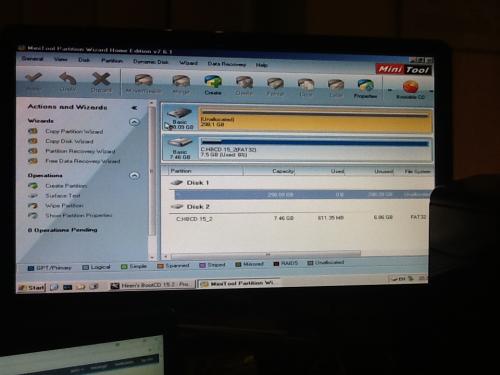

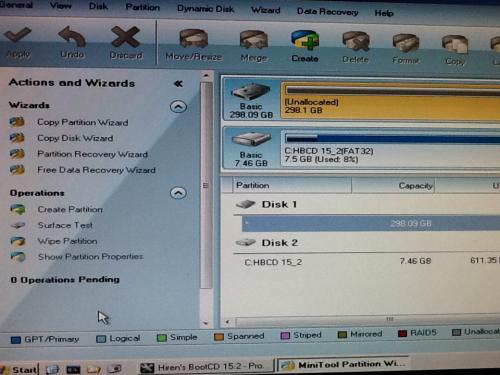
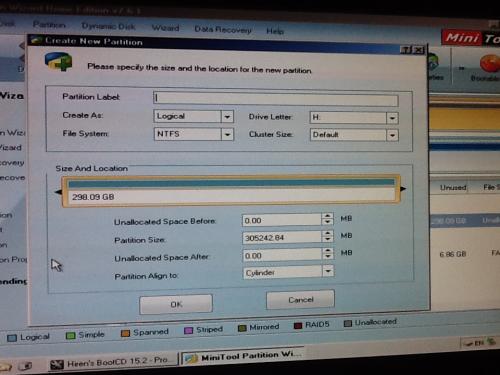


 Sign In
Sign In Create Account
Create Account

