Hi,
Can I ask a question from a previous thread that is now locked.
Unfortunately I had to go offline for sometime and was unable to complete the advice from the previous thread that I had opened...
It maybe that someone can just give me an answer to what I am asking about without reopening the thread.
Bascally I am asking about trying to download a Patch for AMD processors before downloading to upgrade to Windows XP SP3..the file is no longer available... from both a website that I was referred to or direct from Microsofts downloads page..
I just wondered if it maybe possible to download it from somewhere else..
It was initially suggested that I downloaded the Patch for AMD processors at this url..
http://www.softwarep...0x0000007e.html
On looking there was two links to download..
I tried the lower left link option and that eventually took me to a microsoft download that said File not available
http://www.softwarep...x0000007E&id=47
http://download.micr...356-x86-ENU.exe
then the other link at the top of the page has taken me to a uniblue driver scanner page.. which I am not sure I want to download...and I am not sure what may happen if I do download it..
http://www.uniblue.c...er/dl/download/
Then I did another search for any other webpage to download it.. and found Microsofts..
BUT on trying this... and finding a download link for it.... I get a message saying the file is no longer available..
Can anyone advise me if they know of another download option ?
Also can I ask, I was also referred to trying eset scanner... and on looking it offers 2 options..
Can I ask if I select the free one time scan... if that is a one time ever ONLY ? or can you use that option again at another time..
rather than taking the other option for a free 30 day trial ?
As if it is a ONE time only offer... I may as well take the 30 day trial !
but if I could retry the one time scan again at sometime... I may prefer to do that initially...
https://www.eset.com...online-scanner/
I want a free one-time scan with ESET Online Scanner I want to try ESET Internet Security FREE for 30 days
Thank you
Dowsp..
some other info below...
-----------------------------------------------------
https://support.micr...processor-other
How to prevent this problem and make Windows XP SP3 available on Windows Update
Update information
The following file is available for download from the Microsoft Download Center:
Download Download the Update for Windows XP (KB953356) package now.
https://www.microsof...s.aspx?id=23751
We're sorry, this download is no longer available.....
----------------------------------------------------------------------------------------------
http://www.geekstogo...r-later-closed/
[MBAM message saying need Service Pack 3 or later. [Closed]: post #10]
DonnaB Posted 17 September 2017 - 07:36 P
Now, if you decide to update, make sure that you read this to ensure that your computer is configured to receive updates automatically.
Also, as displayed in the Addition.txt log you have an AMD processor.
Processor: AMD Turion 64 Mobile Technology MK-36
If you do decide to install SP3 you will need to install the patch for AMD processors prior to downloading and installing SP3 which you can find here > Windows XP SP3.
IE8 should be offered thereafter through windows updates. I would let it update on it's own though you can click the Windows Update button to check for more.
And if I may be completely honest with you, if you do not choose to update your system to SP3 and IE8 there is not much I can do to help you. That is the reason why you are having all the trouble you are having.
Keep me informed to the choice you make.
Have a nice day/evening, dowsp.
Donna ![]()
-------------------------------------------------------------------------------
On trying to download a Patch for AMD processors before downloading to upgrade to Windows XP SP3..
the file is no longer available...
can you explain why ? or if it maybe available elsewhere...
Download Windows Service Pack 3 patch for AMD processors to prevent STOP: 0x0000007E error on boot
https://support.micr...processor-other
How to prevent this problem and make Windows XP SP3 available on Windows Update
Update information
The following file is available for download from the Microsoft Download Center:
Download Download the Update for Windows XP (KB953356) package now.
For more information about how to download Microsoft support files, click the following article number to
view the article in the Microsoft Knowledge Base:
I was advised by someone to try on trying this other website page...but on trying the download link on the bottom left...
I think this is connected also to your same Microsoft download page
http://www.softwarep...0x0000007e.html
File Name:
WindowsXP-KB953356-x86-ENU.exe
Download:
Windows Service Pack 3 patch for AMD processors to prevent STOP: 0x0000007E error on boot
there is also a link above on the same page but it takes me to another site to ask me to scan 1st..
but I assume then it will still take me to the same site that I have already tried.
NOT sure I trust these other download sites...
-------------------------------------------------------------------
Windows Service Pack 3 patch for AMD processors to prevent STOP: 0x0000007E error on boot
Never look for drivers again. Download the latest version of any driver now
http://www.uniblue.c...er/dl/download/
Free Driver Scan
A simple driver update will improve your PC's performance
Fast, quick and easy, DriverScanner boosts computer performance by scanning for, downloading and then installing updates for all your device drivers.
All you need to do is follow these 3 steps:
1. Download
It only takes a few minutes to download DriverScanner
2. Scan
Quick and easy scan to identify outdated drivers
3. Update
Edited by dowsp, 11 December 2017 - 12:22 AM.




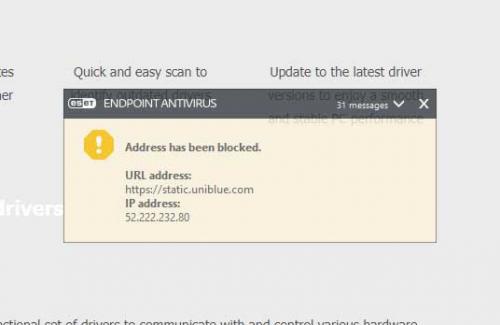












 Sign In
Sign In Create Account
Create Account

