OK:
Wi-Fi Info
Wi-Fi not enabled
That's why inssider can't work. It needs an active WiFi adapter. You can uninstall it unless you have a WiFi adapter that is turned off. Do you have another PC (laptop perhaps) that you could run it on?
CPU
AMD A6-6400K 57 °C
Richland 32nm Technology
This is a bit hot but Speccy sometimes gets this wrong. Uninstall Speccy. We don't need it any more.
Get Speedfan and see what it says. If it agrees that the temp is over 50 then you need to shut down the PC, leave it plugged up, open it up and vacuum out the dust from the heatshield. You may need to remove the fan to get to the dust. Make sure you note which way it is installed and DO NOT DISTURB OR LOOSEN THE HEATSINK. Normal temp for a desktop at idle is 45.
http://www.filehippo...nload_speedfan/
Download, save and Install it (Win 7+ or Vista right click and Run As Admin.) then run it from the desktop shortcut (Win 7+ or Vista right click and Run As Admin.).
You do not have the latest Java. Uninstall Java 8, Version 31.
Java has been very vulnerable to infection so unless you absolutely need it you should not reinstall it.
If you feel you must have Java:
Get the latest Java at:
http://www.java.com/en/
Save it to your PC then close all browsers and install it. Do not let it install the yahoo toolbar or other foistware.
Once installed, go into Control Panel, Java, Security and set the slider to the Highest then OK.
(If you also want the 64 bit version then use the 64 bit version of IE to get it.)
When you attempt to connect to WiFi with another device does it show any new strong WiFi signals.
On the desktop go to
http://speedtest.att.com/speedtest/
and hit Start. What does it say when it finishes?





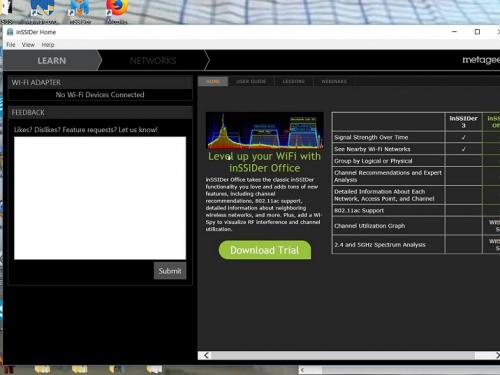

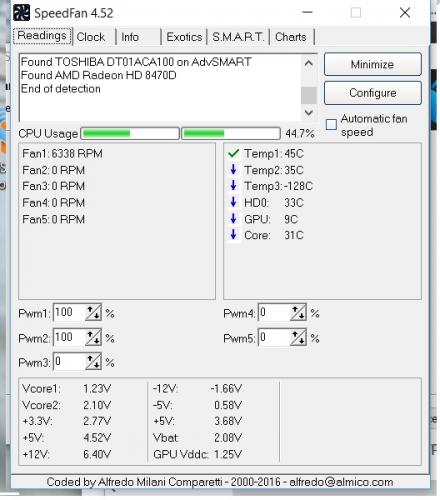











 Sign In
Sign In Create Account
Create Account

