So before I unplugged The TV, I tried one more thing with the settings on the router. I have 2.4 & 5G. I also have a guest access in case I don't want just anyone with my passphrase. I activated the guest network 3 different ways.
First, I gave access to the 2.4(when you look at the images you'll see) refreshed No luck.
Second, I gave access to the 5G again No luck.
It wasn't until I gave access to both, that the Netgar50 WiFi showed up on the tablets.(after ticking and holding down until it gave me a choice to modify and put the passphrase in) Bada Boom Bada Bang! I'm connected.
I don't understand. I still think that either the modem/router they put in has effected it or the tech unknowingly did something to interfere with my router.
Now to try my security cameras which lead me to this point in the first pace.  lol
lol
My only fear is that even though I have 2 different passphrases on both Guest, (it took the original one from the router itself.(the one that came with it) and that anyone can access my WiFi. This just boggles my mind. 




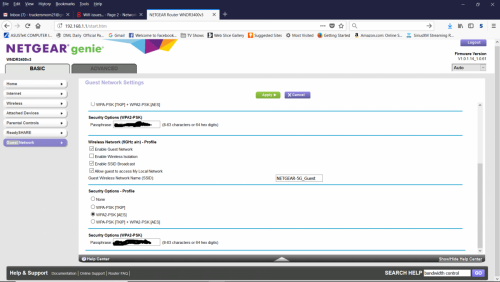
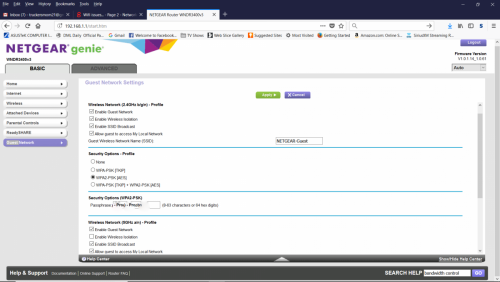













 Sign In
Sign In Create Account
Create Account

