I'm setting up a wireless bridge between our Scout building and Church. The distance is around 100 yards, so the Wireless at the Building doesn't reach far enough to just use a repeater.
I purchased a pair of EnGenius 5GHz Long Range Bridge from Amazon (http://a.co/c7Vx4xO), and connected them together, but the signal at the church is degrading to the point that it doesn't work. They are both wired into Netgear R6400 routers. One operating as the primary Router, the other in Access Point mode.
At the Scout Building, we're getting 71 Mbps down and 5 Mbps up. At the Church we get 0.28 Mbps and 5 Mbps up.
I've tried changing several configuration settings, without success. I will admit, that I'm not entirely sure what settings I should change, or if is a hardware/wiring issue.
Before we re-run the Cat cable, I want to make sure I've got the settings correct. Currently, it's CAT5e cable, if we have to re-run it, we'll be upgrading to CAT6.
Attached is a Network Map that shows the position of both EnGenius devices, and Both Routers. I've also attaches some of the settings and tests I've performed to try and identify the issue.
Any assistance, or suggestions would be welcome.





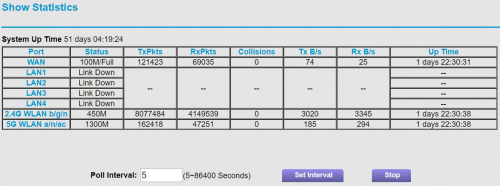



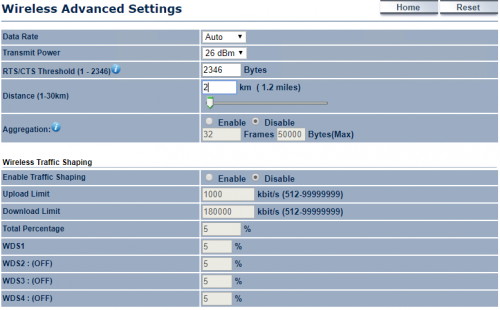
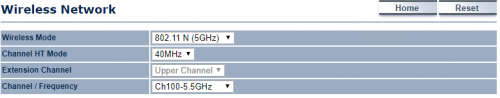











 Sign In
Sign In Create Account
Create Account

