Possible hard drive failure or perhaps bad RAM.
Sometimes it's enough to let Windows do a disk check:
http://www.thewindow...cking-windows-8
If that doesn't help:
Get HD Tune
http://www.hdtune.co.../hdtune_255.exe
Download, Save and run by right click and Run As Admin.
Once you get it up click on Error Scan. Then on Quick Scan and then Start. Does it see any bad spots?
Go back to the Benchmark Tab and hit Start. Ideally you want a flat line but as they get older the line will slope down to the right. What you do not want is a lot of sharp drops to 0. What is your average Transfer Rate?
Win 10 has a builtin memory test but it's not that good. Easy to run tho:
If you wish to run this Windows Memory Diagnostics Tool on demand, open Control Panel and type ‘memory‘ in the search bar. Click on ‘Diagnose computer memory problems’ to open it. Alternatively, you can also type ‘mdsched‘ in start search and hit Enter to open it.
Choose between two options for when to run the Memory Diagnostics Tool.
If you choose to restart your computer and run the tool immediately, make sure that you save your work and close all of your running programs. The Memory Diagnostics Tool will run automatically when you restart Windows. It might take several minutes for the tool to finish checking your computer’s memory.
Once the test is completed, Windows will restart automatically. If the tool detects errors, you should contact your computer manufacturer for information about fixing them, since memory errors usually indicate a problem with the memory chips in your computer or other hardware problem.
From: http://www.thewindow...ol-in-windows-7
A better test is memtest86+
http://www.memtest.org/
You will need to put it on a USB drive per the instructions then boot off the drive. They say 6 full runs will rule out memory failure but that will take a long time.
Finally heat can cause things to get strange so get
http://www.filehippo...nload_speedfan/
Download, save and Install it (Win 7 or Vista right click and Run As Admin.) then run it (Win 7 or Vista right click and Run As Admin.).
It will tell you your temps. What is the highest temp it shows?
You can get a second opinion on your hard drive from Speedfan. Click on the S.M.A.R.T. tab. Click on the down arrow to the right of the Hard Disk box. Select your hard drive. Click on Perform an In-depth Online Analysis of this hard disk. Your browser will open.
At the bottom of the new page will be a line:
The link to get back and see a new report about this hard disk in the future is this.
Right click on the underlined "this" and select Copy Link Address. Move to a Reply and Paste (Ctrl + v).





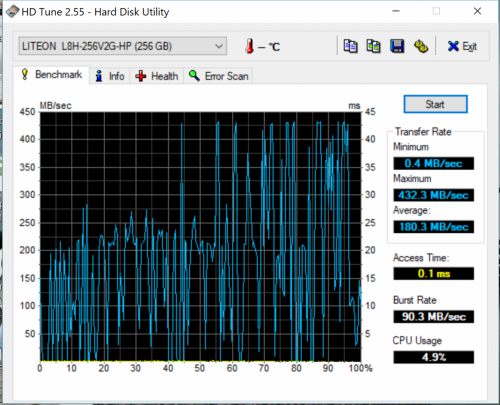











 Sign In
Sign In Create Account
Create Account

