Its odd that with the recovery flash drive- the one that failed to recover, only gave me cmd option within the advanced options screen.
Not understanding this at all, are you saying that shutting down and restarting the computer multiple times got you into the Recovery Environment where you were then able to insert your USB thumb drive and open a command prompt!






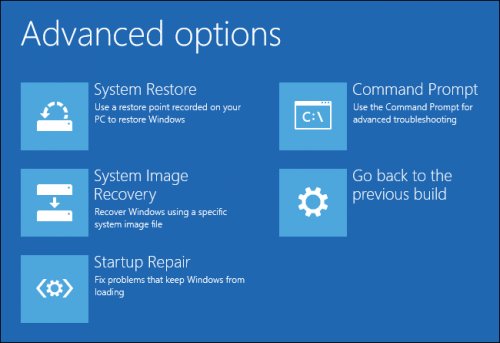













 Sign In
Sign In Create Account
Create Account

