Hi!
So, I replaced the battery in my husbands laptop a little over a month ago. He has a RoG Asus G751J. I found the replacement battery on amazon. The previous battery was not charging at all. The new battery charges and will hold a charge for a small time frame when taken off the power chord, however it does not last long and will just suddenly shutdown completely. We are able to turn it back on immediately and see that the battery didn't lose any charge aside from what is from normal use, but if we don't plug it in it will shut down again after a while.
I am really thinking its an issue with the battery, but I don't want to go through the hassle of replacing it again unless absolutely necessary (its an internal battery and a TOTAL pain to get to).
According to amazon I am able to return it as late as January 31st.
Any help provided is immensely appreciated!







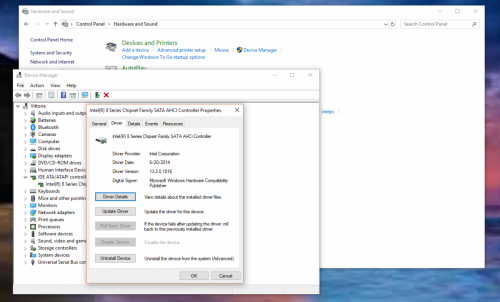
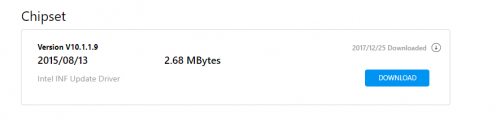
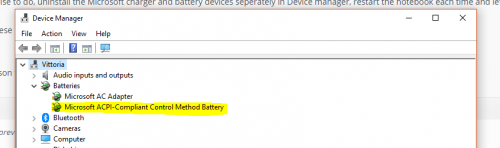











 Sign In
Sign In Create Account
Create Account

