I haven't heard from you in quite a while. What are the next steps?
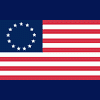
Possible Infection That Slows Down My PC
#16

 Posted 23 January 2018 - 08:02 AM
Posted 23 January 2018 - 08:02 AM

#17

 Posted 23 January 2018 - 05:50 PM
Posted 23 January 2018 - 05:50 PM

Please run 1 more Malwarebytes scan, I want to see if it's still finding anything.
Thanks
Joe
#18

 Posted 23 January 2018 - 09:45 PM
Posted 23 January 2018 - 09:45 PM

OK, welcome back! ![]() Here is the latest MBAM scan:
Here is the latest MBAM scan:
Malwarebytes
www.malwarebytes.com
-Log Details-
Scan Date: 1/23/18
Scan Time: 8:12 PM
Log File: 1960036a-00ac-11e8-9caf-e06995dae38e.json
Administrator: Yes
-Software Information-
Version: 3.3.1.2183
Components Version: 1.0.262
Update Package Version: 1.0.3769
License: Free
-System Information-
OS: Windows 10 (Build 16299.192)
CPU: x64
File System: NTFS
User: BRIAN-HP\Brian
-Scan Summary-
Scan Type: Threat Scan
Result: Completed
Objects Scanned: 356001
Threats Detected: 0
(No malicious items detected)
Threats Quarantined: 0
(No malicious items detected)
Time Elapsed: 23 min, 15 sec
-Scan Options-
Memory: Enabled
Startup: Enabled
Filesystem: Enabled
Archives: Enabled
Rootkits: Disabled
Heuristics: Enabled
PUP: Detect
PUM: Detect
-Scan Details-
Process: 0
(No malicious items detected)
Module: 0
(No malicious items detected)
Registry Key: 0
(No malicious items detected)
Registry Value: 0
(No malicious items detected)
Registry Data: 0
(No malicious items detected)
Data Stream: 0
(No malicious items detected)
Folder: 0
(No malicious items detected)
File: 0
(No malicious items detected)
Physical Sector: 0
(No malicious items detected)
(end)
#19

 Posted 25 January 2018 - 06:05 PM
Posted 25 January 2018 - 06:05 PM

How's the computer doing ?
#20

 Posted 25 January 2018 - 07:54 PM
Posted 25 January 2018 - 07:54 PM

My PC seems to be going at normal speed most of the time. However, I have about 75 items in my MBAM quarantine. When I delete these, my next MBAM scan quarantines them again (or at least most of them). Is there an y harm if I just keep these items in quarantine and don't delete them - ever?
#21

 Posted 26 January 2018 - 03:54 PM
Posted 26 January 2018 - 03:54 PM

I can't figure out why it does that. There is no harm in keeping them in quarantine they can't hurt or get to the computer.
Thanks
Joe
#22

 Posted 26 January 2018 - 11:26 PM
Posted 26 January 2018 - 11:26 PM

Okay. Is there anything else I can do? Some other cleaning malware software you would recommend?
#23

 Posted 27 January 2018 - 08:29 PM
Posted 27 January 2018 - 08:29 PM

#24

 Posted 30 January 2018 - 07:49 PM
Posted 30 January 2018 - 07:49 PM

Ok. Thanks. Is there anything else you would recommend?
If not, I think we can close this topic.
Similar Topics
0 user(s) are reading this topic
0 members, 0 guests, 0 anonymous users
As Featured On:














 Sign In
Sign In Create Account
Create Account

