Hi, I have installed the Opera browser...thanks. Finally got Speccy. I uploaded
I have to say your help is much appricated...Thank you.
Summary
Operating System
Windows Vista Home Premium 32-bit SP2
CPU
AMD Athlon 64 X2 5400+ 58 °C
Brisbane 65nm Technology
RAM
3.00GB Dual-Channel DDR2 @ 373MHz (6-6-6-18)
Motherboard
ECS Nettle3 (Socket AM2 ) 40 °C
Graphics
W2234 (1680x1050@60Hz)
64MB NVIDIA GeForce 6150SE nForce 430 (HP)
Storage
465GB Hitachi HCP725050GLA SCSI Disk Device (SATA) 35 °C
Optical Drives
Optiarc DVD RW AD-7201S5 SCSI CdRom Device
Audio
Realtek High Definition Audio
Operating System
Windows Vista Home Premium 32-bit SP2
Computer type: Desktop
Installation Date: 20/04/2011 12:49:56 PM
Serial Number: xxxxx-xxxxx-xxxxx-xxxxx-xxxxx
Windows Security Center
User Account Control (UAC) Enabled
Notify level 3 - Always Notify
Windows Update
AutoUpdate Download Automatically and Install at Set Scheduled time
Schedule Frequency Every Day
Schedule Time 3:00 AM
Windows Defender
Windows Defender Enabled
Firewall
Firewall Enabled
Display Name Kaspersky Total Security
Antivirus
Antivirus Enabled
Display Name Kaspersky Total Security
Virus Signature Database Up to date
.NET Frameworks installed
v4.5 Full
v4.5 Client
v3.5 SP1
v3.0 SP2
v2.0 SP2
Internet Explorer
Version 9.0.8112.16421
PowerShell
Version 2.0
Environment Variables
USERPROFILE C:\Users\Tipper
SystemRoot C:\Windows
User Variables
TEMP C:\Users\Tipper\AppData\Local\Temp
TMP C:\Users\Tipper\AppData\Local\Temp
Machine Variables
ComSpec C:\Windows\system32\cmd.exe
DFSTRACINGON FALSE
FP_NO_HOST_CHECK NO
MSWorksProductCode {15BC8CD0-A65B-47D0-A2DD-90A824590FA8}
NUMBER_OF_PROCESSORS 2
OnlineServices Online Services
OS Windows_NT
Path C:\Windows\system32
C:\Windows
C:\Windows\System32\Wbem
C:\hp\bin\Python
C:\Windows\System32\WindowsPowerShell\v1.0\
PATHEXT .COM;.EXE;.BAT;.CMD;.VBS;.VBE;.JS;.JSE;.WSF;.WSH;.MSC
PCBRAND Pavilion
Platform HPD
PROCESSOR_ARCHITECTURE x86
PROCESSOR_IDENTIFIER x86 Family 15 Model 107 Stepping 2, AuthenticAMD
PROCESSOR_LEVEL 15
PROCESSOR_REVISION 6b02
PSModulePath C:\Windows\system32\WindowsPowerShell\v1.0\Modules\
TEMP C:\Windows\TEMP
TMP C:\Windows\TEMP
TRACE_FORMAT_SEARCH_PATH \\NTREL202.ntdev.corp.microsoft.com\4F18C3A5-CA09-4DBD-B6FC-219FDD4C6BE0\TraceFormat
USERNAME SYSTEM
windir C:\Windows
Power Profile
Active power scheme Recommended Settings
Hibernation Disabled
Turn Off Monitor after: (On AC Power) 10 min
Turn Off Hard Disk after: (On AC Power) 20 min
Suspend after: (On AC Power) 60 min
Screen saver Disabled
Uptime
Current Session
Current Time 30/01/2018 12:31:32 AM
Current Uptime 420,223 sec (4 d, 20 h, 43 m, 43 s)
Last Boot Time 25/01/2018 3:47:49 AM
Services
Running Adobe Acrobat Update Service
Running Application Experience
Running Application Information
Running Background Intelligent Transfer Service
Running Base Filtering Engine
Running Certificate Propagation
Running COM+ Event System
Running Cryptographic Services
Running DbxSvc
Running DCOM Server Process Launcher
Running Desktop Window Manager Session Manager
Running DHCP Client
Running Diagnostic Policy Service
Running Diagnostic System Host
Running Distributed Link Tracking Client
Running DNS Client
Running Function Discovery Provider Host
Running Function Discovery Resource Publication
Running Group Policy Client
Running HP Health Check Service
Running IKE and AuthIP IPsec Keying Modules
Running IP Helper
Running IPsec Policy Agent
Running Kaspersky Anti-Virus Service 17.0.0
Running KtmRm for Distributed Transaction Coordinator
Running LightScribeService Direct Disc Labeling Service
Running Multimedia Class Scheduler
Running Network Connections
Running Network List Service
Running Network Location Awareness
Running Network Store Interface Service
Running NVIDIA Display Driver Service
Running Parental Controls
Running Peer Networking Identity Manager
Running Plug and Play
Running PnP-X IP Bus Enumerator
Running Portable Device Enumerator Service
Running Print Spooler
Running Process Monitor
Running Program Compatibility Assistant Service
Running Protected Storage
Running ReadyBoost
Running Remote Access Connection Manager
Running Remote Procedure Call (RPC)
Running Secondary Logon
Running Secure Socket Tunneling Protocol Service
Running Security Accounts Manager
Running Security Center
Running Server
Running Shell Hardware Detection
Running Software Licensing
Running SSDP Discovery
Running Superfetch
Running System Event Notification Service
Running Tablet PC Input Service
Running Task Scheduler
Running TCP/IP NetBIOS Helper
Running Telephony
Running Terminal Services
Running Terminal Services Configuration
Running Themes
Running UPnP Device Host
Running User Profile Service
Running WebClient
Running Windows Audio
Running Windows Audio Endpoint Builder
Running Windows Backup
Running Windows Defender
Running Windows Driver Foundation - User-mode Driver Framework
Running Windows Error Reporting Service
Running Windows Event Log
Running Windows Firewall
Running Windows Font Cache Service
Running Windows Image Acquisition (WIA)
Running Windows Management Instrumentation
Running Windows Media Center Extender Service
Running Windows Media Player Network Sharing Service
Running Windows Search
Running Windows Time
Running Windows Update
Running Workstation
Running XAudioService
Stopped Adobe Flash Player Update Service
Stopped Application Layer Gateway Service
Stopped ASP.NET State Service
Stopped CNG Key Isolation
Stopped COM+ System Application
Stopped Computer Browser
Stopped DFS Replication
Stopped Diagnostic Service Host
Stopped Distributed Transaction Coordinator
Stopped Dropbox Update Service (dbupdate)
Stopped Dropbox Update Service (dbupdatem)
Stopped Extensible Authentication Protocol
Stopped Health Key and Certificate Management
Stopped Human Interface Device Access
Stopped Interactive Services Detection
Stopped Internet Connection Sharing (ICS)
Stopped Link-Layer Topology Discovery Mapper
Stopped Microsoft .NET Framework NGEN v2.0.50727_X86
Stopped Microsoft .NET Framework NGEN v4.0.30319_X86
Stopped Microsoft iSCSI Initiator Service
Stopped Microsoft Office Diagnostics Service
Stopped Microsoft Software Shadow Copy Provider
Stopped Net.Msmq Listener Adapter
Stopped Net.Pipe Listener Adapter
Stopped Net.Tcp Listener Adapter
Stopped Net.Tcp Port Sharing Service
Stopped Netlogon
Stopped Network Access Protection Agent
Stopped Office Source Engine
Start pending Peer Name Resolution Protocol
Stopped Peer Networking Grouping
Stopped Performance Logs & Alerts
Stopped PNRP Machine Name Publication Service
Stopped Problem Reports and Solutions Control Panel Support
Stopped Quality Windows Audio Video Experience
Stopped Remote Access Auto Connection Manager
Stopped Remote Procedure Call (RPC) Locator
Stopped Remote Registry
Stopped Routing and Remote Access
Stopped SL UI Notification Service
Stopped Smart Card
Stopped Smart Card Removal Policy
Stopped SNMP Trap
Stopped Thread Ordering Server
Stopped TPM Base Services
Stopped Virtual Disk
Stopped Volume Shadow Copy
Stopped Windows CardSpace
Stopped Windows Color System
Stopped Windows Connect Now - Config Registrar
Stopped Windows Event Collector
Stopped Windows Installer
Stopped Windows Media Center Receiver Service
Stopped Windows Media Center Scheduler Service
Stopped Windows Media Center Service Launcher
Stopped Windows Modules Installer
Stopped Windows Presentation Foundation Font Cache 3.0.0.0
Stopped Windows Presentation Foundation Font Cache 4.0.0.0
Stopped Windows Remote Management (WS-Management)
Stopped WinHTTP Web Proxy Auto-Discovery Service
Stopped Wired AutoConfig
Stopped WLAN AutoConfig
Stopped WMI Performance Adapter
TimeZone
TimeZone GMT -5:00 Hours
Language English (Canada)
Location Canada
Format English (Canada)
Currency $
Date Format dd/MM/yyyy
Time Format h:mm:ss tt
Scheduler
30/01/2018 12:38 AM; DropboxUpdateTaskMachineUA
30/01/2018 1:25 AM; Adobe Flash Player Updater
30/01/2018 1:38 AM; DropboxUpdateTaskMachineCore
30/01/2018 11:53 PM; Opera scheduled Autoupdate 1517288033
Tweaking.com - Windows Repair Tray Icon
Hotfixes
Installed
30/01/2018 Definition Update for Windows Defender - KB915597 (Definition 1.261.452.0)
Install this update to revise the definition files used to detect
spyware and other potentially unwanted software. Once you have
installed this item, it cannot be removed.
23/01/2018 Definition Update for Windows Defender - KB915597 (Definition 1.261.104.0)
Install this update to revise the definition files used to detect
spyware and other potentially unwanted software. Once you have
installed this item, it cannot be removed.
19/01/2018 Security Update for Microsoft Office Compatibility Pack Service Pack 3 (KB4011605)
A security vulnerability exists in Microsoft Office Compatibility
Pack Service Pack 3 that could allow arbitrary code to run when
a maliciously modified file is opened. This update resolves that
vulnerability.
19/01/2018 Security Update for Microsoft Office Word 2007 (KB4011657)
A security vulnerability exists in Microsoft Office Word 2007
that could allow arbitrary code to run when a maliciously modified
file is opened. This update resolves that vulnerability.
19/01/2018 Security Update for Microsoft Office 2007 suites (KB4011656)
A security vulnerability exists in Microsoft Office 2007 suites
that could allow arbitrary code to run when a maliciously modified
file is opened. This update resolves that vulnerability.
19/01/2018 Security Update for Microsoft Office Excel 2007 (KB4011602)
A security vulnerability exists in Microsoft Office Excel 2007
that could allow arbitrary code to run when a maliciously modified
file is opened. This update resolves that vulnerability.
19/01/2018 Security Update for Microsoft Office Compatibility Pack Service Pack 3 (KB4011607)
A security vulnerability exists in Microsoft Office Compatibility
Pack Service Pack 3 that could allow arbitrary code to run when
a maliciously modified file is opened. This update resolves that
vulnerability.
19/01/2018 Security Update for Microsoft Office 2007 suites (KB4011201)
A security vulnerability exists in Microsoft Office 2007 suites
that could allow arbitrary code to run when a maliciously modified
file is opened. This update resolves that vulnerability.
Not Installed
23/01/2018 Definition Update for Windows Defender - KB915597 (Definition 1.261.104.0)
Installation Status Failed
Install this update to revise the definition files used to detect
spyware and other potentially unwanted software. Once you have
installed this item, it cannot be removed.
System Folders
Application Data C:\ProgramData
Cookies C:\Users\Tipper\AppData\Roaming\Microsoft\Windows\Cookies
Desktop C:\Users\Tipper\Desktop
Documents C:\Users\Public\Documents
Fonts C:\Windows\Fonts
Global Favorites C:\Users\Tipper\Favorites
Internet History C:\Users\Tipper\AppData\Local\Microsoft\Windows\History
Local Application Data C:\Users\Tipper\AppData\Local
Music C:\Users\Public\Music
Path for burning CD C:\Users\Tipper\AppData\Local\Microsoft\Windows\Burn\Burn
Physical Desktop C:\Users\Tipper\Desktop
Pictures C:\Users\Public\Pictures
Program Files C:\Program Files
Public Desktop C:\Users\Public\Desktop
Start Menu C:\ProgramData\Microsoft\Windows\Start Menu
Start Menu Programs C:\ProgramData\Microsoft\Windows\Start Menu\Programs
Startup C:\ProgramData\Microsoft\Windows\Start Menu\Programs\Startup
Templates C:\ProgramData\Microsoft\Windows\Templates
Temporary Internet Files C:\Users\Tipper\AppData\Local\Microsoft\Windows\Temporary Internet Files
User Favorites C:\Users\Tipper\Favorites
Videos C:\Users\Public\Videos
Windows Directory C:\Windows
Windows/System C:\Windows\system32
Process List
armsvc.exe
Process ID 1228
User SYSTEM
Domain NT AUTHORITY
Path C:\Program Files\Common Files\Adobe\ARM\1.0\armsvc.exe
Memory Usage 2.64 MB
Peak Memory Usage 3.41 MB
audiodg.exe
Process ID 1440
User LOCAL SERVICE
Domain NT AUTHORITY
Memory Usage 15 MB
Peak Memory Usage 20 MB
avp.exe
Process ID 1660
User SYSTEM
Domain NT AUTHORITY
Memory Usage 138 MB
Peak Memory Usage 245 MB
avpui.exe
Process ID 2584
User Tipper
Domain Tipper-PC
Memory Usage 7.41 MB
Peak Memory Usage 110 MB
BrMfcWnd.exe
Process ID 2300
User Tipper
Domain Tipper-PC
Path C:\Program Files\Brother\Brmfcmon\BrMfcWnd.exe
Memory Usage 5.38 MB
Peak Memory Usage 6.56 MB
conime.exe
Process ID 5196
User Tipper
Domain Tipper-PC
Path C:\Windows\system32\conime.exe
Memory Usage 3.14 MB
Peak Memory Usage 3.14 MB
csrss.exe
Process ID 4892
User SYSTEM
Domain NT AUTHORITY
Path C:\Windows\system32\csrss.exe
Memory Usage 15 MB
Peak Memory Usage 22 MB
csrss.exe
Process ID 744
User SYSTEM
Domain NT AUTHORITY
Path C:\Windows\system32\csrss.exe
Memory Usage 3.73 MB
Peak Memory Usage 9.21 MB
DbxSvc.exe
Process ID 1692
User SYSTEM
Domain NT AUTHORITY
Path C:\Windows\system32\DbxSvc.exe
Memory Usage 2.79 MB
Peak Memory Usage 3.69 MB
Dropbox.exe
Process ID 2032
User Tipper
Domain Tipper-PC
Path C:\Program Files\Dropbox\Client\Dropbox.exe
Memory Usage 57 MB
Peak Memory Usage 115 MB
dwm.exe
Process ID 3156
User Tipper
Domain Tipper-PC
Path C:\Windows\system32\Dwm.exe
Memory Usage 89 MB
Peak Memory Usage 99 MB
EDICT.EXE
Process ID 4240
User Tipper
Domain Tipper-PC
Path C:\Program Files\Microsoft Student\Microsoft Student with Encarta Premium 2008 DVD\EDICT.EXE
Memory Usage 16 MB
Peak Memory Usage 35 MB
ehmsas.exe
Process ID 4464
User Tipper
Domain Tipper-PC
Path C:\Windows\ehome\ehmsas.exe
Memory Usage 3.41 MB
Peak Memory Usage 3.97 MB
ehtray.exe
Process ID 4220
User Tipper
Domain Tipper-PC
Path C:\WINDOWS\ehome\ehtray.exe
Memory Usage 2.19 MB
Peak Memory Usage 5.49 MB
explorer.exe
Process ID 4296
User Tipper
Domain Tipper-PC
Path C:\Windows\Explorer.EXE
Memory Usage 64 MB
Peak Memory Usage 109 MB
HPHC_Service.exe
Process ID 808
User SYSTEM
Domain NT AUTHORITY
Path c:\Program Files\Hewlett-Packard\HP Health Check\hphc_service.exe
Memory Usage 4.04 MB
Peak Memory Usage 8.86 MB
hpsysdrv.exe
Process ID 3728
User Tipper
Domain Tipper-PC
Path C:\hp\support\hpsysdrv.exe
Memory Usage 2.25 MB
Peak Memory Usage 2.58 MB
hpwuschd2.exe
Process ID 5312
User Tipper
Domain Tipper-PC
Path C:\Program Files\HP\HP Software Update\hpwuschd2.exe
Memory Usage 2.60 MB
Peak Memory Usage 2.96 MB
kbd.exe
Process ID 4320
User Tipper
Domain Tipper-PC
Path C:\hp\kbd\kbd.exe
Memory Usage 7.36 MB
Peak Memory Usage 9.17 MB
lsass.exe
Process ID 864
User SYSTEM
Domain NT AUTHORITY
Memory Usage 3.98 MB
Peak Memory Usage 9.00 MB
lsm.exe
Process ID 872
User SYSTEM
Domain NT AUTHORITY
Path C:\Windows\system32\lsm.exe
Memory Usage 4.67 MB
Peak Memory Usage 5.14 MB
LSSrvc.exe
Process ID 996
User SYSTEM
Domain NT AUTHORITY
Path c:\Program Files\Common Files\LightScribe\LSSrvc.exe
Memory Usage 2.71 MB
Peak Memory Usage 3.75 MB
LVPrcSrv.exe
Process ID 2076
User SYSTEM
Domain NT AUTHORITY
Path C:\Program Files\Common Files\LogiShrd\LVMVFM\LVPrcSrv.exe
Memory Usage 3.55 MB
Peak Memory Usage 3.94 MB
nvvsvc.exe
Process ID 1104
User SYSTEM
Domain NT AUTHORITY
Path C:\Windows\system32\nvvsvc.exe
Memory Usage 2.65 MB
Peak Memory Usage 3.48 MB
ONENOTEM.EXE
Process ID 3952
User Tipper
Domain Tipper-PC
Path C:\Program Files\Microsoft Office\Office12\ONENOTEM.EXE
Memory Usage 488 KB
Peak Memory Usage 3.28 MB
opera.exe
Process ID 4000
User Tipper
Domain Tipper-PC
Path C:\Program Files\Opera\36.0.2130.80\opera.exe
Memory Usage 69 MB
Peak Memory Usage 69 MB
opera.exe
Process ID 4400
User Tipper
Domain Tipper-PC
Path C:\Program Files\Opera\36.0.2130.80\opera.exe
Memory Usage 29 MB
Peak Memory Usage 29 MB
opera.exe
Process ID 5816
User Tipper
Domain Tipper-PC
Path C:\Program Files\Opera\36.0.2130.80\opera.exe
Memory Usage 149 MB
Peak Memory Usage 160 MB
opera.exe
Process ID 716
User Tipper
Domain Tipper-PC
Path C:\Program Files\Opera\36.0.2130.80\opera.exe
Memory Usage 87 MB
Peak Memory Usage 102 MB
opera.exe
Process ID 5220
User Tipper
Domain Tipper-PC
Path C:\Program Files\Opera\36.0.2130.80\opera.exe
Memory Usage 47 MB
Peak Memory Usage 48 MB
opera.exe
Process ID 5700
User Tipper
Domain Tipper-PC
Path C:\Program Files\Opera\36.0.2130.80\opera.exe
Memory Usage 162 MB
Peak Memory Usage 236 MB
opera_crashreporter.exe
Process ID 4128
User Tipper
Domain Tipper-PC
Path C:\Program Files\Opera\36.0.2130.80\opera_crashreporter.exe
Memory Usage 4.50 MB
Peak Memory Usage 4.51 MB
pptd40nt.exe
Process ID 1664
User Tipper
Domain Tipper-PC
Path C:\Program Files\ScanSoft\PaperPort\pptd40nt.exe
Memory Usage 2.95 MB
Peak Memory Usage 3.63 MB
RIMBBLaunchAgent.exe
Process ID 4800
User Tipper
Domain Tipper-PC
Path C:\Program Files\Common Files\Research In Motion\USB Drivers\RIMBBLaunchAgent.exe
Memory Usage 4.35 MB
Peak Memory Usage 5.32 MB
RtHDVCpl.exe
Process ID 5580
User Tipper
Domain Tipper-PC
Path C:\WINDOWS\RtHDVCpl.exe
Memory Usage 5.49 MB
Peak Memory Usage 10 MB
rundll32.exe
Process ID 6096
User Tipper
Domain Tipper-PC
Path C:\WINDOWS\System32\rundll32.exe
Memory Usage 4.18 MB
Peak Memory Usage 8.75 MB
rundll32.exe
Process ID 4068
User Tipper
Domain Tipper-PC
Path C:\Windows\system32\RunDll32.exe
Memory Usage 8.12 MB
Peak Memory Usage 9.82 MB
rundll32.exe
Process ID 2460
User SYSTEM
Domain NT AUTHORITY
Path C:\Windows\system32\rundll32.exe
Memory Usage 5.38 MB
Peak Memory Usage 9.84 MB
SearchFilterHost.exe
Process ID 4540
User SYSTEM
Domain NT AUTHORITY
Path C:\Windows\system32\SearchFilterHost.exe
Memory Usage 7.47 MB
Peak Memory Usage 7.48 MB
SearchIndexer.exe
Process ID 2284
User SYSTEM
Domain NT AUTHORITY
Path C:\Windows\system32\SearchIndexer.exe
Memory Usage 27 MB
Peak Memory Usage 35 MB
SearchProtocolHost.exe
Process ID 5696
User SYSTEM
Domain NT AUTHORITY
Path C:\Windows\system32\SearchProtocolHost.exe
Memory Usage 9.40 MB
Peak Memory Usage 9.41 MB
services.exe
Process ID 848
User SYSTEM
Domain NT AUTHORITY
Path C:\Windows\system32\services.exe
Memory Usage 6.02 MB
Peak Memory Usage 6.83 MB
SLsvc.exe
Process ID 1488
User NETWORK SERVICE
Domain NT AUTHORITY
Path C:\Windows\system32\SLsvc.exe
Memory Usage 4.59 MB
Peak Memory Usage 15 MB
smss.exe
Process ID 612
User SYSTEM
Domain NT AUTHORITY
Path \SystemRoot\System32\smss.exe
Memory Usage 616 KB
Peak Memory Usage 780 KB
Speccy.exe
Process ID 4672
User Tipper
Domain Tipper-PC
Path C:\Program Files\Speccy\Speccy.exe
Memory Usage 19 MB
Peak Memory Usage 19 MB
spoolsv.exe
Process ID 1956
User SYSTEM
Domain NT AUTHORITY
Path C:\Windows\System32\spoolsv.exe
Memory Usage 8.48 MB
Peak Memory Usage 10 MB
svchost.exe
Process ID 1464
User SYSTEM
Domain NT AUTHORITY
Path C:\Windows\system32\svchost.exe
Memory Usage 4.09 MB
Peak Memory Usage 4.59 MB
svchost.exe
Process ID 1060
User SYSTEM
Domain NT AUTHORITY
Path C:\Windows\system32\svchost.exe
Memory Usage 6.27 MB
Peak Memory Usage 6.91 MB
svchost.exe
Process ID 1132
User NETWORK SERVICE
Domain NT AUTHORITY
Path C:\Windows\system32\svchost.exe
Memory Usage 6.19 MB
Peak Memory Usage 6.24 MB
svchost.exe
Process ID 1564
User LOCAL SERVICE
Domain NT AUTHORITY
Path C:\Windows\system32\svchost.exe
Memory Usage 11 MB
Peak Memory Usage 13 MB
svchost.exe
Process ID 2988
User LOCAL SERVICE
Domain NT AUTHORITY
Path C:\Windows\system32\svchost.exe
Memory Usage 14 MB
Peak Memory Usage 43 MB
svchost.exe
Process ID 1172
User SYSTEM
Domain NT AUTHORITY
Path C:\Windows\System32\svchost.exe
Memory Usage 71 MB
Peak Memory Usage 299 MB
svchost.exe
Process ID 2224
User SYSTEM
Domain NT AUTHORITY
Path C:\Windows\System32\svchost.exe
Memory Usage 3.57 MB
Peak Memory Usage 4.39 MB
svchost.exe
Process ID 2184
User LOCAL SERVICE
Domain NT AUTHORITY
Path C:\Windows\system32\svchost.exe
Memory Usage 5.61 MB
Peak Memory Usage 8.27 MB
svchost.exe
Process ID 2144
User NETWORK SERVICE
Domain NT AUTHORITY
Path C:\Windows\system32\svchost.exe
Memory Usage 3.86 MB
Peak Memory Usage 5.41 MB
svchost.exe
Process ID 1988
User LOCAL SERVICE
Domain NT AUTHORITY
Path C:\Windows\system32\svchost.exe
Memory Usage 9.43 MB
Peak Memory Usage 13 MB
svchost.exe
Process ID 1272
User LOCAL SERVICE
Domain NT AUTHORITY
Path C:\Windows\System32\svchost.exe
Memory Usage 12 MB
Peak Memory Usage 14 MB
svchost.exe
Process ID 960
User SYSTEM
Domain NT AUTHORITY
Path C:\Windows\system32\svchost.exe
Memory Usage 14 MB
Peak Memory Usage 67 MB
svchost.exe
Process ID 1760
User NETWORK SERVICE
Domain NT AUTHORITY
Path C:\Windows\system32\svchost.exe
Memory Usage 21 MB
Peak Memory Usage 33 MB
svchost.exe
Process ID 1332
User SYSTEM
Domain NT AUTHORITY
Path C:\Windows\System32\svchost.exe
Memory Usage 83 MB
Peak Memory Usage 117 MB
svchost.exe
Process ID 1368
User SYSTEM
Domain NT AUTHORITY
Path C:\Windows\system32\svchost.exe
Memory Usage 112 MB
Peak Memory Usage 1.48 GB
System
Process ID 4
Memory Usage 39 MB
Peak Memory Usage 74 MB
System Idle Process
Process ID 0
taskeng.exe
Process ID 1924
User SYSTEM
Domain NT AUTHORITY
Path C:\Windows\system32\taskeng.exe
Memory Usage 5.51 MB
Peak Memory Usage 6.33 MB
taskeng.exe
Process ID 3804
User Tipper
Domain Tipper-PC
Path C:\Windows\system32\taskeng.exe
Memory Usage 9.88 MB
Peak Memory Usage 20 MB
taskeng.exe
Process ID 4120
User Tipper
Domain Tipper-PC
Path C:\Windows\system32\taskeng.exe
Memory Usage 4.44 MB
Peak Memory Usage 4.83 MB
unsecapp.exe
Process ID 5856
User Tipper
Domain Tipper-PC
Path C:\Windows\system32\wbem\unsecapp.exe
Memory Usage 4.41 MB
Peak Memory Usage 4.70 MB
wininit.exe
Process ID 800
User SYSTEM
Domain NT AUTHORITY
Path C:\Windows\system32\wininit.exe
Memory Usage 3.21 MB
Peak Memory Usage 4.15 MB
winlogon.exe
Process ID 920
User SYSTEM
Domain NT AUTHORITY
Path C:\Windows\system32\winlogon.exe
Memory Usage 5.07 MB
Peak Memory Usage 6.90 MB
WmiPrvSE.exe
Process ID 3212
User SYSTEM
Domain NT AUTHORITY
Path C:\Windows\system32\wbem\wmiprvse.exe
Memory Usage 6.38 MB
Peak Memory Usage 7.20 MB
WmiPrvSE.exe
Process ID 5352
User NETWORK SERVICE
Domain NT AUTHORITY
Path C:\Windows\system32\wbem\wmiprvse.exe
Memory Usage 9.27 MB
Peak Memory Usage 9.27 MB
wmpnetwk.exe
Process ID 4060
User NETWORK SERVICE
Domain NT AUTHORITY
Path C:\Program Files\Windows Media Player\wmpnetwk.exe
Memory Usage 8.79 MB
Peak Memory Usage 11 MB
wmpnscfg.exe
Process ID 4388
User Tipper
Domain Tipper-PC
Path C:\Program Files\Windows Media Player\wmpnscfg.exe
Memory Usage 4.82 MB
Peak Memory Usage 5.46 MB
wpcumi.exe
Process ID 3600
User Tipper
Domain Tipper-PC
Path C:\WINDOWS\System32\wpcumi.exe
Memory Usage 5.32 MB
Peak Memory Usage 6.29 MB
WR_Tray_Icon.exe
Process ID 4792
User Tipper
Domain Tipper-PC
Path C:\Program Files\Tweaking.com\Windows Repair (All in One)\WR_Tray_Icon.exe
Memory Usage 5.11 MB
Peak Memory Usage 6.43 MB
XAudio.exe
Process ID 2340
User SYSTEM
Domain NT AUTHORITY
Path C:\Windows\system32\DRIVERS\xaudio.exe
Memory Usage 2.00 MB
Peak Memory Usage 2.47 MB
Security Options
Accounts: Administrator account status Disabled
Accounts: Guest account status Disabled
Accounts: Limit local account use of blank passwords to console logon only Enabled
Accounts: Rename administrator account Administrator
Accounts: Rename guest account Guest
Audit: Audit the access of global system objects Disabled
Audit: Audit the use of Backup and Restore privilege Disabled
Audit: Force audit policy subcategory settings (Windows Vista or later) to override audit policy category settings Not Defined
Audit: Shut down system immediately if unable to log security audits Disabled
DCOM: Machine Access Restrictions in Security Descriptor Definition Language (SDDL) syntax Not Defined
DCOM: Machine Launch Restrictions in Security Descriptor Definition Language (SDDL) syntax Not Defined
Devices: Allow undock without having to log on Enabled
Devices: Allowed to format and eject removable media Not Defined
Devices: Prevent users from installing printer drivers Disabled
Devices: Restrict CD-ROM access to locally logged-on user only Not Defined
Devices: Restrict floppy access to locally logged-on user only Not Defined
Domain controller: Allow server operators to schedule tasks Not Defined
Domain controller: LDAP server signing requirements Not Defined
Domain controller: Refuse machine account password changes Not Defined
Domain member: Digitally encrypt or sign secure channel data (always) Enabled
Domain member: Digitally encrypt secure channel data (when possible) Enabled
Domain member: Digitally sign secure channel data (when possible) Enabled
Domain member: Disable machine account password changes Disabled
Domain member: Maximum machine account password age 30 days
Domain member: Require strong (Windows 2000 or later) session key Disabled
Interactive logon: Do not display last user name Disabled
Interactive logon: Do not require CTRL+ALT+DEL Not Defined
Interactive logon: Message text for users attempting to log on
Interactive logon: Message title for users attempting to log on
Interactive logon: Number of previous logons to cache (in case domain controller is not available) 10 logons
Interactive logon: Prompt user to change password before expiration 14 days
Interactive logon: Require Domain Controller authentication to unlock workstation Disabled
Interactive logon: Require smart card Disabled
Interactive logon: Smart card removal behavior No Action
Microsoft network client: Digitally sign communications (always) Disabled
Microsoft network client: Digitally sign communications (if server agrees) Enabled
Microsoft network client: Send unencrypted password to third-party SMB servers Disabled
Microsoft network server: Amount of idle time required before suspending session 15 minutes
Microsoft network server: Digitally sign communications (always) Disabled
Microsoft network server: Digitally sign communications (if client agrees) Disabled
Microsoft network server: Disconnect clients when logon hours expire Enabled
Network access: Allow anonymous SID/Name translation Disabled
Network access: Do not allow anonymous enumeration of SAM accounts Enabled
Network access: Do not allow anonymous enumeration of SAM accounts and shares Disabled
Network access: Do not allow storage of credentials or .NET Passports for network authentication Disabled
Network access: Let Everyone permissions apply to anonymous users Disabled
Network access: Named Pipes that can be accessed anonymously netlogon,lsarpc,samr,browser
Network access: Remotely accessible registry paths System\CurrentControlSet\Control\ProductOptions,System\CurrentControlSet\Control\Server Applications,Software\Microsoft\Windows NT\CurrentVersion
Network access: Remotely accessible registry paths and sub-paths System\CurrentControlSet\Control\Print\Printers,System\CurrentControlSet\Services\Eventlog,Software\Microsoft\OLAP Server,Software\Microsoft\Windows NT\CurrentVersion\Print,Software\Microsoft\Windows NT\CurrentVersion\Windows,System\CurrentControlSet\Control\ContentIndex,System\CurrentControlSet\Control\Terminal Server,System\CurrentControlSet\Control\Terminal Server\UserConfig,System\CurrentControlSet\Control\Terminal Server\DefaultUserConfiguration,Software\Microsoft\Windows NT\CurrentVersion\Perflib,System\CurrentControlSet\Services\SysmonLog
Network access: Restrict anonymous access to Named Pipes and Shares Enabled
Network access: Shares that can be accessed anonymously Not Defined
Network access: Sharing and security model for local accounts Classic - local users authenticate as themselves
Network security: Do not store LAN Manager hash value on next password change Enabled
Network security: Force logoff when logon hours expire Disabled
Network security: LAN Manager authentication level Send NTLMv2 response only
Network security: LDAP client signing requirements Negotiate signing
Network security: Minimum session security for NTLM SSP based (including secure RPC) clients No minimum
Network security: Minimum session security for NTLM SSP based (including secure RPC) servers No minimum
Recovery console: Allow automatic administrative logon Enabled
Recovery console: Allow floppy copy and access to all drives and all folders Enabled
Shutdown: Allow system to be shut down without having to log on Enabled
Shutdown: Clear virtual memory pagefile Disabled
System cryptography: Force strong key protection for user keys stored on the computer Not Defined
System cryptography: Use FIPS compliant algorithms for encryption, hashing, and signing Disabled
System objects: Require case insensitivity for non-Windows subsystems Not Defined
System objects: Strengthen default permissions of internal system objects (e.g. Symbolic Links) Enabled
System settings: Optional subsystems Posix
System settings: Use Certificate Rules on Windows Executables for Software Restriction Policies Disabled
User Account Control: Admin Approval Mode for the Built-in Administrator account Disabled
User Account Control: Allow UIAccess applications to prompt for elevation without using the secure desktop Disabled
User Account Control: Behavior of the elevation prompt for administrators in Admin Approval Mode Prompt for consent
User Account Control: Behavior of the elevation prompt for standard users Prompt for credentials
User Account Control: Detect application installations and prompt for elevation Enabled
User Account Control: Only elevate executables that are signed and validated Disabled
User Account Control: Only elevate UIAccess applications that are installed in secure locations Enabled
User Account Control: Run all administrators in Admin Approval Mode Enabled
User Account Control: Switch to the secure desktop when prompting for elevation Enabled
User Account Control: Virtualize file and registry write failures to per-user locations Enabled
Device Tree
ACPI x86-based PC
Microsoft ACPI-Compliant System
ACPI Fan
ACPI Fixed Feature Button
ACPI Power Button
ACPI Thermal Zone
AMD Athlon 64 X2 Dual Core Processor 5400+
AMD Athlon 64 X2 Dual Core Processor 5400+
System board
PCI bus
AMD Address Map Configuration
AMD DRAM and HyperTransport Trace Mode Configuration
AMD HyperTransport Configuration
AMD Miscellaneous Configuration
Motherboard resources
Motherboard resources
NVIDIA nForce 10/100 Mbps Ethernet
NVIDIA nForce PCI System Management
NVIDIA nForce Serial ATA Controller
PCI standard PCI-to-PCI bridge
PCI standard PCI-to-PCI bridge
PCI standard PCI-to-PCI bridge
PCI standard RAM Controller
PCI standard RAM Controller
PCI standard ISA bridge
Direct memory access controller
Enhanced Multimedia PS/2 Keyboard
High precision event timer
Motherboard resources
Numeric data processor
Programmable interrupt controller
PS/2 Compatible Mouse
System CMOS/real time clock
System speaker
System timer
Standard OpenHCD USB Host Controller
USB Root Hub
Logitech QuickCam Chat
Standard Enhanced PCI to USB Host Controller
USB Root Hub
USB Mass Storage Device
PCI standard PCI-to-PCI bridge
PCI Soft Data Fax Modem with SmartCP
VIA OHCI Compliant IEEE 1394 Host Controller
High Definition Audio Controller
Realtek High Definition Audio
Standard Dual Channel PCI IDE Controller
IDE Channel
IDE Channel
NVIDIA nForce Serial ATA Controller
Hitachi HCP725050GLA SCSI Disk Device
Optiarc DVD RW AD-7201S5 SCSI CdRom Device
NVIDIA GeForce 6150SE nForce 430
Generic PnP Monitor
CPU
AMD Athlon 64 X2 5400+
Cores 2
Threads 2
Name AMD Athlon 64 X2 5400+
Code Name Brisbane
Package Socket AM2 (940)
Technology 65nm
Specification AMD Athlon 64 X2 Dual Core Processor 5400+
Family F
Extended Family F
Model B
Extended Model 6B
Stepping 2
Revision BH-G2
Instructions MMX (+), 3DNow! (+), SSE, SSE2, SSE3, AMD 64, NX, VMX
Virtualization Supported, Enabled
Hyperthreading Not supported
Fan Speed 1577 RPM
Bus Speed 200.9 MHz
Rated Bus Speed 1004.6 MHz
Stock Core Speed 2800 MHz
Stock Bus Speed 200 MHz
Average Temperature 58 °C
Caches
L1 Data Cache Size 2 x 64 KBytes
L1 Instructions Cache Size 2 x 64 KBytes
L2 Unified Cache Size 2 x 512 KBytes
Cores
Core 0
Core Speed 2009.2 MHz
Multiplier x 10.0
Bus Speed 200.9 MHz
Rated Bus Speed 1004.6 MHz
Temperature 55 °C
Threads APIC ID: 0
Core 1
Core Speed 2009.2 MHz
Multiplier x 10.0
Bus Speed 200.9 MHz
Rated Bus Speed 1004.6 MHz
Temperature 61 °C
Threads APIC ID: 1
RAM
Memory slots
Total memory slots 4
Used memory slots 4
Free memory slots 0
Memory
Type DDR2
Size 3072 MBytes
Channels # Dual
DRAM Frequency 401.8 MHz
CAS# Latency (CL) 6 clocks
RAS# to CAS# Delay (tRCD) 6 clocks
RAS# Precharge (tRP) 6 clocks
Cycle Time (tRAS) 18 clocks
Bank Cycle Time (tRC) 25 clocks
Command Rate (CR) 2T
Physical Memory
Memory Usage 57 %
Total Physical 2.94 GB
Available Physical 1.25 GB
Total Virtual 6.08 GB
Available Virtual 3.87 GB
SPD
Number Of SPD Modules 4
Slot #1
Type DDR2
Size 512 MBytes
Manufacturer MOSEL
Max Bandwidth PC2-6400 (400 MHz)
Part Number V916764K24QCFW-G6
Serial Number 1426266216
Week/year 28 / 08
Timing table
JEDEC #1
Frequency 266.7 MHz
CAS# Latency 4.0
RAS# To CAS# 4
RAS# Precharge 4
tRAS 12
tRC 16
Voltage 1.800 V
JEDEC #2
Frequency 333.3 MHz
CAS# Latency 5.0
RAS# To CAS# 5
RAS# Precharge 5
tRAS 15
tRC 20
Voltage 1.800 V
JEDEC #3
Frequency 400.0 MHz
CAS# Latency 6.0
RAS# To CAS# 6
RAS# Precharge 6
tRAS 18
tRC 24
Voltage 1.800 V
Slot #2
Type DDR2
Size 512 MBytes
Manufacturer MOSEL
Max Bandwidth PC2-6400 (400 MHz)
Part Number V916764K24QCFW-G6
Serial Number 1392711784
Week/year 28 / 08
Timing table
JEDEC #1
Frequency 266.7 MHz
CAS# Latency 4.0
RAS# To CAS# 4
RAS# Precharge 4
tRAS 12
tRC 16
Voltage 1.800 V
JEDEC #2
Frequency 333.3 MHz
CAS# Latency 5.0
RAS# To CAS# 5
RAS# Precharge 5
tRAS 15
tRC 20
Voltage 1.800 V
JEDEC #3
Frequency 400.0 MHz
CAS# Latency 6.0
RAS# To CAS# 6
RAS# Precharge 6
tRAS 18
tRC 24
Voltage 1.800 V
Slot #3
Type DDR2
Size 1024 MBytes
Manufacturer Micron Technology
Max Bandwidth PC2-6400 (400 MHz)
Part Number 8HTF12864AY-800E1
Serial Number 3893367391
Week/year 26 / 08
Timing table
JEDEC #1
Frequency 266.7 MHz
CAS# Latency 4.0
RAS# To CAS# 4
RAS# Precharge 4
tRAS 12
tRC 16
Voltage 1.800 V
JEDEC #2
Frequency 333.3 MHz
CAS# Latency 5.0
RAS# To CAS# 5
RAS# Precharge 5
tRAS 15
tRC 20
Voltage 1.800 V
JEDEC #3
Frequency 400.0 MHz
CAS# Latency 6.0
RAS# To CAS# 6
RAS# Precharge 6
tRAS 18
tRC 24
Voltage 1.800 V
Slot #4
Type DDR2
Size 1024 MBytes
Manufacturer Micron Technology
Max Bandwidth PC2-6400 (400 MHz)
Part Number 8HTF12864AY-800E1
Serial Number 3893367390
Week/year 26 / 08
Timing table
JEDEC #1
Frequency 266.7 MHz
CAS# Latency 4.0
RAS# To CAS# 4
RAS# Precharge 4
tRAS 12
tRC 16
Voltage 1.800 V
JEDEC #2
Frequency 333.3 MHz
CAS# Latency 5.0
RAS# To CAS# 5
RAS# Precharge 5
tRAS 15
tRC 20
Voltage 1.800 V
JEDEC #3
Frequency 400.0 MHz
CAS# Latency 6.0
RAS# To CAS# 6
RAS# Precharge 6
tRAS 18
tRC 24
Voltage 1.800 V
Motherboard
Manufacturer ECS
Model Nettle3 (Socket AM2 )
Version 2.2
Chipset Vendor NVIDIA
Chipset Model MCP61
Chipset Revision A3
Southbridge Vendor NVIDIA
Southbridge Model MCP61
Southbridge Revision A2
System Temperature 40 °C
BIOS
Brand Phoenix Technologies LTD
Version 5.17
Date 23/04/2008
Voltage
CPU CORE 1.344 V
MEMORY CONTROLLER 2.464 V
+3.3V 1.760 V
+5V 5.591 V
+12V 11.904 V
-12V -4.544 V
-5V -11.328 V
+5V HIGH THRESHOLD 5.053 V
PCI Data
Slot PCI
Slot Type PCI
Slot Usage Available
Bus Width 32 bit
Slot Designation PCI0
Characteristics 5V, PME
Slot Number 0
Slot PCI
Slot Type PCI
Slot Usage In Use
Bus Width 32 bit
Slot Designation PCI1
Characteristics 5V, PME
Slot Number 1
Slot PCI
Slot Type PCI
Slot Usage In Use
Bus Width 32 bit
Slot Designation PCI2
Characteristics 5V, PME
Slot Number 2
Slot PCI
Slot Type PCI
Slot Usage In Use
Bus Width 32 bit
Slot Designation PCI3
Characteristics 5V, PME
Slot Number 3
Slot PCI
Slot Type PCI
Slot Usage In Use
Bus Width 32 bit
Slot Designation PCI4
Characteristics 5V, PME
Slot Number 4
Slot PCI
Slot Type PCI
Slot Usage In Use
Bus Width 32 bit
Slot Designation PCI5
Characteristics 5V, PME
Slot Number 5
Slot PCI
Slot Type PCI
Slot Usage In Use
Bus Width 32 bit
Slot Designation PCI6
Characteristics 5V, PME
Slot Number 6
Graphics
Monitor
Name W2234 on NVIDIA GeForce 6150SE nForce 430
Current Resolution 1680x1050 pixels
Work Resolution 1680x1020 pixels
State Enabled, Primary, Output devices support
Monitor Width 1680
Monitor Height 1050
Monitor BPP 32 bits per pixel
Monitor Frequency 60 Hz
Device \\.\DISPLAY1\Monitor0
NVIDIA GeForce 6150SE nForce 430
Manufacturer NVIDIA
Model GeForce 6150SE nForce 430
GPU MCP61P
Device ID 10DE-03D0
Revision A3
Subvendor HP (103C)
Current Performance Level Level 0
DirectX Support 9.0c
DirectX Shader Model 3.0
OpenGL Support 2.0
Bus Interface FPCI
Driver version 7.15.11.7521
BIOS Version 5.61.32.25.11
ROPs 2
Shaders Vertex 2/Pixel 21
Memory Type System
Physical Memory 64 MB
Virtual Memory 1312 MB
Count of performance levels : 1
Level 1 - "Perf Level 0"
Storage
Hard drives
Hitachi HCP725050GLA SCSI Disk Device
Manufacturer Hitachi
Product Family CinemaStar
Series Prefix Unknown
Model Capacity For This Specific Drive 500GB
Heads 16
Cylinders 60,801
Tracks 15,504,255
Sectors 976,768,065
SATA type SATA-II 3.0Gb/s
Device type Fixed
ATA Standard ATA8-ACS
Serial Number xxxxxxxxxxxxxx
Firmware Version Number GM4OA5CA
LBA Size 48-bit LBA
Power On Count 2434 times
Power On Time 2181.1 days
Speed 7200 RPM
Features S.M.A.R.T., APM, AAM, NCQ
Max. Transfer Mode SATA II 3.0Gb/s
Used Transfer Mode SATA II 3.0Gb/s
Interface SATA
Capacity 465 GB
Real size 500,107,862,016 bytes
RAID Type None
S.M.A.R.T
Status Good
Temperature 35 °C
Temperature Range OK (less than 50 °C)
S.M.A.R.T attributes
01
Attribute name Read Error Rate
Real value 0
Current 100
Worst 100
Threshold 16
Raw Value 0000000000
Status Good
02
Attribute name Throughput Performance
Real value 0
Current 100
Worst 100
Threshold 54
Raw Value 0000000000
Status Good
03
Attribute name Spin-Up Time
Real value 22282583 ms
Current 112
Worst 112
Threshold 24
Raw Value 0001540157
Status Good
04
Attribute name Start/Stop Count
Real value 2,434
Current 100
Worst 100
Threshold 0
Raw Value 0000000982
Status Good
05
Attribute name Reallocated Sectors Count
Real value 0
Current 100
Worst 100
Threshold 5
Raw Value 0000000000
Status Good
07
Attribute name Seek Error Rate
Real value 0
Current 100
Worst 100
Threshold 67
Raw Value 0000000000
Status Good
08
Attribute name Seek Time Performance
Real value 0
Current 100
Worst 100
Threshold 20
Raw Value 0000000000
Status Good
09
Attribute name Power-On Hours (POH)
Real value 2181d 2h
Current 93
Worst 93
Threshold 0
Raw Value 000000CC7A
Status Good
0A
Attribute name Spin Retry Count
Real value 0
Current 100
Worst 100
Threshold 60
Raw Value 0000000000
Status Good
0C
Attribute name Device Power Cycle Count
Real value 2,434
Current 100
Worst 100
Threshold 0
Raw Value 0000000982
Status Good
C0
Attribute name Power-off Retract Count
Real value 4,453
Current 97
Worst 97
Threshold 0
Raw Value 0000001165
Status Good
C1
Attribute name Load/Unload Cycle Count
Real value 4,453
Current 97
Worst 97
Threshold 0
Raw Value 0000001165
Status Good
C2
Attribute name Temperature
Real value 34 °C
Current 176
Worst 176
Threshold 0
Raw Value 00000F0022
Status Good
C4
Attribute name Reallocation Event Count
Real value 0
Current 100
Worst 100
Threshold 0
Raw Value 0000000000
Status Good
C5
Attribute name Current Pending Sector Count
Real value 0
Current 100
Worst 100
Threshold 0
Raw Value 0000000000
Status Good
C6
Attribute name Uncorrectable Sector Count
Real value 0
Current 100
Worst 100
Threshold 0
Raw Value 0000000000
Status Good
C7
Attribute name UltraDMA CRC Error Count
Real value 0
Current 200
Worst 200
Threshold 0
Raw Value 0000000000
Status Good
Partition 0
Partition ID Disk #0, Partition #0
Disk Letter C:
File System NTFS
Volume Serial Number 28DA0CE8
Size 455 GB
Used Space 297 GB (65%)
Free Space 158 GB (35%)
Partition 1
Partition ID Disk #0, Partition #1
Disk Letter D:
File System NTFS
Volume Serial Number ACDDAD49
Size 10.3 GB
Used Space 9.36 GB (90%)
Free Space 987 MB (10%)
Optical Drives
Optiarc DVD RW AD-7201S5 SCSI CdRom Device
Media Type DVD Writer
Name Optiarc DVD RW AD-7201S5 SCSI CdRom Device
Availability Running/Full Power
Capabilities Random Access, Supports Writing, Supports Removable Media
Read capabilities CD-R, CD-RW, CD-ROM, DVD-RAM, DVD-ROM, DVD-R, DVD-RW, DVD+R, DVD+RW, DVD-R DL, DVD+R DL
Write capabilities CD-R, CD-RW, DVD-RAM, DVD-R, DVD-RW, DVD+R, DVD+RW, DVD-R DL, DVD+R DL
Config Manager Error Code Device is working properly
Config Manager User Config FALSE
Drive E:
Media Loaded FALSE
SCSI Bus 1
SCSI Logical Unit 0
SCSI Port 2
SCSI Target Id 1
Status OK
Audio
Sound Card
Realtek High Definition Audio
Playback Devices
Realtek Digital Output (Realtek High Definition Audio)
Speakers (Realtek High Definition Audio) (default)
Recording Device
Microphone (Realtek High Definition Audio)
Speaker Configuration
Speaker type Stereo
Peripherals
Enhanced Multimedia PS/2 Keyboard
Device Kind Keyboard
Device Name Enhanced Multimedia PS/2 Keyboard
Vendor HP
Location plugged into keyboard port
Driver
Date 9-7-2006
Version 1.0.7.1
File C:\Windows\system32\drivers\PS2.sys
File C:\Windows\system32\drivers\i8042prt.sys
File C:\Windows\system32\drivers\kbdclass.sys
PS/2 Compatible Mouse
Device Kind Mouse
Device Name PS/2 Compatible Mouse
Vendor Microsoft
Location plugged into PS/2 mouse port
Driver
Date 6-21-2006
Version 6.0.6001.18000
File C:\Windows\system32\DRIVERS\i8042prt.sys
File C:\Windows\system32\DRIVERS\mouclass.sys
Logitech QuickCam Chat
Device Kind Camera/scanner
Device Name Logitech QuickCam Chat
Vendor Logitech
Location Port_#0003.Hub_#0001
Driver
Date 4-30-2009
Version 12.0.1278.0
File C:\Program Files\Common Files\logishrd\WUApp32.exe
File C:\Windows\system32\drivers\LV561AV.SYS
File C:\Windows\TWAIN_32\QuickCam\lvWIAext.dll
File C:\Windows\system32\lvcodec2.dll
File C:\Windows\system32\LVUI2.dll
File C:\Windows\system32\LVUI2RC.dll
File C:\Windows\system32\lvci1201278.dll
File C:\Windows\system32\lvcoinst.ini
Printers
Brother MFC-240C USB Printer (Default Printer)
Printer Port USB001
Print Processor WinPrint
Availability Always
Priority 1
Duplex None
Print Quality 4294967293 dpi Color
Status Unknown
Driver
Driver Name Brother MFC-240C USB Printer (v5.010)
Driver Path C:\Windows\system32\spool\DRIVERS\W32X86\3\brio06a.dll
Brother PC-FAX v.2
Printer Port USB001
Print Processor WinPrint
Availability Always
Priority 1
Duplex None
Print Quality 200 * 200 dpi Monochrome
Status Unknown
Driver
Driver Name Brother PC-FAX v.2 (v1.03)
Driver Path C:\Windows\system32\spool\DRIVERS\W32X86\3\BROFX05A.DLL
HP Deskjet 1050 J410 series
Printer Port USB002
Print Processor WinPrint
Availability Always
Priority 1
Duplex None
Print Quality 600 * 300 dpi Color
Status Unknown
Driver
Driver Name HP Deskjet 1050 J410 series (v6.00)
Driver Path C:\Windows\system32\spool\DRIVERS\W32X86\3\UNIDRV.DLL
Microsoft XPS Document Writer
Printer Port XPSPort:
Print Processor WinPrint
Availability Always
Priority 1
Duplex None
Print Quality 600 * 600 dpi Color
Status Unknown
Driver
Driver Name Microsoft XPS Document Writer (v6.00)
Driver Path C:\Windows\system32\spool\DRIVERS\W32X86\3\mxdwdrv.dll
Send To OneNote 2007
Printer Port Send To Microsoft OneNote Port:
Print Processor OneNotePrint2007
Availability Always
Priority 1
Duplex None
Print Quality 300 * 300 dpi Color
Status Unknown
Driver
Driver Name Send To Microsoft OneNote Driver (v4.00)
Driver Path C:\Windows\system32\spool\DRIVERS\W32X86\3\msonpdrv.dll
Network
You are connected to the internet
Connected through NVIDIA nForce 10/100 Mbps Ethernet
IP Address 192.168.2.2
Subnet mask 255.255.255.0
Gateway server 192.168.2.1
Preferred DNS server 192.168.2.1
DHCP Enabled
DHCP server 192.168.2.1
External IP Address 24.36.16.3
Adapter Type Ethernet
NetBIOS over TCP/IP Enabled via DHCP
NETBIOS Node Type Hybrid node
Link Speed 0 Bps
Computer Name
NetBIOS Name Tipper-PC
DNS Name Tipper-PC
Membership Part of workgroup
Workgroup WORKGROUP
Remote Desktop
Disabled
Console
State Active
Domain Tipper-PC
EH-Tcp
State Listen
WinInet Info
LAN Connection
Local system uses a local area network to connect to the Internet
Local system has RAS to connect to the Internet
Wi-Fi Info
Wi-Fi not enabled
WinHTTPInfo
WinHTTPSessionProxyType No proxy
Session Proxy
Session Proxy Bypass
Connect Retries 5
Connect Timeout (ms) 60,000
HTTP Version HTTP 1.1
Max Connects Per 1.0 Servers INFINITE
Max Connects Per Servers INFINITE
Max HTTP automatic redirects 10
Max HTTP status continue 10
Send Timeout (ms) 30,000
IEProxy Auto Detect No
IEProxy Auto Config
IEProxy
IEProxy Bypass
Default Proxy Config Access Type No proxy
Default Config Proxy
Default Config Proxy Bypass
Sharing and Discovery
Network Discovery Enabled
File and Printer Sharing Disabled
File and printer sharing service Enabled
Simple File Sharing Enabled
Administrative Shares Enabled
Network access: Sharing and security model for local accounts Classic - local users authenticate as themselves
Adapters List
Enabled
NVIDIA nForce 10/100 Mbps Ethernet
Connection-specific DNS Suffix Belkin
Connection Name Local Area Connection
NetBIOS over TCPIP Yes
DHCP enabled Yes
MAC Address 00-1E-90-34-E1-32
IP Address 192.168.2.2
Subnet mask 255.255.255.0
Gateway server 192.168.2.1
DHCP 192.168.2.1
DNS Server 192.168.2.1
Network Shares
No network shares
Current TCP Connections
avp.exe (1660)
Local 127.0.0.1:49157 LISTEN
Local 127.0.0.1:49158 LISTEN
Local 192.168.2.2:49188 ESTABLISHED Remote 213.155.156.77:443 (Querying... ) (HTTPS)
Local 192.168.2.2:57379 ESTABLISHED Remote 66.110.49.74:443 (Querying... ) (HTTPS)
Local 192.168.2.2:57380 ESTABLISHED Remote 62.128.100.53:443 (Querying... ) (HTTPS)
Local 192.168.2.2:57381 ESTABLISHED Remote 66.110.49.18:443 (Querying... ) (HTTPS)
C:\Program Files\Dropbox\Client\Dropbox.exe (2032)
Local 192.168.2.2:54922 CLOSE-WAIT Remote 162.125.6.3:443 (Querying... ) (HTTPS)
Local 192.168.2.2:56831 CLOSE-WAIT Remote 162.125.33.7:443 (Querying... ) (HTTPS)
C:\Program Files\Opera\36.0.2130.80\opera.exe (5816)
Local 192.168.2.2:56870 ESTABLISHED Remote 151.101.194.217:443 (Querying... ) (HTTPS)
Local 192.168.2.2:56884 ESTABLISHED Remote 104.244.43.140:443 (Querying... ) (HTTPS)
Local 192.168.2.2:56943 ESTABLISHED Remote 104.18.62.27:443 (Querying... ) (HTTPS)
Local 192.168.2.2:57372 ESTABLISHED Remote 172.217.1.14:443 (Querying... ) (HTTPS)
Local 192.168.2.2:56993 ESTABLISHED Remote 199.16.156.120:443 (Querying... ) (HTTPS)
Local 192.168.2.2:56965 ESTABLISHED Remote 151.101.126.2:443 (Querying... ) (HTTPS)
Local 192.168.2.2:57051 ESTABLISHED Remote 151.101.126.49:443 (Querying... ) (HTTPS)
lsass.exe (864)
Local 0.0.0.0:49155 LISTEN
services.exe (848)
Local 0.0.0.0:49156 LISTEN
svchost.exe (1132)
Local 0.0.0.0:135 (DCE) LISTEN
svchost.exe (1272)
Local 0.0.0.0:49153 LISTEN
svchost.exe (1368)
Local 0.0.0.0:49154 LISTEN
svchost.exe (1760)
Local 0.0.0.0:3390 LISTEN
System Process
Local 192.168.2.2:56913 TIME-WAIT Remote 172.217.1.14:443 (Querying... ) (HTTPS)
Local 192.168.2.2:56914 TIME-WAIT Remote 172.217.2.98:443 (Querying... ) (HTTPS)
Local 192.168.2.2:57374 TIME-WAIT Remote 66.110.49.18:443 (Querying... ) (HTTPS)
Local 192.168.2.2:56924 TIME-WAIT Remote 8.43.72.42:443 (Querying... ) (HTTPS)
Local 192.168.2.2:56925 TIME-WAIT Remote 8.43.72.42:443 (Querying... ) (HTTPS)
Local 192.168.2.2:56915 TIME-WAIT Remote 172.217.1.2:443 (Querying... ) (HTTPS)
Local 192.168.2.2:56926 TIME-WAIT Remote 8.43.72.42:443 (Querying... ) (HTTPS)
Local 192.168.2.2:56927 TIME-WAIT Remote 204.2.250.100:443 (Querying... ) (HTTPS)
Local 192.168.2.2:56977 TIME-WAIT Remote 184.86.33.198:443 (Querying... ) (HTTPS)
Local 192.168.2.2:57021 TIME-WAIT Remote 192.82.242.30:443 (Querying... ) (HTTPS)
Local 192.168.2.2:57072 TIME-WAIT Remote 172.217.2.98:443 (Querying... ) (HTTPS)
Local 192.168.2.2:57214 TIME-WAIT Remote 157.133.18.44:443 (Querying... ) (HTTPS)
Local 192.168.2.2:57235 TIME-WAIT Remote 192.243.250.36:443 (Querying... ) (HTTPS)
Local 192.168.2.2:57333 TIME-WAIT Remote 8.43.72.98:443 (Querying... ) (HTTPS)
Local 192.168.2.2:57358 TIME-WAIT Remote 172.217.1.10:443 (Querying... ) (HTTPS)
Local 192.168.2.2:57373 TIME-WAIT Remote 62.128.100.53:443 (Querying... ) (HTTPS)
Local 192.168.2.2:57376 TIME-WAIT Remote 66.110.49.74:443 (Querying... ) (HTTPS)
Local 192.168.2.2:56873 TIME-WAIT Remote 172.217.1.10:443 (Querying... ) (HTTPS)
Local 192.168.2.2:56883 TIME-WAIT Remote 172.217.0.106:443 (Querying... ) (HTTPS)
Local 192.168.2.2:57377 TIME-WAIT Remote 66.110.49.30:443 (Querying... ) (HTTPS)
Local 192.168.2.2:56908 TIME-WAIT Remote 172.217.1.3:443 (Querying... ) (HTTPS)
System Process
Local 0.0.0.0:445 (Windows shares) LISTEN
Local 0.0.0.0:2869 LISTEN
Local 0.0.0.0:5357 LISTEN
Local 192.168.2.2:139 (NetBIOS session service) LISTEN
wininit.exe (800)
Local 0.0.0.0:49152 LISTEN
Generated with Speccy v1.31.732
System Idle Process text
Process CPU Private Bytes Working Set PID Description Company Name Verified Signer
System Idle Process 91.83 0 K 24 K 0
procexp.exe 5.20 26,588 K 37,228 K 7044 Sysinternals Process Explorer Sysinternals - www.sysinternals.com (Verified) Microsoft Corporation
System 0.74 0 K 39,640 K 4
opera.exe 0.74 84,468 K 120,336 K 5700 Opera Internet Browser Opera Software (Verified) Opera Software ASA
explorer.exe 0.74 68,656 K 76,556 K 4296 Windows Explorer Microsoft Corporation (Verified) Microsoft Windows
dwm.exe 0.74 87,000 K 94,952 K 3156 Desktop Window Manager Microsoft Corporation (Verified) Microsoft Windows
avp.exe < 0.01 281,520 K 106,216 K 1660 Kaspersky Anti-Virus AO Kaspersky Lab (Verified) Kaspersky Lab
opera.exe < 0.01 112,348 K 142,400 K 5816 Opera Internet Browser Opera Software (Verified) Opera Software ASA
csrss.exe < 0.01 2,520 K 16,212 K 4892 Client Server Runtime Process Microsoft Corporation (Verified) Microsoft Windows
svchost.exe < 0.01 20,784 K 13,580 K 1272 Host Process for Windows Services Microsoft Corporation (Verified) Microsoft Windows
wmpnetwk.exe < 0.01 5,924 K 9,284 K 4060 Windows Media Player Network Sharing Service Microsoft Corporation (Verified) Microsoft Windows
svchost.exe < 0.01 25,556 K 20,992 K 1760 Host Process for Windows Services Microsoft Corporation (Verified) Microsoft Windows
svchost.exe < 0.01 110,980 K 115,924 K 1368 Host Process for Windows Services Microsoft Corporation (Verified) Microsoft Windows
csrss.exe < 0.01 2,072 K 4,140 K 744 Client Server Runtime Process Microsoft Corporation (Verified) Microsoft Windows
audiodg.exe < 0.01 17,700 K 15,184 K 1440 Windows Audio Device Graph Isolation Microsoft Corporation (Verified) Microsoft Windows
svchost.exe < 0.01 3,988 K 6,536 K 1132 Host Process for Windows Services Microsoft Corporation (Verified) Microsoft Windows
SearchIndexer.exe < 0.01 65,644 K 33,656 K 2284 Microsoft Windows Search Indexer Microsoft Corporation (Verified) Microsoft Windows
avpui.exe < 0.01 89,264 K 6,852 K 2584 Kaspersky Anti-Virus AO Kaspersky Lab (Verified) Kaspersky Lab
EDICT.EXE < 0.01 29,200 K 16,864 K 4240 Microsoft Encarta Dictionaries Microsoft Corporation (Verified) Microsoft Corporation
rundll32.exe < 0.01 3,796 K 5,804 K 2460 Windows host process (Rundll32) Microsoft Corporation (Verified) Microsoft Windows
taskeng.exe < 0.01 9,732 K 10,208 K 3804 Task Scheduler Engine Microsoft Corporation (Verified) Microsoft Windows
opera.exe < 0.01 47,288 K 90,120 K 716 Opera Internet Browser Opera Software (Verified) Opera Software ASA
lsm.exe < 0.01 2,676 K 4,904 K 872 Local Session Manager Service Microsoft Corporation (Verified) Microsoft Windows
svchost.exe < 0.01 85,736 K 84,056 K 1332 Host Process for Windows Services Microsoft Corporation (Verified) Microsoft Windows
spoolsv.exe < 0.01 7,064 K 9,200 K 1956 Spooler SubSystem App Microsoft Corporation (Verified) Microsoft Windows
Interrupts < 0.01 0 K 0 K n/a Hardware Interrupts and DPCs
XAudio.exe 784 K 2,184 K 2340 Modem Audio Service Conexant Systems, Inc. (Verified) Microsoft Windows Hardware Compatibility Publisher
WR_Tray_Icon.exe 1,752 K 5,360 K 4792 Tweaking.com - Windows Repair Tray Icon Tweaking.com (Verified) Tweaking LLC
wpcumi.exe 2,996 K 5,708 K 3600 Windows Parental Control Notifications Microsoft Corporation (Verified) Microsoft Windows
wmpnscfg.exe 1,976 K 5,216 K 4388 Windows Media Player Network Sharing Service Configuration Application Microsoft Corporation (Verified) Microsoft Windows
WmiPrvSE.exe 3,264 K 6,148 K 7680 WMI Provider Host Microsoft Corporation (Verified) Microsoft Windows
winlogon.exe 2,428 K 5,524 K 920 Windows Logon Application Microsoft Corporation (Verified) Microsoft Windows
wininit.exe 1,256 K 3,472 K 800 Windows Start-Up Application Microsoft Corporation (Verified) Microsoft Windows
unsecapp.exe 2,300 K 4,628 K 5856 Sink to receive asynchronous callbacks for WMI client application Microsoft Corporation (Verified) Microsoft Windows
taskeng.exe 2,364 K 5,836 K 1924 Task Scheduler Engine Microsoft Corporation (Verified) Microsoft Windows
taskeng.exe 1,452 K 4,676 K 4120 Task Scheduler Engine Microsoft Corporation (Verified) Microsoft Windows
svchost.exe 9,356 K 11,348 K 1564 Host Process for Windows Services Microsoft Corporation (Verified) Microsoft Windows
svchost.exe 3,828 K 6,584 K 1060 Host Process for Windows Services Microsoft Corporation (Verified) Microsoft Windows
svchost.exe 70,168 K 67,800 K 1172 Host Process for Windows Services Microsoft Corporation (Verified) Microsoft Windows
svchost.exe 34,004 K 14,856 K 960 Host Process for Windows Services Microsoft Corporation (Verified) Microsoft Windows
svchost.exe 9,552 K 9,840 K 1988 Host Process for Windows Services Microsoft Corporation (Verified) Microsoft Windows
svchost.exe 2,336 K 4,436 K 1464 Host Process for Windows Services Microsoft Corporation (Verified) Microsoft Windows
svchost.exe 2,132 K 4,412 K 2144 Host Process for Windows Services Microsoft Corporation (Verified) Microsoft Windows
svchost.exe 4,600 K 6,120 K 2184 Host Process for Windows Services Microsoft Corporation (Verified) Microsoft Windows
svchost.exe 1,508 K 3,812 K 2224 Host Process for Windows Services Microsoft Corporation (Verified) Microsoft Windows
svchost.exe 2,372 K 14,188 K 2988 Host Process for Windows Services Microsoft Corporation (Verified) Microsoft Windows
smss.exe 332 K 704 K 612 Windows Session Manager Microsoft Corporation (Verified) Microsoft Windows
SLsvc.exe 7,268 K 5,164 K 1488 Microsoft Software Licensing Service Microsoft Corporation (Verified) Microsoft Windows
services.exe 2,724 K 6,676 K 848 Services and Controller app Microsoft Corporation (Verified) Microsoft Windows
rundll32.exe 4,756 K 8,536 K 4068 Windows host process (Rundll32) Microsoft Corporation (Verified) Microsoft Windows
rundll32.exe 3,156 K 4,412 K 6096 Windows host process (Rundll32) Microsoft Corporation (Verified) Microsoft Windows
RtHDVCpl.exe 8,996 K 6,012 K 5580 HD Audio Control Panel Realtek Semiconductor (Verified) Microsoft Windows Hardware Compatibility Publisher
RIMBBLaunchAgent.exe 2,928 K 4,580 K 4800 Launch Agent Service Research In Motion Limited (Verified) Research In Motion
pptd40nt.exe 2,284 K 3,088 K 1664 PaperPort Print to Desktop for NT ScanSoft, Inc. (No signature was present in the subject) ScanSoft, Inc.
opera_crashreporter.exe 1,588 K 4,604 K 4128 Opera crash-reporter Opera Software (Verified) Opera Software ASA
opera.exe 48,892 K 33,884 K 4000 Opera Internet Browser Opera Software (Verified) Opera Software ASA
opera.exe 23,868 K 30,544 K 4400 Opera Internet Browser Opera Software (Verified) Opera Software ASA
ONENOTEM.EXE 1,104 K 592 K 3952 Microsoft Office OneNote Quick Launcher Microsoft Corporation (Verified) Microsoft Corporation
nvvsvc.exe 1,276 K 2,964 K 1104 NVIDIA Driver Helper Service, Version 175.21 NVIDIA Corporation (Verified) Microsoft Windows Hardware Compatibility Publisher
notepad.exe 2,212 K 6,404 K 4876 Notepad Microsoft Corporation (Verified) Microsoft Windows
LVPrcSrv.exe 1,568 K 3,652 K 2076 Logitech LVPrcSrv Module. Logitech Inc. (Verified) Logitech Inc
LSSrvc.exe 1,100 K 2,912 K 996 LightScribe Service Hewlett-Packard Company (No signature was present in the subject) Hewlett-Packard Company
lsass.exe 6,412 K 2,540 K 864
kbd.exe 9,664 K 7,716 K 4320 KBD EXE Hewlett-Packard Company (Verified) Hewlett-Packard Company
hpwuschd2.exe 932 K 2,724 K 5312 hpwuSchd Application Hewlett-Packard (Verified) Hewlett-Packard Company
hpsysdrv.exe 728 K 2,392 K 3728 hpsysdrv Hewlett-Packard Company (No signature was present in the subject) Hewlett-Packard Company
HPHC_Service.exe 10,732 K 4,580 K 808 HP Health Check Service Hewlett-Packard (No signature was present in the subject) Hewlett-Packard
ehtray.exe 1,704 K 2,432 K 4220 Media Center Tray Applet Microsoft Corporation (Verified) Microsoft Windows
ehmsas.exe 1,064 K 3,676 K 4464 Media Center Media Status Aggregator Service Microsoft Corporation (Verified) Microsoft Windows
Dropbox.exe 114,056 K 59,364 K 2032 Dropbox Dropbox, Inc. (Verified) Dropbox
DbxSvc.exe 4,616 K 3,008 K 1692 Dropbox Service Dropbox, Inc. (Verified) Dropbox
conime.exe 824 K 3,212 K 5196 Console IME Microsoft Corporation (Verified) Microsoft Windows
BrMfcWnd.exe 1,876 K 5,640 K 2300 Brother Status Monitor MFC Application Brother Industries, Ltd. (No signature was present in the subject) Brother Industries, Ltd.
armsvc.exe 2,104 K 2,868 K 1228 Adobe Acrobat Update Service Adobe Systems Incorporated (Verified) Adobe Systems


 Posted 30 January 2018 - 01:06 AM
Posted 30 January 2018 - 01:06 AM


 Posted 30 January 2018 - 06:30 AM
Posted 30 January 2018 - 06:30 AM


 Posted 10 February 2018 - 06:51 AM
Posted 10 February 2018 - 06:51 AM


 Posted 10 February 2018 - 07:57 AM
Posted 10 February 2018 - 07:57 AM


 Posted 20 February 2018 - 01:56 AM
Posted 20 February 2018 - 01:56 AM


 Posted 20 February 2018 - 05:06 AM
Posted 20 February 2018 - 05:06 AM


 Posted 24 March 2018 - 01:21 PM
Posted 24 March 2018 - 01:21 PM


 Posted 24 March 2018 - 07:14 PM
Posted 24 March 2018 - 07:14 PM











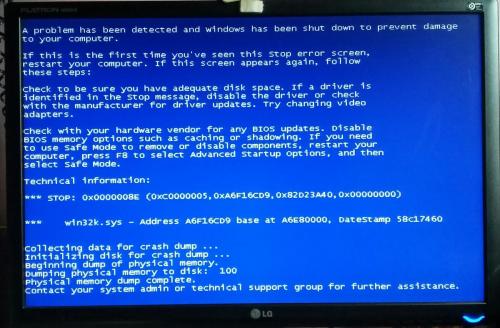




 Sign In
Sign In Create Account
Create Account

