I received help from this forum for my other computer regarding spyware and it's removal. I was wondering if one of you could look at the scan from my other computer and help me with that also. Thanks so much!
Logfile of HijackThis v1.97.7
Scan saved at 5:06:44 PM, on 2/13/04
Platform: Windows 98 Gold (Win9x 4.10.1998)
MSIE: Internet Explorer v6.00 SP1 (6.00.2800.1106)
Running processes:
C:\WINDOWS\SYSTEM\KERNEL32.DLL
C:\WINDOWS\SYSTEM\MSGSRV32.EXE
C:\WINDOWS\SYSTEM\MPREXE.EXE
C:\WINDOWS\SYSTEM\mmtask.tsk
C:\WINDOWS\SYSTEM\MSTASK.EXE
C:\WINDOWS\EXPLORER.EXE
C:\WINDOWS\SYSTEM\SYSTRAY.EXE
C:\WINDOWS\SYSTEM\VETMSG9X.EXE
C:\PROGRAM FILES\COMPUTER ASSOCIATES\ETRUST EZ ARMOR\ETRUST EZ ANTIVIRUS\VETTRAY.EXE
C:\WINDOWS\LOADQM.EXE
C:\WINDOWS\TASKMON.EXE
C:\WINDOWS\SYSTEM\IRMON.EXE
C:\PROGRAM FILES\ISP50\BIN\BARTSHEL.EXE
C:\PROGRAM FILES\ISP50\MAXSPEED\PROPELAC.EXE
C:\PROGRAM FILES\NETSCAPE\COMMUNICATOR\PROGRAM\AIM\AIM.EXE
C:\PROGRAM FILES\MSN MESSENGER\MSNMSGR.EXE
C:\PROGRAM FILES\CALLWAVE\IAM.EXE
C:\WINDOWS\SYSTEM\RNAAPP.EXE
C:\WINDOWS\SYSTEM\TAPISRV.EXE
C:\PROGRAM FILES\ISP50\BIN\PPSHARED.EXE
C:\PROGRAM FILES\ISP50\BIN\BARTSHEL.EXE
C:\PROGRAM FILES\ISP50\DIALER\DIALER.EXE
C:\PROGRAM FILES\OUTLOOK EXPRESS\MSIMN.EXE
C:\WINDOWS\SYSTEM\PSTORES.EXE
C:\WINDOWS\SYSTEM\DDHELP.EXE
C:\PROGRAM FILES\NETSCAPE\COMMUNICATOR\PROGRAM\NETSCAPE.EXE
C:\HIGHJACKTHIS\HIJACKTHIS.EXE
R1 - HKCU\Software\Microsoft\Internet Explorer\Main,Search Bar = about:blank
R0 - HKCU\Software\Microsoft\Internet Explorer\Main,Start Page = http://home.netscape.com/
R1 - HKLM\Software\Microsoft\Internet Explorer\Main,Search Bar = http://home.netscape...nsearch200.html
R1 - HKCU\Software\Microsoft\Internet Explorer\SearchURL,(Default) = http://keyword.netscape.com/keyword/%s
R1 - HKCU\Software\Microsoft\Windows\CurrentVersion\Internet Settings,ProxyServer = http=localhost:8080
R0 - HKLM\Software\Microsoft\Internet Explorer\Main,Local Page =
R1 - HKLM\Software\Microsoft\Internet Explorer\Main,SearchAssistant = about:blank
R1 - HKLM\Software\Microsoft\Internet Explorer\Main,CustomizeSearch = res://C:\PROGRA~1\TOOLBAR\TOOLBAR.DLL/sa
O2 - BHO: (no name) - {06849E9F-C8D7-4D59-B87D-784B7D6BE0B3} - C:\PROGRAM FILES\ADOBE\ACROBAT 5.0\READER\ACTIVEX\ACROIEHELPER.OCX
O3 - Toolbar: &Search Toolbar - {339BB23F-A864-48C0-A59F-29EA915965EC} - C:\PROGRA~1\TOOLBAR\TOOLBAR.DLL
O3 - Toolbar: @msdxmLC.dll,-1@1033,&Radio - {8E718888-423F-11D2-876E-00A0C9082467} - C:\WINDOWS\SYSTEM\MSDXM.OCX
O4 - HKLM\..\Run: [SystemTray] SysTray.Exe
O4 - HKLM\..\Run: [Vet Alert] C:\WINDOWS\System\VetMsg9x.exe
O4 - HKLM\..\Run: [VetTray] C:\PROGRA~1\COMPUT~1\ETRUST~1\ETRUST~1\VETTRAY.EXE
O4 - HKLM\..\Run: [LoadQM] loadqm.exe
O4 - HKLM\..\Run: [NetZIPFolders] C:\Program Files\Netzip Classic\nzfprop.exe /startup
O4 - HKLM\..\Run: [ScanRegistry] C:\WINDOWS\scanregw.exe /autorun
O4 - HKLM\..\Run: [TaskMonitor] C:\WINDOWS\taskmon.exe
O4 - HKLM\..\Run: [IrMon] IrMon.exe
O4 - HKLM\..\Run: [LoadPowerProfile] Rundll32.exe powrprof.dll,LoadCurrentPwrScheme
O4 - HKLM\..\Run: [Bart Station] C:\Program Files\ISP50\hta\station.sbrt
O4 - HKLM\..\Run: [Propel Accelerator] C:\Program Files\ISP50\MAXSPEED\propelac.exe
O4 - HKLM\..\Run: [PPCRunonce] C:\WINDOWS\SYSTEM\PPCRunOnce.exe
O4 - HKLM\..\Run: [CriticalUpdate] C:\WINDOWS\SYSTEM\wucrtupd.exe -startup
O4 - HKLM\..\RunServices: [LoadPowerProfile] Rundll32.exe powrprof.dll,LoadCurrentPwrScheme
O4 - HKLM\..\RunServices: [SchedulingAgent] mstask.exe
O4 - HKCU\..\Run: [AIM] C:\PROGRAM FILES\NETSCAPE\COMMUNICATOR\PROGRAM\AIM\aim.exe -cnetwait.odl
O4 - HKCU\..\Run: [MsnMsgr] "C:\Program Files\MSN Messenger\MsnMsgr.Exe" /background
O4 - Startup: Internet Answering Machine.lnk = C:\Program Files\CallWave\IAM.EXE
O4 - Startup: Forget Me Not.lnk = C:\Program Files\Broderbund\AG CreataCard\AGRemind.exe
O8 - Extra context menu item: Refresh Pa&ge with Full Quality - C:\Program Files\ISP50\MAXSPEED\pac-page.html
O8 - Extra context menu item: Refresh Pi&cture with Full Quality - C:\Program Files\ISP50\MAXSPEED\pac-image.html
O9 - Extra button: Related (HKLM)
O9 - Extra 'Tools' menuitem: Show &Related Links (HKLM)
O9 - Extra button: AIM (HKLM)
O12 - Plugin for .spop: C:\PROGRA~1\INTERN~1\Plugins\NPDocBox.dll
O13 - WWW. Prefix: http://
O16 - DPF: {D27CDB6E-AE6D-11CF-96B8-444553540000} (Shockwave Flash Object) - http://active.macrom...abs/swflash.cab
O16 - DPF: {9F1C11AA-197B-4942-BA54-47A8489BB47F} (Update Class) - http://v4.windowsupd...7887.3806712963




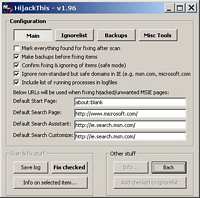












 Sign In
Sign In Create Account
Create Account

