Dear experts,
after ~1000 different options tested, I need your help for install an image created with my PC. It uses to works in a very simple way, but now I can't simply write it again
I can't use any tools (Work PC) and I need a quick and reliable way to get my PC image, that in case of HDD failure I can restore in short time
PC: Dell Latitude 7470
Win 7 64 bit Enterprise
what I did
- create a system image with the backup tool on an external HDD and the system repair disk on a DVD
what happens when I try to reinstall the image
- the external HDD is not seen by the System recovery during the start up
- I've moved the image to a NAS, but the NIC driver is not loaded by the recovery tool, so
- I've edited the boot.wmi file adding the drivers, and it seems work, but
- I don't know how to create a bootable DVD with the new boot file (tried 3 times failing)
- I was able to do a bootable USB and I can see my drivers, and they can be installed, but I get "file not found" error when I click next so again no access to the NAS
Sorry for the messy description, but I've tried everything in my knowledge and I really need to find a solution: if I could read the image from the external HDD no issue then, but I can't and I run out of creativity...
Do you know what's the secret formula to get the image back?
thanks in advance for the help!!!
cheers





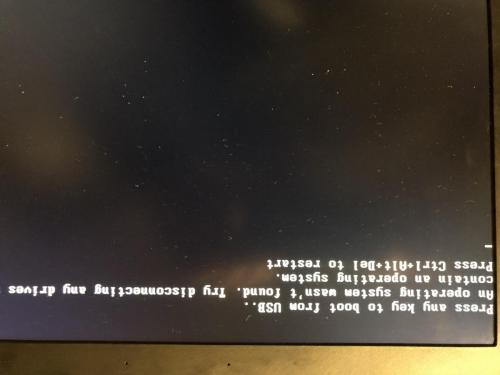
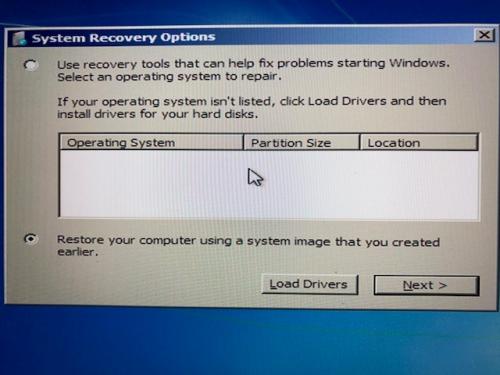
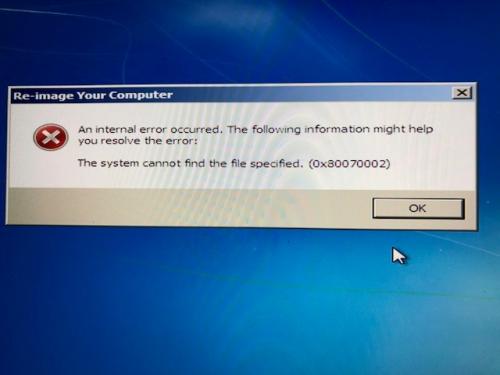











 Sign In
Sign In Create Account
Create Account

