Hi,
I also found that information from Dell related to the machine you have, I didn't post about it because the dell image will have Windows 7 Pro and not the Windows 7 Enterprise you have now!
Can you install free software on the machine? I'm asking because Macrium Reflect Free https://www.macrium.com/reflectfree can be used also on Commercial Use and the tool will create a rescue disk specific for your machine, this will give you better chances of a working solution...
With the flash drive inserted power on the machine and access the BIOS, check if you have some options related with the flash drive, see if there is some information about the type of emulation used for the flash drive as HDD, floppy, Zip, cd. the flash drive should be detected as HDD, sometimes you have to force that if the BIOS allow it.
There are different type of flash drives out there if you can try another one from a different brand, usually bigger drives (> 4GB) are more problematic with this type of thing smaller ones are usually better.





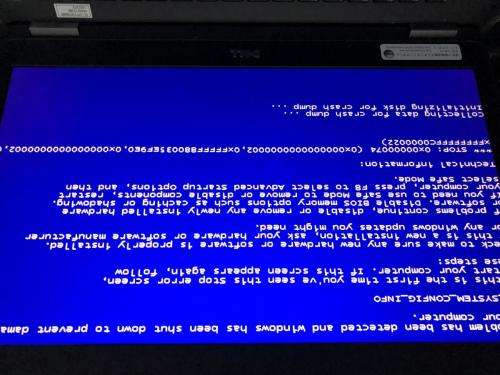











 Sign In
Sign In Create Account
Create Account

