Trojan Virus or spyware
#16

 Posted 14 February 2018 - 07:54 PM
Posted 14 February 2018 - 07:54 PM

#17

 Posted 15 February 2018 - 03:03 PM
Posted 15 February 2018 - 03:03 PM

If you don't have the fixlog.txt file, AdwCleaner{C*}.txt, please let me know. I put them here last night, but I don't see them. I really have a hard time finding what I am looking for here.
#18

 Posted 15 February 2018 - 03:18 PM
Posted 15 February 2018 - 03:18 PM

Edited by RobertDad, 15 February 2018 - 03:24 PM.
#19

 Posted 15 February 2018 - 03:28 PM
Posted 15 February 2018 - 03:28 PM

It doesn't look like that is the fixlist that I gave you.
When logged in as Admin On the desktop is there a file called fixlog.txt? If there is please open this file and copy and paste the contents into your next reply.
Also looks like some of the AdwCleaner log has cut off. Click on this computer (C:) > Look for a folder called AdwCleaner and double click on this.
There should be a report called AdwCleaner[C*].txt The report would have been run on Wed Feb 14. Open this report. It will open with notepad.
Click on Edit > Select All. This will highlight all the text.
Click on Edit again > select Copy
Paste this log into your next post.
Thanks
#20

 Posted 15 February 2018 - 03:36 PM
Posted 15 February 2018 - 03:36 PM

Our posts may have crossed.
The AdxCleaner log I am looking for is this one
C:/AdwCleaner/AdwCleaner[C0].txt - [3478 B] - [2018/2/14 23:10:49]
It will be found in the C: drive and a folder called AdwCleaner
Thanks
#21

 Posted 15 February 2018 - 07:38 PM
Posted 15 February 2018 - 07:38 PM

Did you look at all the last few logs, I only ask because I can not use Bob's computer. He has no internet connection, and I don't know why.
The internet is working on mine. I can not redo the fixlist or AdwClearer from my computer, am I correct. I am going to have reset the router
and modem which will also shut this one down. I will try to get right back to you. Can you get rid of all those extra report/logs here, or do I
just delete them. I am not sure how your program works here. Thanks, RobertDad's wife.
#22

 Posted 15 February 2018 - 10:01 PM
Posted 15 February 2018 - 10:01 PM

Hi Bruce,
I still can not get RobertDad's computer logged onto the internet. I have unpluged everything, and waited, it's a no go for tonight. Will let you know if I can get back on and maybe do a scan of the documents and copy it here for you.
Sorry about not getting more done, but stuff happens I quess.
#23

 Posted 16 February 2018 - 01:50 PM
Posted 16 February 2018 - 01:50 PM

Yes you won't be able to re create the reports on your machine.
Lets see if we can get the internet connection working again. Do you have a spare USB thumbdrive/stick?
On the your working laptop please do the following:
Plug your thumbdrive into the working computer.
Please download MiniToolBox, save it to your USB thumbdrive.
Unplug the USB drive and plug into the broken computer.
Double click the MiniToolBox to run the application.
Checkmark the following checkboxes:
- Flush DNS
- Report IE Proxy Settings
- Reset IE Proxy Settings
- Report FF Proxy Settings
- Reset FF Proxy Settings
- List content of Hosts
- List IP configuration
- List Winsock Entries
- List last 10 Event Viewer log
- List Installed Programs
- List Devices
- List Users, Partitions and Memory size.
- List Minidump Files
Click Go A copy of MTB.txt will be saved in the same directory the tool is run.(on the USB drive)
Post this log in your next reply.
Thanks
#24

 Posted 16 February 2018 - 02:14 PM
Posted 16 February 2018 - 02:14 PM

Hope this works;
Attached Files
#25

 Posted 16 February 2018 - 03:34 PM
Posted 16 February 2018 - 03:34 PM

Exactly what I need, thanks.
It looks like your network adapter is not connected on the laptop
Wireless LAN adapter Betty:
Media State . . . . . . . . . . . : Media disconnected
Connection-specific DNS Suffix . :
Description . . . . . . . . . . . : Realtek RTL8187B Wireless 802.11b/g 54Mbps USB 2.0 Network Adapter #3
Physical Address. . . . . . . . . : 00-16-44-17-C6-42
DHCP Enabled. . . . . . . . . . . : Yes
Autoconfiguration Enabled . . . . : Yes
Follow the instructions on this page for the broken laptop and see if this fixes the issue.
Let me know how you get on.
#26

 Posted 16 February 2018 - 05:29 PM
Posted 16 February 2018 - 05:29 PM

#27

 Posted 17 February 2018 - 05:48 PM
Posted 17 February 2018 - 05:48 PM

On RobertDads computer
Can you post screenshots of your network adapter tcp/ip properties please.
Press the Windows + R key at the same time.
In the Run box type ncpa.cpl and press enter.
Look for the Wireless Network Connection, Right Click on it and select Properties.
Select Internet Protocol Version 4(TCP/IPv4), click Properties.

Take a screenshot of this.
Then Click on Advanced.
Please click on each tab and take a screenshot please.
Attach your screenshots to your next reply.
Many thanks
#28

 Posted 17 February 2018 - 06:59 PM
Posted 17 February 2018 - 06:59 PM

Hi Bruce,
I have added 4 screen shots for you, hope they work and are helpful. I am really resetting to factory settings and starting over again. I wish I knew how to use parental controls, and block out all the stupid things he clicks on. I never should have given/or created a Facebook account for him.
#29

 Posted 18 February 2018 - 04:51 PM
Posted 18 February 2018 - 04:51 PM

Thanks for the screenshots.
Just to confirm when you Select Internet Protocol Version 4(TCP/IPv4) and clicked on Properties was the first screen you see have the following selected.
Obtain an IP address automatically
Obtain DNS Server address automatically
#30

 Posted 18 February 2018 - 08:18 PM
Posted 18 February 2018 - 08:18 PM

Similar Topics
0 user(s) are reading this topic
0 members, 0 guests, 0 anonymous users
As Featured On:











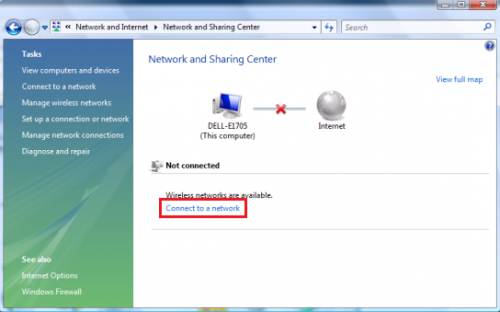
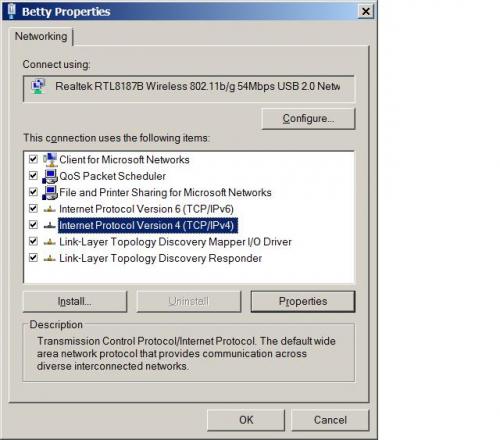
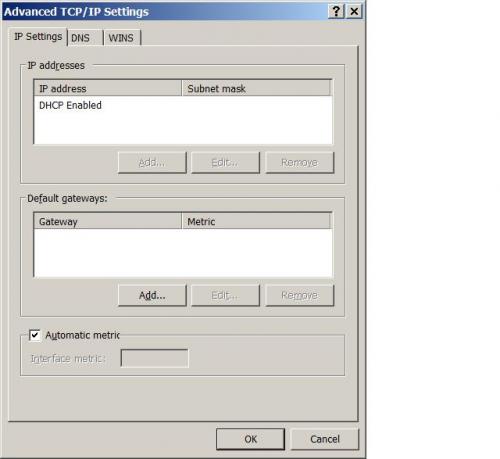
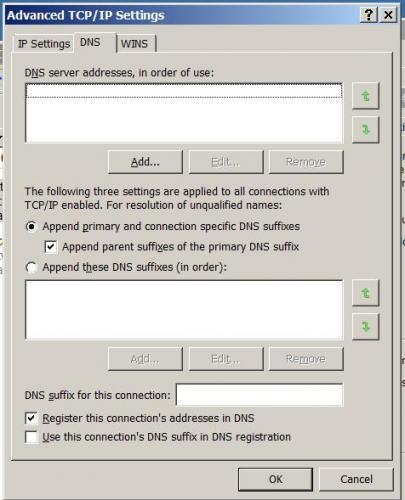
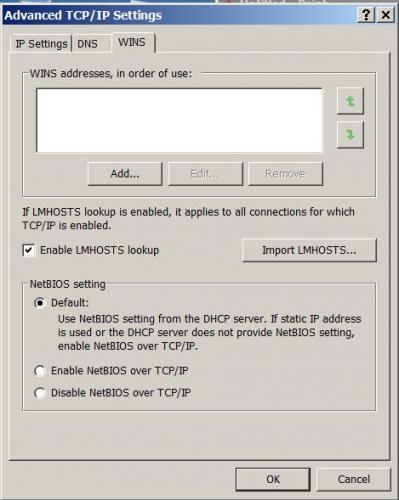
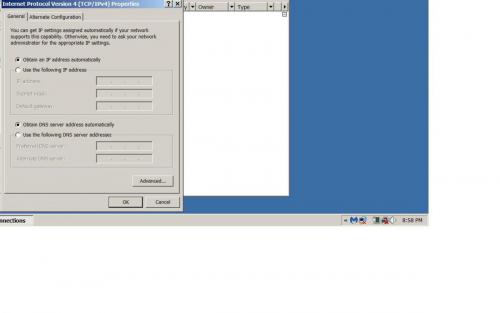




 Sign In
Sign In Create Account
Create Account

