Hello Bruce,
I hope this is correct. I think I followed the instructions right. The computer seems to be running properly now. Now maybe I can download my Trend Micro Internet Security.
 ESET log.txt 1.02KB
155 downloads
ESET log.txt 1.02KB
155 downloads

Need help with your computer or device? Want to learn new tech skills? You're in the right place!
Geeks to Go is a friendly community of tech experts who can solve any problem you have. Just create a free account and post your question. Our volunteers will reply quickly and guide you through the steps. Don't let tech troubles stop you. Join Geeks to Go now and get the support you need!

Hello Bruce,
I hope this is correct. I think I followed the instructions right. The computer seems to be running properly now. Now maybe I can download my Trend Micro Internet Security.
 ESET log.txt 1.02KB
155 downloads
ESET log.txt 1.02KB
155 downloads

 fixlist.txt 269bytes
159 downloads
fixlist.txt 269bytes
159 downloads
Now maybe I can download my Trend Micro Internet Security.

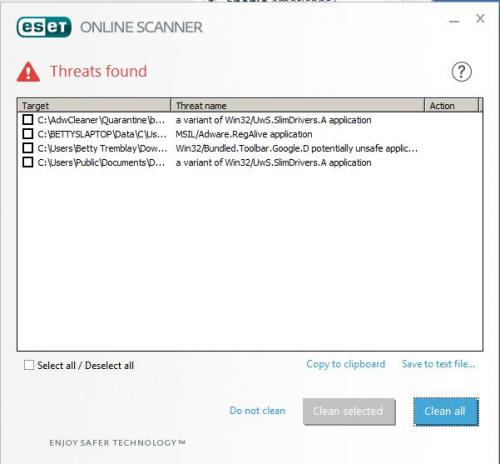
 ESET log.txt 1.02KB
175 downloads
ESET log.txt 1.02KB
175 downloads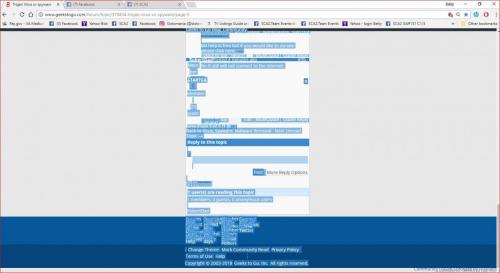 Bruce,
Bruce,
We have a problem here, I can not open up google on Bobs computer. Somewhere between this morning and late afternoon, Ransom Ware Hit. I think it is ransom ware. I just
can not seem to stop it. Do not close your computer down this a internet security alert, or something to that effect. I have had this happen before, but to bad for me, I can't remember what to do. S**t happens around here I guess. Do you have any suggestions? I am rerunning the ESET Scanner to see if it gets it or not.
The first one is my computer page for this forum. I don't know what happen. put it only opens like that.
Edited by RobertDad, 26 February 2018 - 07:13 PM.

I was getting into Facebook but still can't get the game Slotomania to toggle to the New Look that they have. The clean this device, is now gone. Just had the Internet Security Alert - ransom ware, but it seems okay now.

Edited by RobertDad, 26 February 2018 - 09:08 PM.


Hello Bruce,
Here are the files, I hope: Would it be okay to delete the other files that we did before, it is getting a little cluttered on the Desktop.
 FRST.txt 33.76KB
166 downloads
FRST.txt 33.76KB
166 downloads Addition 1b.txt 28.88KB
148 downloads
Addition 1b.txt 28.88KB
148 downloads
Edited by RobertDad, 27 February 2018 - 11:02 PM.

 fixlist.txt 521bytes
169 downloads
fixlist.txt 521bytes
169 downloads


I do have questions, but have totally forgotten them. I want to thank you for all your help, patience and understanding.

Hi
Can you go to FRST folder - it should be located at C:\FRST and look for a folder called logs.
Double click on this and you should see all the FRST, Addition and Fixlogs. Look for a fixlog that might have been run on 28/02/2018 before 20:51:19.
If you see one please post this log. If you don't please try to download the fixlist.txt from post #53 to your desktop and open FRST.exe and click on Fix button.
Upon reboot this will create a fixlog. Please post this.
I do have questions, but have totally forgotten them.
No worries, I'm sure they'll come back to you. Probably when lying in bed and you'll ping awake! ![]()
I want to thank you for all your help, patience and understanding.
Your most welcome. ![]()
Once i get your log and confirm all looks good, i'll clean up and remove all the files/tools and post some further advice on keeping your computer safe. ![]()

Here you go, I hope.
Edited by RobertDad, 02 March 2018 - 12:32 AM.


I just remembered one question: I do a "Clear Browser Data" and "Disc Clean" every night. Should I be doing that, if not, how often is the right time, if any. Thanks.

Edited by RobertDad, 02 March 2018 - 05:19 PM.

Delfix will not run. I have the download, but I can get it to run. I will keep trying.
Still can not run Delfix-it worked fine on my computer, must be the chrome.
Edited by RobertDad, 03 March 2018 - 03:10 PM.
0 members, 0 guests, 0 anonymous users







Community Forum Software by IP.Board
Licensed to: Geeks to Go, Inc.