No worries, we understand that you may have other things to attend to 
Bit pushed for time atm so could only take a brief look at Speccy but did notice that you have two AVs programs running, bad idea, the programs can conflict, cancel each other out leaving you unprotected + can cause various other problems such as lag and internet connection problems, please see info below;
Antivirus
Webroot SecureAnywhere
Antivirus: Enabled
Company Name: Webroot
Product Version: 9.0.19.43
Virus Signature Database: Up to date
Windows Defender
Antivirus: Disabled
Virus Signature Database: Up to date
Malwarebytes
Antivirus: Enabled
Virus Signature Database: Up to date
Windows 8, 8.1 and 10 come with an improved Windows Defender, it offers the same real-time anti-virus/anti-malware protection as Microsoft Security Essentials. Windows Defender also shares the same malware signature definitions as Microsoft Security Essentials, and Forefront Endpoint Protection. Technically, Microsoft Security Essentials has not been renamed Windows Defender, or combined with it in Windows 8, 8.1 and 10 (Defender info courtesy of admin).
If any AV product that you have is a paid for version you should always make sure that you have a copy of the product key kept somewhere safe just in case you ever wish to reinstall it.
Malwarebytes Cleanup Utility here
Webroot uninstall info
Decide on which AV you wish to keep, uninstall the other, restart and test, if still the same issue please try restarting in Safe Mode only (no networking) then post back with an update for us.





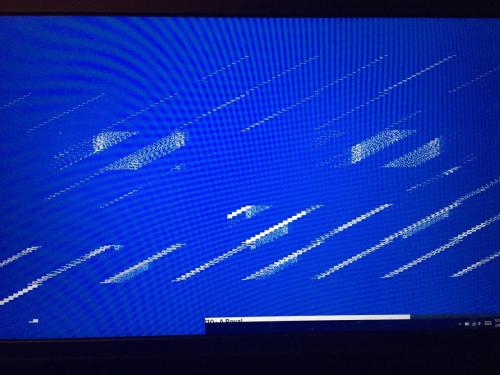













 Sign In
Sign In Create Account
Create Account

