Hello everyone. I hope you can help me.
We build a pc from scratch, and it worked. But after 2 weeks or so it started to have a issue, would not boot, the Power would go on for a sec and then stop, and then start for a sec, and then stop, and so on. We went to a pc repair and they told us that it's the memory RAM that is faulty, so we replaced that, and reset the bios. It's working, but every couple of days it won't work properly.
More specific: it starts, no bios screen, goes into a black screen with some writing (i will attach picture), then black with a white blinking line...and stays there. After 3 restarts it boots normally. Or sometimes we discarded the bios settings to make it work.
We are checking the temperatures, and they are normal. We used FurMark to stress the GPU and prime95 for RAM, watched the temperatures, nothing failed. We disassembled and assembled it, from scratch, checking every cable, every slot, nothing wrong with that (of course we used the motherboard book and everything is where it should be). The GPU is powered separately, with a cable from the power source. I put the configuration bellow, if you have any suggestions I would highly appreciate them.
Thank you.
Configuration:
- power source: nJoy Legion 600, 600W, 80 Plus Silver, Active PFC
- motherboard: MSI B250M Mortar, Socket 1151 (ram frecquency 2133 2400)
- processor: Intel Core™ i5-7600, 3.50Ghz, Kaby Lake, 6MB, Socket 1151
- video: ASUS GeForce GTX 1050 Ti STRIX GAMING O4G, 4GB DDR5, 128-bit
- RAM: Corsair Vengeance LPX 8GB DIMM, DDR4, 2400 MHz, CL 16, 1.2V
- hard with windows: (SSD) Kingston SSDNow UV400, 120GB, 2.5", SATA III
- another hard : HDD Seagate BarraCuda® 1TB, 7200rpm, 64MB cache, SATA III



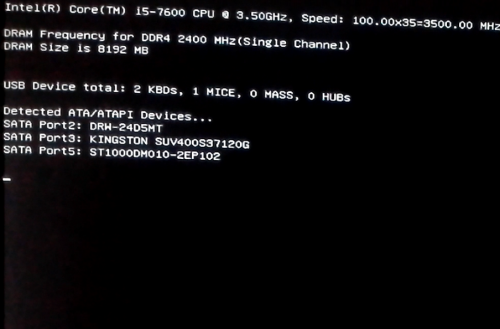












 Sign In
Sign In Create Account
Create Account

