Hey, there. Lately, I've been having a few issues with my system as a whole, many of it being linked to my graphics card. I'll list all my specs down below, as well as images from GPU-Z, CPU-Z, and Task Manager.
I'm running a GTX 1080 Ti from EVGA, with an Intel i7-7820X processor and 16 GB of DDR4 RAM. I have a 3TB hard drive as well as a 128 GB SATA SSD. With it, I'm running two 1080p, 60Hz monitors - I game on one, the other is chats or usually idle. I have a liquid cooler (Corsair Hydro H100i V2) as well as ample ventilation in my case, plus either a 700W or 800W power supply - I can't quite remember.
One game I play quite frequently is Overwatch. I would think this is a very simple game to run - it's not exactly Witcher 3 level of graphical fidelity. Overwatch has five graphics presets - low, medium, high, ultra, and epic. I find that while on high or above, and sometimes on medium, my GPU hits 99% to 100% usage - IN THE MENUS. I have it capped at 60 FPS, but I notice that I get sometimes mid-40's for frames for short periods of time. I don't know if this is a software or hardware issue, or both, but I don't think it should do this. I should note that it also doesn't do this all the time - it seems to be random when this happens. I don't have any other programs actively running when this happens, or sometimes I do - it happens regardless of other programs open, it seems.
I also notice issues with my backgrounds - a few times I have moved a window only to discover that my background is completely black - highlighting it brings back sections. I notice webpages not actually loading, as in they say they are loaded but show me a blank screen (these are on any website, from YouTube to Reddit to Wikipedia.) A few weeks ago I was having major issues with Chromium-based browsers - Brave, a browser I was using for quite a while, wouldn't load periodically. It took multiple tries every time I started my computer to get it to load. Chrome itself wasn't quite as bad, loading up but the home screen not displaying and no pages loading.
In a game like Minecraft, I did a comparison with a person running the same mods as me, but lesser system specs. They had a 4-core Intel i5 and a GTX 1060, and they were consistently getting better performance than I was. I was getting sub-60 FPS in a game like Minecraft versus someone with lower specs.
I also notice, though I doubt this is related... When I start up my computer, I notice one fan starts to spin, but the other on the front of my case takes a few seconds before finally starting to spin. They're dual-240mm fans (I believe), I don't know if that's an issue.
Could power draw potentially be an issue? Due to the outlet set up in my room, I'm forced to use a surge protector - it powers my computer, a charger, and one of my monitors.
I've also run every virus and malware scan under the sun - from BitDefender, Norton (even though I loathe to use them), SpyBot, Webroot, and MalwareBytes. All come back reporting my system is healthy. Any ideas?
I am running the latest Nvidia Driver, as well as the latest version of Windows 10 Home.
Finally, I should add that nothing on my system is overclocked.
Edited by Baaki, 18 February 2018 - 03:11 AM.




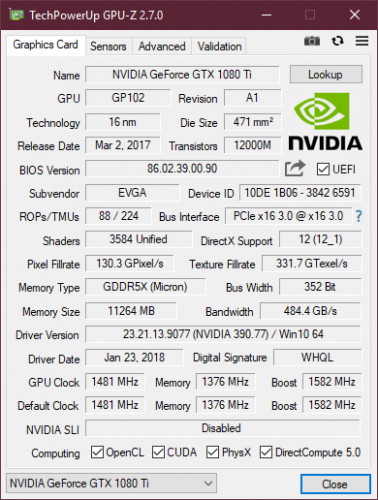
















 Sign In
Sign In Create Account
Create Account

