This is your current DNS:
Server: goo.deepdns.cryptostorm.net
Address: 173.234.159.235
Looks like you are using the VPN:
IPv4 Route Table
===========================================================================
Active Routes:
Network Destination Netmask Gateway Interface Metric
0.0.0.0 0.0.0.0 192.168.1.1 192.168.1.128 45
0.0.0.0 128.0.0.0 10.44.0.1 10.44.157.225 3 <== Lowest metric get used
By the way the 128.0.0.0 Netmask used by your proxy is very odd. It should be 0.0.0.0
So this adapter:
Ethernet adapter Ethernet 2:
Connection-specific DNS Suffix . :
Description . . . . . . . . . . . : TAP-Windows Adapter V9
Physical Address. . . . . . . . . : 00-FF-B1-4F-EE-7A
DHCP Enabled. . . . . . . . . . . : Yes
Autoconfiguration Enabled . . . . : Yes
Link-local IPv6 Address . . . . . : fe80::5436:a6fb:742f:aa90%12(Preferred)
IPv4 Address. . . . . . . . . . . : 10.44.157.225(Preferred)
Subnet Mask . . . . . . . . . . . : 255.255.0.0
Lease Obtained. . . . . . . . . . : Sunday, February 18, 2018 5:46:29 PM
Lease Expires . . . . . . . . . . : Monday, February 18, 2019 5:46:28 PM
Default Gateway . . . . . . . . . :
DHCP Server . . . . . . . . . . . : 10.44.255.254
DHCPv6 IAID . . . . . . . . . . . : 134283185
DHCPv6 Client DUID. . . . . . . . : 00-01-00-01-21-5E-3C-2F-80-FA-5B-48-B5-CB
DNS Servers . . . . . . . . . . . : 173.234.159.235
NetBIOS over Tcpip. . . . . . . . : Enabled
which is a VPN.
There is no proxy enabled so that's not what is happening. Let's try talking directly to the DNS:
Open an Elevated Command Prompt:
http://www.howtogeek...-in-windows-10/
If you do it correctly you will get a prompt that says: C:\Windows\system32>
Once you have an elevated Command Prompt then type (with an Enter after the line):
nslookup affiliate-program.amazon.com
On mine I get:
Microsoft Windows [Version 10.0.16299.192]
© 2017 Microsoft Corporation. All rights reserved.
C:\WINDOWS\system32>nslookup affiliate-program.amazon.com
Server: google-public-dns-a.google.com
Address: 8.8.8.8
Non-authoritative answer:
Name: affiliate-program.amazon.com
Address: 176.32.98.194
As you can see I am using Google's DNS.
I tried switching to your DNS and it just gives me 0.0.0.0
so it may be acting as a proxy and sending it to itself.
What does yours give you for an IP address?

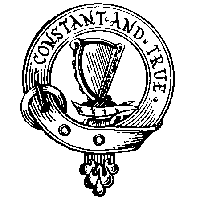





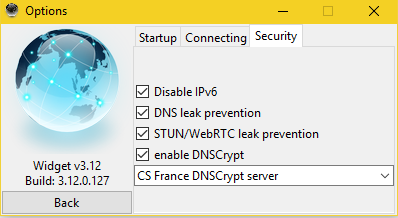











 Sign In
Sign In Create Account
Create Account

