I am running windows 10. I updated iTunes and once I rebooted after the update my keyboard stopped working. I bought a new wireless keyboard with dongle as my previous one was and it still does not work or show up in device manager. Tried to delete the low filter item in the keyboard registry but did not help. Mouse works fine and using on-screen keyboard to type this.
Screenshot of device manager is attached
Thanks in advance for any help.



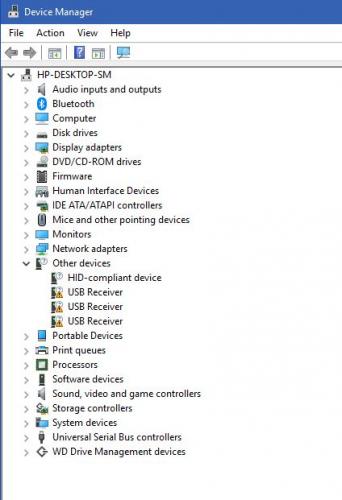













 Sign In
Sign In Create Account
Create Account

