Ok first thing is First.
I get the standard windows update message (SP2) and then it tries to restart the computer.
It says Windows update will restart in (countdown) it gives me 2 option restart now or later. I click later
When im finished I go to start and Shutdown that way.
I power the computer back up and I get the Emachine logo at first (like always) but then rather then going to a windows XP is loading page I get a Black Screen with a Short Flashing white line in the top corner of the screen where my computer stays.
I Called Emachines but they wouldn't help me as i'm out of warrenty, and recomended a complete restore to factory settings. An option I am not to happy with.
All My Documents are backed up onto a secondary Hard drive. So I risk loosing nothing but alot, no a uber but-load of time getting back to where I am now.
I Can put in my Norton Antivirus 2005 disk and the computer reads it and gives me 2 options...
1: Boot from drive
2: Boot from Disk
... I booted from disk once and 1 second latter it had completed its scan of 0 files and 2 boot records.
But I can click 1 and boot from hard drive and it will run like normal.
I uninstalled the most recent Automatic Updates and did a restore to a point a few days back to see if eather of those solved the problems.
But alas, No...
Do I need to do somthing so my computer restarts from the Harddrive Initially, like it should?
Or is their Somthing else wrong, and how do I do ether?
Or could this be a Hardware Problem and why?
Thx, for any Input....
---Namir

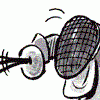













 Sign In
Sign In Create Account
Create Account

