I did as instructed.
A window appeared: Windows Update Standalone Installer. After about a minute, the following message appeared in the window:
Installer encountered an error: 0x8000ffff
Catastrophic error

Need help with your computer or device? Want to learn new tech skills? You're in the right place!
Geeks to Go is a friendly community of tech experts who can solve any problem you have. Just create a free account and post your question. Our volunteers will reply quickly and guide you through the steps. Don't let tech troubles stop you. Join Geeks to Go now and get the support you need!


Best Answer Jackpine , 16 March 2018 - 07:31 PM
I ended up installing a new 1TB drive and using the HP recovery discs. Needless to say, the computer now updates no problem. I also reinstalled a few programs that I had before. E... Go to the full post »

I did as instructed.
A window appeared: Windows Update Standalone Installer. After about a minute, the following message appeared in the window:
Installer encountered an error: 0x8000ffff
Catastrophic error

Can you try SFC again please

Tried to run sfc in safe mode. Didn't run. Same message as post #4.

Hi,
Visit this page https://www.catalog....spx?q=KB4075211
and download 2018-02 Preview of Monthly Quality Rollup for Windows 7 for x64-based Systems (KB4075211)
Create the folders CheckSUR and packages to build the following path c:\Windows\CheckSUR\packages
Move the KB4075211*.msu file to the packages folder created on the previous step
Run the SUR tool again and post the new log.

I did as instructed.
When I created the C:\Windows\CheckSur\packages path, I noticed that there already existed a folder under CheckSur called v1.0. It contains 17 WinRAR archives, many of which have names like windows6.1_servicing-x64-26mar14.
Was I correct in putting the KB4075211*.msu file into the packages folder and not in the v1.0 folder?
Anyway, I ran the SUR tool again, and the window called Windows Update Standalone Installer appeared. It has been "searching for updates on this computer" for 35 minutes already.
The first time I ran the SUR tool, it initialized almost immediately before continuing.
How long should I let the tool search for updates?

I did as instructed.
When I created the C:\Windows\CheckSur\packages path, I noticed that there already existed a folder under CheckSur called v1.0. It contains 17 WinRAR archives, many of which have names like windows6.1_servicing-x64-26mar14.
Was I correct in putting the KB4075211*.msu file into the packages folder and not in the v1.0 folder?
Yes the .msu file should be placed on the packages folder.
Anyway, I ran the SUR tool again, and the window called Windows Update Standalone Installer appeared. It has been "searching for updates on this computer" for 35 minutes already.
The first time I ran the SUR tool, it initialized almost immediately before continuing.
How long should I let the tool search for updates?
It should not take that long.
Restart the computer if you didn't do it already then before running the SUR tool do this:
- press  and type services.msc
and type services.msc
- locate Windows Update on the list of services, right click on it and click Stop
- run the SUR tool

I restarted the computer and stopped Windows Update as instructed. Ran SUR tool.
This time the "searching for updates" message appeared only for about a minute. Then it asked "Do you want to install Hotfix KB947281?" I clicked yes.
Then the window changed to "Updates are being installed now. Installation status: Initializing installation..."
It has been that way for half an hour. Continue or stop?
I also noticed in services.msc that Windows Update is running again during the "Initializing installation..." process, even though I had stopped it before running the SUR tool.
Edited by Jackpine, 09 March 2018 - 12:01 PM.

The SUR tool completed in about 1 hour. The log is below. (It is called CheckSUR.persist.)
=================================
Checking System Update Readiness.
Binary Version 6.1.7601.22471
Package Version 26.0
2018-03-08 16:46
Checking Windows Servicing Packages
Checking Package Manifests and Catalogs
(f) CBS Catalog Missing 0x00000002 servicing\Packages\Package_887_for_KB4075211~31bf3856ad364e35~amd64~~6.1.1.5.cat
Checking Package Watchlist
Checking Component Watchlist
Checking Packages
Checking Component Store
(f) CSI F Mark Bad Type 0x000000DE f!api-ms-win-crt-heap-l1-1-_489a8453031dbf7e amd64_avg.vc140.crt_f92d94485545da78_14.0.24210.0_none_69fa0197d9b096ae
(fix) CSI F Mark Bad Type CSI Registry Item Repaired Wrote amd64_avg.vc140.crt_f92d94485545da78_14.0.24210.0_none_69fa0197d9b096ae\f!api-ms-win-crt-heap-l1-1-_489a8453031dbf7e: api-ms-win-crt-heap-l1-1-0.dll
(f) CSI F Mark Bad Type 0x000000DE f!msvcp140.dll amd64_avg.vc140.crt_f92d94485545da78_14.0.24210.0_none_69fa0197d9b096ae
(fix) CSI F Mark Bad Type CSI Registry Item Repaired Wrote amd64_avg.vc140.crt_f92d94485545da78_14.0.24210.0_none_69fa0197d9b096ae\f!msvcp140.dll: msvcp140.dll
(f) CSI F Mark Bad Type 0x000000DE f!api-ms-win-crt-runtime-l1_295c38be07a80c5c amd64_avg.vc140.crt_f92d94485545da78_14.0.24210.0_none_69fa0197d9b096ae
(fix) CSI F Mark Bad Type CSI Registry Item Repaired Wrote amd64_avg.vc140.crt_f92d94485545da78_14.0.24210.0_none_69fa0197d9b096ae\f!api-ms-win-crt-runtime-l1_295c38be07a80c5c: api-ms-win-crt-runtime-l1-1-0.dll
(f) CSI F Mark Bad Type 0x000000DE f!api-ms-win-core-util-l1-1_2fbbddc80bd7b142 amd64_avg.vc140.crt_f92d94485545da78_14.0.24210.0_none_69fa0197d9b096ae
(fix) CSI F Mark Bad Type CSI Registry Item Repaired Wrote amd64_avg.vc140.crt_f92d94485545da78_14.0.24210.0_none_69fa0197d9b096ae\f!api-ms-win-core-util-l1-1_2fbbddc80bd7b142: api-ms-win-core-util-l1-1-0.dll
(f) CSI F Mark Bad Type 0x000000DE f!api-ms-win-crt-time-l1-1-_0a06182b126e5ced amd64_avg.vc140.crt_f92d94485545da78_14.0.24210.0_none_69fa0197d9b096ae
(fix) CSI F Mark Bad Type CSI Registry Item Repaired Wrote amd64_avg.vc140.crt_f92d94485545da78_14.0.24210.0_none_69fa0197d9b096ae\f!api-ms-win-crt-time-l1-1-_0a06182b126e5ced: api-ms-win-crt-time-l1-1-0.dll
(f) CSI F Mark Bad Type 0x000000DE f!api-ms-win-crt-filesystem_4c8d668a165bcfc5 amd64_avg.vc140.crt_f92d94485545da78_14.0.24210.0_none_69fa0197d9b096ae
(fix) CSI F Mark Bad Type CSI Registry Item Repaired Wrote amd64_avg.vc140.crt_f92d94485545da78_14.0.24210.0_none_69fa0197d9b096ae\f!api-ms-win-crt-filesystem_4c8d668a165bcfc5: api-ms-win-crt-filesystem-l1-1-0.dll
(f) CSI F Mark Bad Type 0x000000DE f!api-ms-win-core-rtlsuppor_957ea04417ffd3fd amd64_avg.vc140.crt_f92d94485545da78_14.0.24210.0_none_69fa0197d9b096ae
(fix) CSI F Mark Bad Type CSI Registry Item Repaired Wrote amd64_avg.vc140.crt_f92d94485545da78_14.0.24210.0_none_69fa0197d9b096ae\f!api-ms-win-core-rtlsuppor_957ea04417ffd3fd: api-ms-win-core-rtlsupport-l1-1-0.dll
(f) CSI F Mark Bad Type 0x000000DE f!api-ms-win-core-processth_be90e7a218743905 amd64_avg.vc140.crt_f92d94485545da78_14.0.24210.0_none_69fa0197d9b096ae
(fix) CSI F Mark Bad Type CSI Registry Item Repaired Wrote amd64_avg.vc140.crt_f92d94485545da78_14.0.24210.0_none_69fa0197d9b096ae\f!api-ms-win-core-processth_be90e7a218743905: api-ms-win-core-processthreads-l1-1-1.dll
(f) CSI F Mark Bad Type 0x000000DE f!api-ms-win-core-processth_bcaa70081b4dec6c amd64_avg.vc140.crt_f92d94485545da78_14.0.24210.0_none_69fa0197d9b096ae
(fix) CSI F Mark Bad Type CSI Registry Item Repaired Wrote amd64_avg.vc140.crt_f92d94485545da78_14.0.24210.0_none_69fa0197d9b096ae\f!api-ms-win-core-processth_bcaa70081b4dec6c: api-ms-win-core-processthreads-l1-1-0.dll
(f) CSI F Mark Bad Type 0x000000DE f!api-ms-win-core-synch-l1-_58d5510126a3d0a3 amd64_avg.vc140.crt_f92d94485545da78_14.0.24210.0_none_69fa0197d9b096ae
(fix) CSI F Mark Bad Type CSI Registry Item Repaired Wrote amd64_avg.vc140.crt_f92d94485545da78_14.0.24210.0_none_69fa0197d9b096ae\f!api-ms-win-core-synch-l1-_58d5510126a3d0a3: api-ms-win-core-synch-l1-1-0.dll
(f) CSI F Mark Bad Type 0x000000DE f!api-ms-win-core-synch-l1-_58b1482526f4e492 amd64_avg.vc140.crt_f92d94485545da78_14.0.24210.0_none_69fa0197d9b096ae
(fix) CSI F Mark Bad Type CSI Registry Item Repaired Wrote amd64_avg.vc140.crt_f92d94485545da78_14.0.24210.0_none_69fa0197d9b096ae\f!api-ms-win-core-synch-l1-_58b1482526f4e492: api-ms-win-core-synch-l1-2-0.dll
(f) CSI F Mark Bad Type 0x000000DE f!api-ms-win-crt-stdio-l1-1_91720ce12a362805 amd64_avg.vc140.crt_f92d94485545da78_14.0.24210.0_none_69fa0197d9b096ae
(fix) CSI F Mark Bad Type CSI Registry Item Repaired Wrote amd64_avg.vc140.crt_f92d94485545da78_14.0.24210.0_none_69fa0197d9b096ae\f!api-ms-win-crt-stdio-l1-1_91720ce12a362805: api-ms-win-crt-stdio-l1-1-0.dll
(f) CSI F Mark Bad Type 0x000000DE f!api-ms-win-crt-string-l1-_bf364c6133dc5f29 amd64_avg.vc140.crt_f92d94485545da78_14.0.24210.0_none_69fa0197d9b096ae
(fix) CSI F Mark Bad Type CSI Registry Item Repaired Wrote amd64_avg.vc140.crt_f92d94485545da78_14.0.24210.0_none_69fa0197d9b096ae\f!api-ms-win-crt-string-l1-_bf364c6133dc5f29: api-ms-win-crt-string-l1-1-0.dll
(f) CSI F Mark Bad Type 0x000000DE f!vcruntime140.dll amd64_avg.vc140.crt_f92d94485545da78_14.0.24210.0_none_69fa0197d9b096ae
(fix) CSI F Mark Bad Type CSI Registry Item Repaired Wrote amd64_avg.vc140.crt_f92d94485545da78_14.0.24210.0_none_69fa0197d9b096ae\f!vcruntime140.dll: vcruntime140.dll
(f) CSI F Mark Bad Type 0x000000DE f!api-ms-win-core-timezone-_36a3847554301d1b amd64_avg.vc140.crt_f92d94485545da78_14.0.24210.0_none_69fa0197d9b096ae
(fix) CSI F Mark Bad Type CSI Registry Item Repaired Wrote amd64_avg.vc140.crt_f92d94485545da78_14.0.24210.0_none_69fa0197d9b096ae\f!api-ms-win-core-timezone-_36a3847554301d1b: api-ms-win-core-timezone-l1-1-0.dll
(f) CSI F Mark Bad Type 0x000000DE f!api-ms-win-core-errorhand_74d332585a874f13 amd64_avg.vc140.crt_f92d94485545da78_14.0.24210.0_none_69fa0197d9b096ae
(fix) CSI F Mark Bad Type CSI Registry Item Repaired Wrote amd64_avg.vc140.crt_f92d94485545da78_14.0.24210.0_none_69fa0197d9b096ae\f!api-ms-win-core-errorhand_74d332585a874f13: api-ms-win-core-errorhandling-l1-1-0.dll
(f) CSI F Mark Bad Type 0x000000DE f!api-ms-win-crt-utility-l1_ee0406a3668937c8 amd64_avg.vc140.crt_f92d94485545da78_14.0.24210.0_none_69fa0197d9b096ae
(fix) CSI F Mark Bad Type CSI Registry Item Repaired Wrote amd64_avg.vc140.crt_f92d94485545da78_14.0.24210.0_none_69fa0197d9b096ae\f!api-ms-win-crt-utility-l1_ee0406a3668937c8: api-ms-win-crt-utility-l1-1-0.dll
(f) CSI F Mark Bad Type 0x000000DE f!api-ms-win-core-debug-l1-_fcf709b567764adb amd64_avg.vc140.crt_f92d94485545da78_14.0.24210.0_none_69fa0197d9b096ae
(fix) CSI F Mark Bad Type CSI Registry Item Repaired Wrote amd64_avg.vc140.crt_f92d94485545da78_14.0.24210.0_none_69fa0197d9b096ae\f!api-ms-win-core-debug-l1-_fcf709b567764adb: api-ms-win-core-debug-l1-1-0.dll
(f) CSI F Mark Bad Type 0x000000DE f!api-ms-win-crt-convert-l1_ccd6145476992bb5 amd64_avg.vc140.crt_f92d94485545da78_14.0.24210.0_none_69fa0197d9b096ae
(fix) CSI F Mark Bad Type CSI Registry Item Repaired Wrote amd64_avg.vc140.crt_f92d94485545da78_14.0.24210.0_none_69fa0197d9b096ae\f!api-ms-win-crt-convert-l1_ccd6145476992bb5: api-ms-win-crt-convert-l1-1-0.dll
(f) CSI F Mark Bad Type 0x000000DE f!api-ms-win-core-interlock_5b13ca157c86206a amd64_avg.vc140.crt_f92d94485545da78_14.0.24210.0_none_69fa0197d9b096ae
(fix) CSI F Mark Bad Type CSI Registry Item Repaired Wrote amd64_avg.vc140.crt_f92d94485545da78_14.0.24210.0_none_69fa0197d9b096ae\f!api-ms-win-core-interlock_5b13ca157c86206a: api-ms-win-core-interlocked-l1-1-0.dll
(f) CSI F Mark Bad Type 0x000000DE f!api-ms-win-crt-locale-l1-_78d5406182e89c10 amd64_avg.vc140.crt_f92d94485545da78_14.0.24210.0_none_69fa0197d9b096ae
(fix) CSI F Mark Bad Type CSI Registry Item Repaired Wrote amd64_avg.vc140.crt_f92d94485545da78_14.0.24210.0_none_69fa0197d9b096ae\f!api-ms-win-crt-locale-l1-_78d5406182e89c10: api-ms-win-crt-locale-l1-1-0.dll
(f) CSI F Mark Bad Type 0x000000DE f!api-ms-win-core-memory-l1_b50269be86981cdf amd64_avg.vc140.crt_f92d94485545da78_14.0.24210.0_none_69fa0197d9b096ae
(fix) CSI F Mark Bad Type CSI Registry Item Repaired Wrote amd64_avg.vc140.crt_f92d94485545da78_14.0.24210.0_none_69fa0197d9b096ae\f!api-ms-win-core-memory-l1_b50269be86981cdf: api-ms-win-core-memory-l1-1-0.dll
(f) CSI F Mark Bad Type 0x000000DE f!api-ms-win-core-file-l2-1_55576bbe8d24bad1 amd64_avg.vc140.crt_f92d94485545da78_14.0.24210.0_none_69fa0197d9b096ae
(fix) CSI F Mark Bad Type CSI Registry Item Repaired Wrote amd64_avg.vc140.crt_f92d94485545da78_14.0.24210.0_none_69fa0197d9b096ae\f!api-ms-win-core-file-l2-1_55576bbe8d24bad1: api-ms-win-core-file-l2-1-0.dll
(f) CSI F Mark Bad Type 0x000000DE f!api-ms-win-core-file-l1-2_5641c4568eb992f3 amd64_avg.vc140.crt_f92d94485545da78_14.0.24210.0_none_69fa0197d9b096ae
(fix) CSI F Mark Bad Type CSI Registry Item Repaired Wrote amd64_avg.vc140.crt_f92d94485545da78_14.0.24210.0_none_69fa0197d9b096ae\f!api-ms-win-core-file-l1-2_5641c4568eb992f3: api-ms-win-core-file-l1-2-0.dll
(f) CSI F Mark Bad Type 0x000000DE f!api-ms-win-core-file-l1-1_545b4cbc9193465a amd64_avg.vc140.crt_f92d94485545da78_14.0.24210.0_none_69fa0197d9b096ae
(fix) CSI F Mark Bad Type CSI Registry Item Repaired Wrote amd64_avg.vc140.crt_f92d94485545da78_14.0.24210.0_none_69fa0197d9b096ae\f!api-ms-win-core-file-l1-1_545b4cbc9193465a: api-ms-win-core-file-l1-1-0.dll
(f) CSI F Mark Bad Type 0x000000DE f!api-ms-win-crt-environmen_51aa2ca79964c47b amd64_avg.vc140.crt_f92d94485545da78_14.0.24210.0_none_69fa0197d9b096ae
(fix) CSI F Mark Bad Type CSI Registry Item Repaired Wrote amd64_avg.vc140.crt_f92d94485545da78_14.0.24210.0_none_69fa0197d9b096ae\f!api-ms-win-crt-environmen_51aa2ca79964c47b: api-ms-win-crt-environment-l1-1-0.dll
(f) CSI F Mark Bad Type 0x000000DE f!ucrtbase.dll amd64_avg.vc140.crt_f92d94485545da78_14.0.24210.0_none_69fa0197d9b096ae
(fix) CSI F Mark Bad Type CSI Registry Item Repaired Wrote amd64_avg.vc140.crt_f92d94485545da78_14.0.24210.0_none_69fa0197d9b096ae\f!ucrtbase.dll: ucrtbase.dll
(f) CSI F Mark Bad Type 0x000000DE f!concrt140.dll amd64_avg.vc140.crt_f92d94485545da78_14.0.24210.0_none_69fa0197d9b096ae
(fix) CSI F Mark Bad Type CSI Registry Item Repaired Wrote amd64_avg.vc140.crt_f92d94485545da78_14.0.24210.0_none_69fa0197d9b096ae\f!concrt140.dll: concrt140.dll
(f) CSI F Mark Bad Type 0x000000DE f!api-ms-win-core-datetime-_18c69a37b29c8a6b amd64_avg.vc140.crt_f92d94485545da78_14.0.24210.0_none_69fa0197d9b096ae
(fix) CSI F Mark Bad Type CSI Registry Item Repaired Wrote amd64_avg.vc140.crt_f92d94485545da78_14.0.24210.0_none_69fa0197d9b096ae\f!api-ms-win-core-datetime-_18c69a37b29c8a6b: api-ms-win-core-datetime-l1-1-0.dll
(f) CSI F Mark Bad Type 0x000000DE f!api-ms-win-core-string-l1_01a67a1eb4a37927 amd64_avg.vc140.crt_f92d94485545da78_14.0.24210.0_none_69fa0197d9b096ae
(fix) CSI F Mark Bad Type CSI Registry Item Repaired Wrote amd64_avg.vc140.crt_f92d94485545da78_14.0.24210.0_none_69fa0197d9b096ae\f!api-ms-win-core-string-l1_01a67a1eb4a37927: api-ms-win-core-string-l1-1-0.dll
(f) CSI F Mark Bad Type 0x000000DE f!api-ms-win-core-heap-l1-1_287b5c03b6af9938 amd64_avg.vc140.crt_f92d94485545da78_14.0.24210.0_none_69fa0197d9b096ae
(fix) CSI F Mark Bad Type CSI Registry Item Repaired Wrote amd64_avg.vc140.crt_f92d94485545da78_14.0.24210.0_none_69fa0197d9b096ae\f!api-ms-win-core-heap-l1-1_287b5c03b6af9938: api-ms-win-core-heap-l1-1-0.dll
(f) CSI F Mark Bad Type 0x000000DE f!api-ms-win-core-processen_53b32beeba773f3c amd64_avg.vc140.crt_f92d94485545da78_14.0.24210.0_none_69fa0197d9b096ae
(fix) CSI F Mark Bad Type CSI Registry Item Repaired Wrote amd64_avg.vc140.crt_f92d94485545da78_14.0.24210.0_none_69fa0197d9b096ae\f!api-ms-win-core-processen_53b32beeba773f3c: api-ms-win-core-processenvironment-l1-1-0.dll
(f) CSI F Mark Bad Type 0x000000DE f!api-ms-win-core-profile-l_589cdc13bb19940f amd64_avg.vc140.crt_f92d94485545da78_14.0.24210.0_none_69fa0197d9b096ae
(fix) CSI F Mark Bad Type CSI Registry Item Repaired Wrote amd64_avg.vc140.crt_f92d94485545da78_14.0.24210.0_none_69fa0197d9b096ae\f!api-ms-win-core-profile-l_589cdc13bb19940f: api-ms-win-core-profile-l1-1-0.dll
(f) CSI F Mark Bad Type 0x000000DE f!api-ms-win-crt-math-l1-1-_a0c2a56cbb4edb5a amd64_avg.vc140.crt_f92d94485545da78_14.0.24210.0_none_69fa0197d9b096ae
(fix) CSI F Mark Bad Type CSI Registry Item Repaired Wrote amd64_avg.vc140.crt_f92d94485545da78_14.0.24210.0_none_69fa0197d9b096ae\f!api-ms-win-crt-math-l1-1-_a0c2a56cbb4edb5a: api-ms-win-crt-math-l1-1-0.dll
(f) CSI F Mark Bad Type 0x000000DE f!api-ms-win-core-console-l_47586507cb37b721 amd64_avg.vc140.crt_f92d94485545da78_14.0.24210.0_none_69fa0197d9b096ae
(fix) CSI F Mark Bad Type CSI Registry Item Repaired Wrote amd64_avg.vc140.crt_f92d94485545da78_14.0.24210.0_none_69fa0197d9b096ae\f!api-ms-win-core-console-l_47586507cb37b721: api-ms-win-core-console-l1-1-0.dll
(f) CSI F Mark Bad Type 0x000000DE f!api-ms-win-crt-process-l1_97bd49b0cc348583 amd64_avg.vc140.crt_f92d94485545da78_14.0.24210.0_none_69fa0197d9b096ae
(fix) CSI F Mark Bad Type CSI Registry Item Repaired Wrote amd64_avg.vc140.crt_f92d94485545da78_14.0.24210.0_none_69fa0197d9b096ae\f!api-ms-win-crt-process-l1_97bd49b0cc348583: api-ms-win-crt-process-l1-1-0.dll
(f) CSI F Mark Bad Type 0x000000DE f!api-ms-win-crt-multibyte-_73a631bfd5b88d97 amd64_avg.vc140.crt_f92d94485545da78_14.0.24210.0_none_69fa0197d9b096ae
(fix) CSI F Mark Bad Type CSI Registry Item Repaired Wrote amd64_avg.vc140.crt_f92d94485545da78_14.0.24210.0_none_69fa0197d9b096ae\f!api-ms-win-crt-multibyte-_73a631bfd5b88d97: api-ms-win-crt-multibyte-l1-1-0.dll
(f) CSI F Mark Bad Type 0x000000DE f!api-ms-win-core-localizat_2f8df132e6bb3940 amd64_avg.vc140.crt_f92d94485545da78_14.0.24210.0_none_69fa0197d9b096ae
(fix) CSI F Mark Bad Type CSI Registry Item Repaired Wrote amd64_avg.vc140.crt_f92d94485545da78_14.0.24210.0_none_69fa0197d9b096ae\f!api-ms-win-core-localizat_2f8df132e6bb3940: api-ms-win-core-localization-l1-2-0.dll
(f) CSI F Mark Bad Type 0x000000DE f!api-ms-win-crt-conio-l1-1_802b0af5ede3c7ee amd64_avg.vc140.crt_f92d94485545da78_14.0.24210.0_none_69fa0197d9b096ae
(fix) CSI F Mark Bad Type CSI Registry Item Repaired Wrote amd64_avg.vc140.crt_f92d94485545da78_14.0.24210.0_none_69fa0197d9b096ae\f!api-ms-win-crt-conio-l1-1_802b0af5ede3c7ee: api-ms-win-crt-conio-l1-1-0.dll
(f) CSI F Mark Bad Type 0x000000DE f!api-ms-win-core-namedpipe_45d0ade8ee64997f amd64_avg.vc140.crt_f92d94485545da78_14.0.24210.0_none_69fa0197d9b096ae
(fix) CSI F Mark Bad Type CSI Registry Item Repaired Wrote amd64_avg.vc140.crt_f92d94485545da78_14.0.24210.0_none_69fa0197d9b096ae\f!api-ms-win-core-namedpipe_45d0ade8ee64997f: api-ms-win-core-namedpipe-l1-1-0.dll
(f) CSI F Mark Bad Type 0x000000DE f!api-ms-win-core-sysinfo-l_b7a5bdc6f2238ba5 amd64_avg.vc140.crt_f92d94485545da78_14.0.24210.0_none_69fa0197d9b096ae
(fix) CSI F Mark Bad Type CSI Registry Item Repaired Wrote amd64_avg.vc140.crt_f92d94485545da78_14.0.24210.0_none_69fa0197d9b096ae\f!api-ms-win-core-sysinfo-l_b7a5bdc6f2238ba5: api-ms-win-core-sysinfo-l1-1-0.dll
(f) CSI F Mark Bad Type 0x000000DE f!api-ms-win-core-handle-l1_eb218752f3acd08a amd64_avg.vc140.crt_f92d94485545da78_14.0.24210.0_none_69fa0197d9b096ae
(fix) CSI F Mark Bad Type CSI Registry Item Repaired Wrote amd64_avg.vc140.crt_f92d94485545da78_14.0.24210.0_none_69fa0197d9b096ae\f!api-ms-win-core-handle-l1_eb218752f3acd08a: api-ms-win-core-handle-l1-1-0.dll
(f) CSI F Mark Bad Type 0x000000DE f!api-ms-win-core-librarylo_8dba425bf95afa18 amd64_avg.vc140.crt_f92d94485545da78_14.0.24210.0_none_69fa0197d9b096ae
(fix) CSI F Mark Bad Type CSI Registry Item Repaired Wrote amd64_avg.vc140.crt_f92d94485545da78_14.0.24210.0_none_69fa0197d9b096ae\f!api-ms-win-core-librarylo_8dba425bf95afa18: api-ms-win-core-libraryloader-l1-1-0.dll
(f) CSI F Mark Bad Type 0x000000DE f!api-ms-win-crt-private-l1_0d9f3732fdca6b03 amd64_avg.vc140.crt_f92d94485545da78_14.0.24210.0_none_69fa0197d9b096ae
(fix) CSI F Mark Bad Type CSI Registry Item Repaired Wrote amd64_avg.vc140.crt_f92d94485545da78_14.0.24210.0_none_69fa0197d9b096ae\f!api-ms-win-crt-private-l1_0d9f3732fdca6b03: api-ms-win-crt-private-l1-1-0.dll
(f) CSI Missing Winning Component Key 0x00000000 amd64_avg.vc140.crt_f92d94485545da78_14.0.24210.0_none_69fa0197d9b096ae
(fix) CSI Missing Winning Component Key CSI Registry Item Repaired Deleted winners map value 14.0.24210.0
(f) CSI Missing Winning Component Key 0x00000000 amd64_policy.14.0.avg.vc140.crt_f92d94485545da78_14.0.24210.0_none_8de82b78e2a2735c
(fix) CSI Missing Winning Component Key CSI Registry Item Repaired Deleted winners map value 14.0.24210.0
Summary:
Seconds executed: 1689
Found 47 errors
Fixed 46 errors
CSI F Mark Bad Type Total count: 44
Fixed: CSI F Mark Bad Type. Total count: 44
CBS Catalog Missing Total count: 1
CSI Missing Winning Component Key Total count: 2
Fixed: CSI Missing Winning Component Key. Total count: 2
Unavailable repair files:
servicing\packages\Package_887_for_KB4075211~31bf3856ad364e35~amd64~~6.1.1.5.mum
servicing\packages\Package_887_for_KB4075211~31bf3856ad364e35~amd64~~6.1.1.5.cat
=================================
Checking System Update Readiness.
Binary Version 6.1.7601.22471
Package Version 26.0
2018-03-09 12:39
Checking Windows Servicing Packages
Checking Package Manifests and Catalogs
(f) CBS Catalog Missing 0x00000002 servicing\Packages\Package_887_for_KB4075211~31bf3856ad364e35~amd64~~6.1.1.5.cat
(fix) CBS Catalog Missing CBS File Replaced Package_887_for_KB4075211~31bf3856ad364e35~amd64~~6.1.1.5.mum from Cabinet: C:\Windows\Temp\CheckSUR\MSU\Windows6.1-KB4075211-x64.cab.
(fix) CBS Paired File CBS File also Replaced Package_887_for_KB4075211~31bf3856ad364e35~amd64~~6.1.1.5.cat from Cabinet: C:\Windows\Temp\CheckSUR\MSU\Windows6.1-KB4075211-x64.cab.
Checking Package Watchlist
Checking Component Watchlist
Checking Packages
Checking Component Store
Summary:
Seconds executed: 1785
Found 1 errors
Fixed 1 errors
CBS Catalog Missing Total count: 1
Fixed: CBS Catalog Missing. Total count: 1
Fixed: CBS Paired File. Total count: 1
Edited by Jackpine, 09 March 2018 - 01:01 PM.

Hi,
SURT fixed the corrupted files but I suppose sfc continue to fail?

Correct. Tried to run SFC in safe mode. Still wouldn't run. Same message as post #4.
By the way, what are the corrupted files that were fixed used for?

The files belong to the KB4075211
Unavailable repair files:
servicing\packages\Package_887_for_KB4075211~31bf3856ad364e35~amd64~~6.1.1.5.mum
servicing\packages\Package_887_for_KB4075211~31bf3856ad364e35~amd64~~6.1.1.5.cat
Any error affecting the installed updates can result in Windows Update failures and other problems.
Please repeat the steps from post #15 to see if you can remove the update now. Its a Preview you should skip all updates with that label because many times they give problems.

I got the same error message as last time (post #16).

Hi,
Not sure if this is the same Troubleshooter you used before...
http://aka.ms/diag_wu
On the download prompt click Open or If you select Save, you need to go to the folder where the troubleshooter is downloaded to after the download is complete, and then double-click the WindowsUpdate.diagcab file to run the troubleshooter.

I ran the trouble shooter. When it finished running, the following messages were shown:
Windows Update error 0x80070005 (2018-03-10-T-12_23_14P) not fixed
Service Registration is missing or corrupt Fixed
Problem installing recent updates Fixed (This last line was repeated 2 more times.)

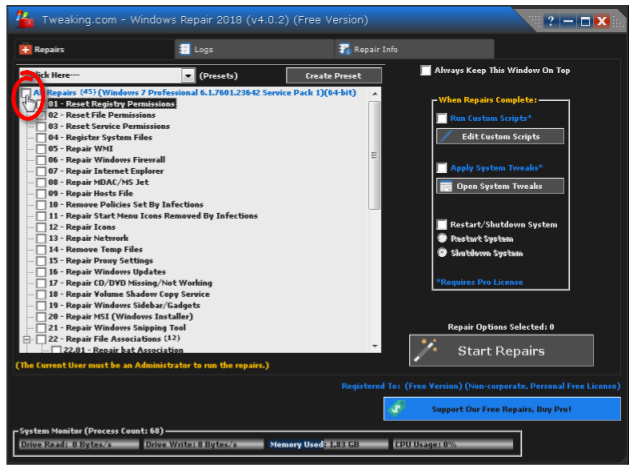
0 members, 0 guests, 0 anonymous users







Community Forum Software by IP.Board
Licensed to: Geeks to Go, Inc.