How is the computer running? Are you still getting any freezes or it stops responding?
Well I did have it stop but that was a pop--up from the game and I could close that one with no problem. The computer is still slow booting and switching to a different tap, or a different site. I think there is just too many txt files and reports here and on Bob's I have saved all our posts for his topic and maybe I will do the same here. I could just put them on a disc and save paper. Well its past my bedtime, so good night and sweet dreams.
That was a little scary, but I hope its done right for you.
Process CPU Private Bytes Working Set PID Description Company Name Verified Signer
AdaptiveSleepService.exe 1,620 K 2,396 K 5992 (Verified) Advanced Micro Devices
AERTSr64.exe 660 K 984 K 6036 Andrea filters APO access service (64-bit) Andrea Electronics Corporation (Verified) Andrea Electronics
atiesrxx.exe 1,416 K 1,556 K 2028 AMD External Events Service Module AMD (Verified) Advanced Micro Devices
cachesrvr.exe 2,376 K 3,208 K 1700 Cachedrv server Softex Inc. (No signature was present in the subject) Softex Inc.
coreFrameworkHost.exe 5,936 K 1,580 K 3192 Trend Micro Anti-Malware Solution Platform Trend Micro Inc. (Verified) Trend Micro
csrss.exe 1,852 K 2,812 K 6352 Client Server Runtime Process Microsoft Corporation (Verified) Microsoft Windows Publisher
csrss.exe 1,876 K 1,884 K 800 Client Server Runtime Process Microsoft Corporation (Verified) Microsoft Windows Publisher
dasHost.exe 7,364 K 10,900 K 2960 Device Association Framework Provider Host Microsoft Corporation (Verified) Microsoft Windows
dllhost.exe 2,832 K 17,224 K 17168 COM Surrogate Microsoft Corporation (Verified) Microsoft Windows
escsvc64.exe 1,500 K 1,420 K 3712 Epson Scanner Service (64bit) Seiko Epson Corporation (Verified) SEIKO EPSON Corporation
HP3DDGService.exe 776 K 1,108 K 2336 HP3DDGService HP (Verified) HP Inc.
hpservice.exe 1,080 K 1,296 K 2328 HP Service HP (Verified) HP Inc.
HPSupportSolutionsFrameworkService.exe 34,304 K 13,428 K 10864 HP Support Solutions Framework Service HP Inc. (Verified) HP Inc.
mDNSResponder.exe 1,736 K 2,604 K 2244 Bonjour Service Apple Inc. (Verified) Apple Inc.
mfefire.exe < 0.01 1,916 K 3,748 K 3452 McAfee Core Firewall Service McAfee, Inc. (Verified) McAfee
mfevtps.exe 1,088 K 1,244 K 2604 McAfee Process Validation Service McAfee, Inc. (Verified) McAfee
Microsoft.Photos.exe Suspended 330,752 K 18,624 K 11888 (No signature was present in the subject)
OmniServ.exe 4,768 K 3,452 K 1692 HP SimplePass Service Softex Inc. (No signature was present in the subject) Softex Inc.
PtSessionAgent.exe 3,480 K 13,288 K 16336 Platinum user session agent Trend Micro Inc. (Verified) Trend Micro
PtSvcHost.exe 15,588 K 16,328 K 1884 Platinum Host Service Trend Micro Inc. (Verified) Trend Micro
PtWatchDog.exe 1,300 K 996 K 3640 Platinum Watch Dog Trend Micro Inc. (Verified) Trend Micro
PwmTower.exe 1.97 40,344 K 32,804 K 4588 (Verified) Trend Micro
PwmTower.exe 114,840 K 15,692 K 13548 (Verified) Trend Micro
RtkAudioService64.exe 2,156 K 3,444 K 2444 Realtek Audio Service Realtek Semiconductor (Verified) Realtek Semiconductor Corp
RuntimeBroker.exe 6,608 K 2,580 K 11904 Runtime Broker Microsoft Corporation (Verified) Microsoft Windows
RuntimeBroker.exe 5,516 K 2,352 K 17144 Runtime Broker Microsoft Corporation (Verified) Microsoft Windows
RuntimeBroker.exe 5,272 K 12,880 K 14560 Runtime Broker Microsoft Corporation (Verified) Microsoft Windows
RuntimeBroker.exe 4,960 K 13,568 K 5044 Runtime Broker Microsoft Corporation (Verified) Microsoft Windows
RuntimeBroker.exe 10,724 K 4,572 K 6304 Runtime Broker Microsoft Corporation (Verified) Microsoft Windows
RuntimeBroker.exe 12,068 K 11,580 K 10908 Runtime Broker Microsoft Corporation (Verified) Microsoft Windows
RuntimeBroker.exe 5,968 K 4,296 K 6844 Runtime Broker Microsoft Corporation (Verified) Microsoft Windows
SearchProtocolHost.exe 3,356 K 5,388 K 14788 Microsoft Windows Search Protocol Host Microsoft Corporation (Verified) Microsoft Windows
SearchUI.exe Suspended 52,288 K 12,016 K 8676 Search and Cortana application Microsoft Corporation (Verified) Microsoft Windows
SecurityHealthService.exe 4,864 K 9,064 K 3744 Windows Security Health Service Microsoft Corporation (Verified) Microsoft Windows Publisher
services.exe 4,772 K 5,016 K 984 Services and Controller app Microsoft Corporation (Verified) Microsoft Windows Publisher
ShellExperienceHost.exe Suspended 25,764 K 9,804 K 6696 Windows Shell Experience Host Microsoft Corporation (Verified) Microsoft Windows
SkypeHost.exe Suspended 21,504 K 2,584 K 16344 Microsoft Skype Microsoft Corporation (No signature was present in the subject) Microsoft Corporation
smss.exe 488 K 524 K 536 Windows Session Manager Microsoft Corporation (Verified) Microsoft Windows Publisher
spoolsv.exe 11,636 K 14,996 K 2748 Spooler SubSystem App Microsoft Corporation (Verified) Microsoft Windows
svchost.exe 1,856 K 3,164 K 3200 Host Process for Windows Services Microsoft Corporation (Verified) Microsoft Windows Publisher
svchost.exe 1,500 K 180 K 8932 Host Process for Windows Services Microsoft Corporation (Verified) Microsoft Windows Publisher
svchost.exe 4,584 K 10,780 K 12180 Host Process for Windows Services Microsoft Corporation (Verified) Microsoft Windows Publisher
svchost.exe 5,492 K 11,272 K 2276 Host Process for Windows Services Microsoft Corporation (Verified) Microsoft Windows Publisher
svchost.exe 1,692 K 2,312 K 2504 Host Process for Windows Services Microsoft Corporation (Verified) Microsoft Windows Publisher
svchost.exe 3,476 K 6,088 K 2584 Host Process for Windows Services Microsoft Corporation (Verified) Microsoft Windows Publisher
svchost.exe 5,064 K 6,840 K 2684 Host Process for Windows Services Microsoft Corporation (Verified) Microsoft Windows Publisher
svchost.exe 4,104 K 2,544 K 2420 Host Process for Windows Services Microsoft Corporation (Verified) Microsoft Windows Publisher
svchost.exe 15,536 K 23,664 K 2564 Host Process for Windows Services Microsoft Corporation (Verified) Microsoft Windows Publisher
svchost.exe 3,436 K 7,328 K 2200 Host Process for Windows Services Microsoft Corporation (Verified) Microsoft Windows Publisher
svchost.exe 37,780 K 19,776 K 492 Host Process for Windows Services Microsoft Corporation (Verified) Microsoft Windows Publisher
svchost.exe < 0.01 6,084 K 9,784 K 3040 Host Process for Windows Services Microsoft Corporation (Verified) Microsoft Windows Publisher
svchost.exe 4,076 K 7,860 K 2840 Host Process for Windows Services Microsoft Corporation (Verified) Microsoft Windows Publisher
svchost.exe 15,772 K 21,736 K 1468 Host Process for Windows Services Microsoft Corporation (Verified) Microsoft Windows Publisher
svchost.exe 19,876 K 18,012 K 1356 Host Process for Windows Services Microsoft Corporation (Verified) Microsoft Windows Publisher
svchost.exe 15,736 K 21,428 K 804 Host Process for Windows Services Microsoft Corporation (Verified) Microsoft Windows Publisher
svchost.exe 9,316 K 14,596 K 1532 Host Process for Windows Services Microsoft Corporation (Verified) Microsoft Windows Publisher
svchost.exe 0.13 53,280 K 35,784 K 1304 Host Process for Windows Services Microsoft Corporation (Verified) Microsoft Windows Publisher
SynTPEnhService.exe 1,364 K 2,800 K 3156 64-bit Synaptics Pointing Enhance Service Synaptics Incorporated (Verified) Synaptics Incorporated
SystemSettings.exe Suspended 19,740 K 6,108 K 16672 Settings Microsoft Corporation (Verified) Microsoft Windows
taskhostw.exe 6,696 K 16,544 K 13508 Host Process for Windows Tasks Microsoft Corporation (Verified) Microsoft Windows
TmsaInstance64.exe 70,588 K 5,272 K 2516 TmsaInstance Trend Micro Inc. (Verified) Trend Micro
uiWatchDog.exe 1,380 K 1,072 K 2296 Trend Micro Client Session Agent Monitor Trend Micro Inc. (Verified) Trend Micro
wininit.exe 1,576 K 2,900 K 908 Windows Start-Up Application Microsoft Corporation (Verified) Microsoft Windows Publisher
winlogon.exe 2,140 K 8,096 K 14820 Windows Logon Application Microsoft Corporation (Verified) Microsoft Windows
WinStore.App.exe Suspended 59,024 K 7,580 K 15612 Store Microsoft Corporation (No signature was present in the subject) Microsoft Corporation
wmpnetwk.exe 9,696 K 9,028 K 4136 Windows Media Player Network Sharing Service Microsoft Corporation (Verified) Microsoft Windows
uiSeAgnt.exe 0.10 8,836 K 2,684 K 16376 Client Session Agent Trend Micro Inc. (Verified) Trend Micro
svchost.exe < 0.01 125,132 K 9,880 K 3224 Host Process for Windows Services Microsoft Corporation (Verified) Microsoft Windows Publisher
svchost.exe 12,768 K 18,824 K 7856 Host Process for Windows Services Microsoft Corporation (Verified) Microsoft Windows Publisher
TouchpointAnalyticsClientService.exe < 0.01 48,896 K 18,872 K 8420 HP Touchpoint Analytics Client Service HP Inc. (Verified) HP Inc.
PwmSvc.exe < 0.01 20,588 K 16,592 K 3108 Trend Micro Password Manager Service Trend Micro Inc. (Verified) Trend Micro
svchost.exe 7,152 K 9,068 K 1140 Host Process for Windows Services Microsoft Corporation (Verified) Microsoft Windows Publisher
HPMSGSVC.exe < 0.01 3,716 K 9,480 K 9756 HP Message Service Hewlett-Packard Development Company, L.P. (Verified) Hewlett-Packard Company
HPWMISVC.exe < 0.01 3,428 K 7,488 K 16456 HP WMI Service Hewlett-Packard Development Company, L.P. (Verified) Hewlett-Packard Company
TabTip32.exe < 0.01 3,644 K 6,392 K 12980 Touch Keyboard and Handwriting Panel Helper Microsoft Corporation (Verified) Microsoft Windows
APSDaemon.exe < 0.01 9,096 K 16,576 K 2148 Apple Push Apple Inc. (Verified) Apple Inc.
SnippingTool.exe < 0.01 17,304 K 32,876 K 10032 Snipping Tool Microsoft Corporation (Verified) Microsoft Windows
fontdrvhost.exe < 0.01 4,208 K 1,844 K 772 Usermode Font Driver Host Microsoft Corporation (Verified) Microsoft Windows
chrome.exe < 0.01 7,848 K 11,036 K 9736 Google Chrome Google Inc. (Verified) Google Inc
fontdrvhost.exe 0.01 6,300 K 10,576 K 14604 Usermode Font Driver Host Microsoft Corporation (Verified) Microsoft Windows
chrome.exe < 0.01 8,120 K 11,456 K 17172 Google Chrome Google Inc. (Verified) Google Inc
unsecapp.exe < 0.01 3,520 K 2,540 K 5688 Sink to receive asynchronous callbacks for WMI client application Microsoft Corporation (Verified) Microsoft Windows
SynTPHelper.exe < 0.01 3,268 K 6,568 K 6712 Synaptics Pointing Device Helper Synaptics Incorporated (Verified) Synaptics Incorporated
SettingSyncHost.exe 0.01 19,368 K 1,868 K 9040 Host Process for Setting Synchronization Microsoft Corporation (Verified) Microsoft Windows
hpqwmiex.exe < 0.01 4,448 K 4,508 K 11168 HP Software Framework WMI Service Hewlett-Packard Company (Verified) Hewlett-Packard Company
sihost.exe < 0.01 9,252 K 17,260 K 1956 Shell Infrastructure Host Microsoft Corporation (Verified) Microsoft Windows
ApplePhotoStreams.exe < 0.01 7,200 K 17,284 K 12420 iCloud Photo Stream Apple Inc. (Verified) Apple Inc.
RAVBg64.exe < 0.01 8,136 K 13,420 K 3652 HD Audio Background Process Realtek Semiconductor (Verified) Realtek Semiconductor Corp
CoolSense.exe < 0.01 4,560 K 1,928 K 15148 HP CoolSense Hewlett-Packard Development Company, L.P. (Verified) Hewlett-Packard Company
RadeonSettings.exe 0.01 198,728 K 2,404 K 14076 Radeon Settings: Host Application Advanced Micro Devices, Inc. (Verified) Advanced Micro Devices
AccelerometerSt.exe < 0.01 4,140 K 3,544 K 12712 Hp Accelerometer System Tray HP (Verified) HP Inc.
WmiPrvSE.exe < 0.01 12,044 K 12,248 K 5288 WMI Provider Host Microsoft Corporation (Verified) Microsoft Windows
GoogleCrashHandler.exe < 0.01 3,892 K 664 K 7280 Google Crash Handler Google Inc. (Verified) Google Inc
RtkNGUI64.exe < 0.01 6,644 K 14,372 K 1100 Realtek HD Audio Manager Realtek Semiconductor (Verified) Realtek Semiconductor Corp
ctfmon.exe 0.02 5,272 K 15,660 K 7204 CTF Loader Microsoft Corporation (Verified) Microsoft Windows
MSASCuiL.exe < 0.01 4,096 K 11,232 K 10520 Windows Defender notification icon Microsoft Corporation (Verified) Microsoft Windows
RAVBg64.exe < 0.01 7,876 K 13,208 K 13544 HD Audio Background Process Realtek Semiconductor (Verified) Realtek Semiconductor Corp
ApplicationFrameHost.exe < 0.01 19,980 K 17,016 K 17192 Application Frame Host Microsoft Corporation (Verified) Microsoft Windows
opvapp.exe < 0.01 3,972 K 9,128 K 16284 (No signature was present in the subject)
splwow64.exe < 0.01 5,800 K 7,668 K 4660 Print driver host for applications Microsoft Corporation (Verified) Microsoft Windows
chrome.exe < 0.01 107,244 K 75,820 K 4368 Google Chrome Google Inc. (Verified) Google Inc
GoogleCrashHandler64.exe < 0.01 3,800 K 1,024 K 8124 Google Crash Handler Google Inc. (Verified) Google Inc
SynTPEnh.exe 0.01 8,976 K 17,300 K 12332 Synaptics TouchPad 64-bit Enhancements Synaptics Incorporated (Verified) Synaptics Incorporated
procexp.exe 0.01 5,456 K 12,968 K 9748 Sysinternals Process Explorer Sysinternals - www.sysinternals.com (Verified) Microsoft Corporation
OneDrive.exe 0.01 12,500 K 14,544 K 2892 Microsoft OneDrive Microsoft Corporation (Verified) Microsoft Corporation
procexp.exe 0.01 5,488 K 11,432 K 14592 Sysinternals Process Explorer Sysinternals - www.sysinternals.com (Verified) Microsoft Corporation
YouCamService.exe 0.01 7,080 K 1,588 K 13420 CyberLink YouCam Service CyberLink Corp. (Verified) CyberLink Corp.
mbamtray.exe 0.01 19,988 K 19,364 K 3628 Malwarebytes Tray Application Malwarebytes (Verified) Malwarebytes Corporation
conhost.exe 0.02 1,856 K 1,440 K 2912 Console Window Host Microsoft Corporation (Verified) Microsoft Windows
lsass.exe 0.02 9,480 K 9,832 K 8 Local Security Authority Process Microsoft Corporation (Verified) Microsoft Windows Publisher
SearchIndexer.exe 0.01 68,084 K 34,868 K 3208 Microsoft Windows Search Indexer Microsoft Corporation (Verified) Microsoft Windows
AppleMobileDeviceService.exe < 0.01 3,424 K 3,408 K 6056 MobileDeviceService Apple Inc. (Verified) Apple Inc.
conhost.exe 0.01 1,508 K 1,588 K 3272 Console Window Host Microsoft Corporation (Verified) Microsoft Windows
TabTip.exe 0.53 6,084 K 17,708 K 14456 Touch Keyboard and Handwriting Panel Microsoft Corporation (Verified) Microsoft Windows
chrome.exe 0.03 13,512 K 14,492 K 17336 Google Chrome Google Inc. (Verified) Google Inc
chrome.exe 0.03 148,336 K 82,052 K 16796 Google Chrome Google Inc. (Verified) Google Inc
iCloudServices.exe 0.02 48,644 K 11,616 K 716 iCloud Services Apple Inc. (Verified) Apple Inc.
chrome.exe 0.03 37,980 K 46,016 K 17884 Google Chrome Google Inc. (Verified) Google Inc
chrome.exe 0.11 84,828 K 102,832 K 17052 Google Chrome Google Inc. (Verified) Google Inc
Memory Compression < 0.01 2,212 K 200,036 K 2072
explorer.exe 0.19 50,392 K 64,916 K 4524 Windows Explorer Microsoft Corporation (Verified) Microsoft Windows
chrome.exe 0.10 137,700 K 155,620 K 17132 Google Chrome Google Inc. (Verified) Google Inc
chrome.exe 0.09 110,516 K 127,764 K 14124 Google Chrome Google Inc. (Verified) Google Inc
svchost.exe 0.25 25,836 K 34,992 K 1612 Host Process for Windows Services Microsoft Corporation (Verified) Microsoft Windows Publisher
PwmTower.exe 0.41 24,756 K 16,176 K 5452 (Verified) Trend Micro
csrss.exe 3.33 5,544 K 5,036 K 12224 Client Server Runtime Process Microsoft Corporation (Verified) Microsoft Windows Publisher
System 1.22 180 K 6,640 K 4
MBAMService.exe 1.36 235,432 K 104,428 K 3404 Malwarebytes Service Malwarebytes (Verified) Malwarebytes Corporation
dwm.exe 2.03 48,312 K 24,792 K 11252 Desktop Window Manager Microsoft Corporation (Verified) Microsoft Windows
Interrupts 1.53 0 K 0 K n/a Hardware Interrupts and DPCs
WmiPrvSE.exe 1.96 16,848 K 20,204 K 5296 WMI Provider Host Microsoft Corporation (Verified) Microsoft Windows
procexp64.exe 2.33 23,916 K 43,080 K 17648 Sysinternals Process Explorer Sysinternals - www.sysinternals.com (Verified) Microsoft Corporation
procexp64.exe 9.00 48,516 K 70,392 K 15708 Sysinternals Process Explorer Sysinternals - www.sysinternals.com (Verified) Microsoft Corporation
coreServiceShell.exe 15.02 450,916 K 203,116 K 1868 Trend Micro Anti-Malware Solution Platform Trend Micro Inc. (Verified) Trend Micro
System Idle Process 56.42 52 K 8 K 0
reg.exe 0.49 972 K 2,272 K 6064
reg.exe 0.10 692 K 892 K 13940 Registry Console Tool Microsoft Corporation (Verified) Microsoft Windows
conhost.exe 0.89 924 K 4,036 K 18148

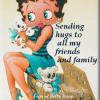


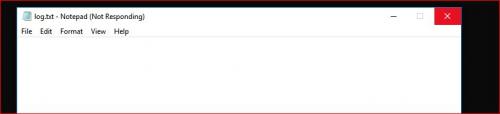
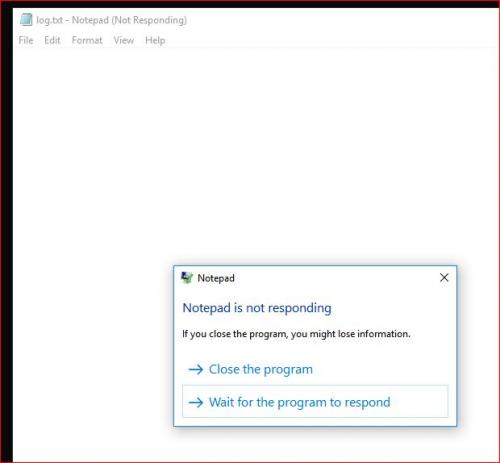








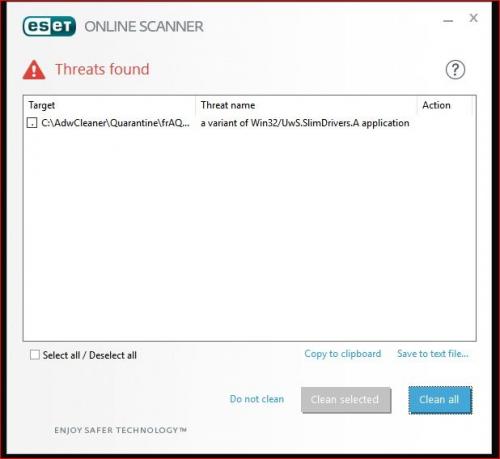
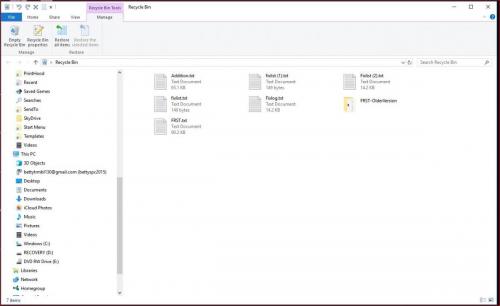
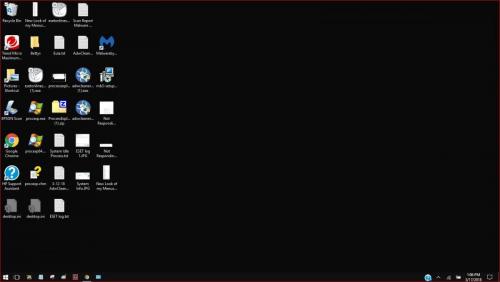











 Sign In
Sign In Create Account
Create Account

