Hello,
I installed Windows 10 on a new Hard Drive and then I got a second Hard Drive for all the files and storage. I wanted to redirect my Documents, Pictures, Video, Favorites, Desktop, Downloads, etc to my new Storage drive (M:). Somehow, when I tried to do that, IT screwed everything up and now when I go under C:\users my profile is no longer there but If I go to Pictures and click FIND TARGET, I can see my profile in the correct place but its missing the Documents and Desktop folders.
When I go to the M drive and try to move my folders back, I get this message that says:
The folder can't be moved here
Failed to build the list of regular subdirectories under "M:\System Volume Information"
Access is denied.
I just want everything back at this point. Can someone help me restore all of this?
Any help would be appreciated.
Thanks,
MEWSICK75





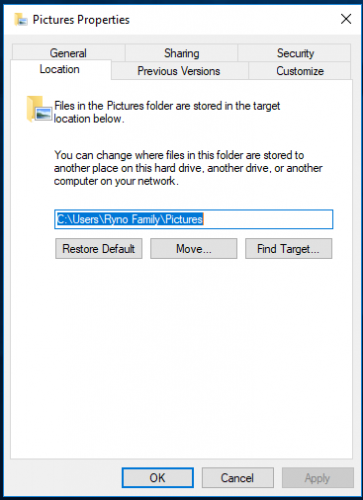
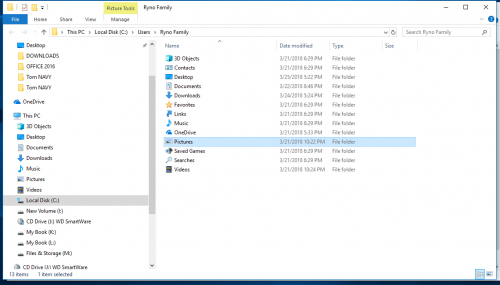
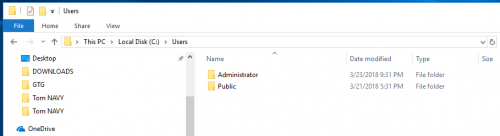


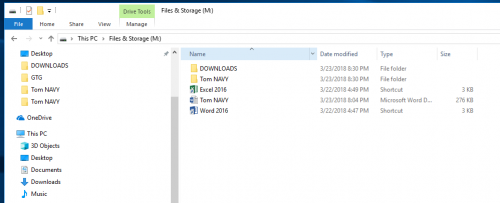











 Sign In
Sign In Create Account
Create Account

