Take the following safety precautions 1st, disconnect the power cord from the wall socket then take anti static precautions before touching anything inside, you can do this by touching a bare metal part of the case or PSU.
Disconnect the present storage devices.
Connect the SSD to the SATA port and power supply that the C: drive was connected to.
Connect the power cord etc.
Restart the computer to access the BIOS.
Change the boot sequence to DVD drive first if you are installing Windows from a DVD, save the new settings and exit.
Place your Windows DVD in the drive tray then restart the computer and then follow the onscreen install instructions.
Once Windows has been installed you should install the motherboards drivers allow Windows to check for updates and for any AV that you may use to fully update and even though it is a clean install have your computer scanned.
Once the above has been done, post back and someone will help you with hooking the older drives back up and securing your data.






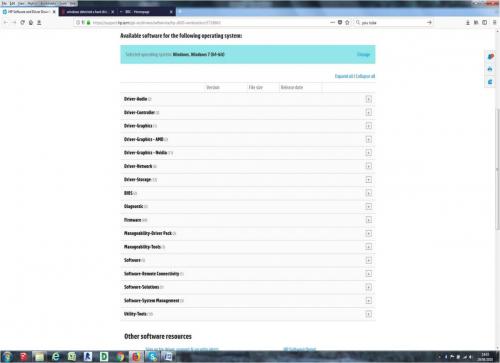











 Sign In
Sign In Create Account
Create Account

