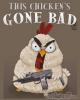
want windows 7 back, had it with 10
#31

 Posted 05 April 2018 - 09:41 PM
Posted 05 April 2018 - 09:41 PM

#32

 Posted 06 April 2018 - 08:16 AM
Posted 06 April 2018 - 08:16 AM

Let me know when it is a good time to help you with your computer and I will make myself available as soon as I can. Is it booting into Windows 7 and you are just not getting internet or what exactly is happening now?
How are you connected to your router, Wifi or Ethernet? If wifi, do you have an Ethernet cable to use?
Do you have another computer or access to one if needed?
#33

 Posted 06 April 2018 - 08:48 AM
Posted 06 April 2018 - 08:48 AM

The tech that built this machine altered the installation disc, I'm taking it there to make them fix the problem they caused.
#34

 Posted 06 April 2018 - 08:49 AM
Posted 06 April 2018 - 08:49 AM

Okay that is probably a good plan then. Good luck.
#35

 Posted 06 April 2018 - 08:52 AM
Posted 06 April 2018 - 08:52 AM

#36

 Posted 06 April 2018 - 09:15 AM
Posted 06 April 2018 - 09:15 AM

Once you get it working, in order to restore your data from EaseUS you will need to reinstall it back on your computer. Let me know if any questions.
https://www.easeus.c...e-recovery.html
#37

 Posted 14 April 2018 - 06:49 PM
Posted 14 April 2018 - 06:49 PM

I'm back .........................again, getting irritated .............................again.
Just upgraded to SSD in my desktop PC and reloaded windows 10, managed to get internet connection working enough to get here for help.
I have a wireless Netgear 600 router wndr3400v3 and motorola cable modem, Comcast is ISP.
network adapter was not configured with IP address, attempted to remedy this, added info to ethernet adapter and Npcap loopback adapter network ( info from "ipconfig" in Run ) but wwas still having problems, replaced ethernet cable between router and motherboard (Intel gigabyte ethernet) because it was shown to be disconnected. (just went bad sitting there?)
error showed DHCP problem,
this is a new clean install of windows 10, decided to stay with it anyway. My cel phone has no problem with internet access from the router, wifi analyzer app on phone shows very strong signal, Is there any way you can help? I have very low confidence in the reliability of my (single computer with wifi) LAN setup. I really DON'T know what I'm doing, just too stubborn to quit.
I don't seem to be able to receive any email on the desktop PC, my cell phone has tons of it via the router, so I don't get notifications when you post replies, I have to keep this open and check from time to time, or I guess I just have to monitor my phone all day and night
Edited by OGdexter, 14 April 2018 - 06:58 PM.
#38

 Posted 14 April 2018 - 07:36 PM
Posted 14 April 2018 - 07:36 PM

Edited by dmccoy, 14 April 2018 - 07:37 PM.
#39

 Posted 15 April 2018 - 08:26 AM
Posted 15 April 2018 - 08:26 AM

troubleshooter says
Ethernet doesn't have a valid IP configuration
and
The default gateway is not available
ethernet is now directly plugged into modem, no router. I can get online, but I still have nothing in email Inbox and all old folders not here.
haven't tried Easeus backup image on flashdrive I made yet, want to know if I can selectively restore things or not
also noticing I'm jumping all around in sites, changing pages without trying to, probably because this Razer mouse software needs to be restored
Edited by OGdexter, 15 April 2018 - 08:32 AM.
#40

 Posted 15 April 2018 - 10:49 AM
Posted 15 April 2018 - 10:49 AM

troubleshooter says
Ethernet doesn't have a valid IP configuration
and
The default gateway is not available
Okay did you have it reset your settings to Auto?
ethernet is now directly plugged into modem, no router. I can get online, but I still have nothing in email Inbox and all old folders not here.
This seems to indicate an issue with your router or router settings then. Please provide make and model of router. What email program and provider are you using?
haven't tried Easeus backup image on flashdrive I made yet, want to know if I can selectively restore things or not
Yes you can selectively restore just files you need. See the tutorial I provided on restoring files.
also noticing I'm jumping all around in sites, changing pages without trying to, probably because this Razer mouse software needs to be restored
Yes this is probably a driver issue. Do you know the model?
Perform the following to help me find the drivers that may be needed or updated
List all Drivers
http://www.nirsoft.n...driverview.html
- Download the correct version for your computer (32 or 64 bit)
- Extract and Run the file
- Select View Menu and Check
- Mark Non-Microsoft Drivers
- Hide Microsoft Drivers
- Add Header Line To CVS/Tab-Delimited File
- Select Edit menu and choose Select All or use (Ctrl + A)
- Select File menu and choose Save Selected Items
- Save as Drivers or other known name
- Save As Type Comma-delimited text file (.csv)
- Compress the Drivers.csv file to a compressed Zip file
- Upload the file to your next reply
#41

 Posted 15 April 2018 - 11:23 AM
Posted 15 April 2018 - 11:23 AM

 DRIVERSSSS.zip 2.36KB
328 downloads
DRIVERSSSS.zip 2.36KB
328 downloads
reset settings to auto yesterday
Netgear 600 router wndr3400v3
got as far as step 7 and how do I upload?
Edited by OGdexter, 15 April 2018 - 12:11 PM.
#42

 Posted 15 April 2018 - 12:09 PM
Posted 15 April 2018 - 12:09 PM

Okay after step 7 you should have saved the Drivers.csv file somewhere.
Right click on that file
Choose Send to > Compressed .zip file from the menu
This will create a new file called drivers.zip
Upload that file to your reply.
Are you sure your router is connected correctly to your modem? Ethernet from modem > connected to ports 1-4 on router
Do you know your router settings or how to access them?
It may be best to Reset your router and start from the beginning. Do you know how to reset it? Below is your manual that will walk yout through the process, but I am happy to help with any steps or questions. I am just not familiar with your experience.
Router Manual
http://www.downloads..._19June2014.pdf
#43

 Posted 15 April 2018 - 01:12 PM
Posted 15 April 2018 - 01:12 PM

do you even look at my posts? this is useless, usually when i come here i get help, with you I get the feeling my nose is being rubbed in my ignorance
#44

 Posted 15 April 2018 - 01:25 PM
Posted 15 April 2018 - 01:25 PM

Yes, very carefully, I am not sure what you mean by that? I am by no means trying to rub your nose in anything. I have no idea of your level of experience so I am trying to help the best that I can with what information you are providing. I have asked you to ask any question at any time and try to make it as understandable as I can. If you feel like you are wasting your time, you are welcome to go elsewhere.
Similar Topics
0 user(s) are reading this topic
0 members, 0 guests, 0 anonymous users
As Featured On:















 Sign In
Sign In Create Account
Create Account

