Windows updates corrupted? (Resolved).
Best Answer adamdyak875 , 10 June 2018 - 12:04 PM
Hi sorry for taking so long two things I am not that confident at doing this after watching the video Also problems on my laptop seem to of gone not sure for how long and not sure why bec... Go to the full post »
#16

 Posted 14 April 2018 - 01:34 PM
Posted 14 April 2018 - 01:34 PM

#17

 Posted 14 April 2018 - 01:52 PM
Posted 14 April 2018 - 01:52 PM

Please follow these steps exactly as shown. Are you not able to perform the other Steps I provided?
Step 1:
Click on Start menu
Type command to start searching
Right click on command prompt in list and select Run Administrator
Copy and Paste the following full command and press ENTER:
findstr /c:"[SR]" %windir%\Logs\CBS\CBS.log >"%userprofile%\Desktop\sfcdetails.txt"
Upload sfcdetails.txt from your desktop
example of how it will look:
c:\windows\system32>findstr /c:"[SR]" %windir%\Logs\CBS\CBS.log >"%userprofile%\Desktop\sfcdetails.txt"
Step 2:
List all Drivers again
http://www.nirsoft.n...driverview.html
- Download the correct version for your computer (32 or 64 bit)
- Extract and Run the file
- Select View Menu and Check
- Mark Non-Microsoft Drivers
- Hide Microsoft Drivers
- Add Header Line To CVS/Tab-Delimited File
- Select Edit menu and choose Select All or use (Ctrl + A)
- Select File menu and choose Save Selected Items
- Save as Drivers or other known name
- Save As Type Comma-delimited text file (.csv)
- Compress the Drivers.csv file to a compressed Zip file
- Upload the file to your next reply
#18

 Posted 14 April 2018 - 02:12 PM
Posted 14 April 2018 - 02:12 PM

file:///C:/Users/Adam/Downloads/Detailed-System-Report.html
not sure if this has any relevant information
#19

 Posted 14 April 2018 - 03:35 PM
Posted 14 April 2018 - 03:35 PM

findstr /c:"[SR]" %windir%\Logs\CBS\CBS.log >"%userprofile%\Desktop\sfcdetails.txt"
You can also navigate to the following directory to find the file.
C:\windows\Logs\CBS\CBS.log
Upload the file
Edited by dmccoy, 14 April 2018 - 03:37 PM.
#20

 Posted 15 April 2018 - 05:18 AM
Posted 15 April 2018 - 05:18 AM

about to cause a bit of trouble with the drivers hyperlinks sorry
AMD - downloaded auto detect but got error message when detector :
Error 173 AMD installer cannot continue since AMD graphics hardware was not found
ARTHRX - not sure which one to download due to there are lots of them
REALTEK - No data found on the website for that network driver
massage appears on both
Realtek 8101/8168/8169 Wired Network Driver
Realtek High Definition Audio Function Driver
----------------------------------------------------------------------------------------------------------
I have uninstalled PANDA Weeks ago and for what files i can find, I am being refused administrator rights when trying to uninstall the leftover Panda security files.
can't find the security toolbar file you mentioned.
also i have not been able to do your other posts as of yet. I want to rid myself of this problem first.
Realtek 8101/8168/8169 Wired Network Driver
Edited by adamdyak875, 15 April 2018 - 05:23 AM.
#21

 Posted 15 April 2018 - 10:36 AM
Posted 15 April 2018 - 10:36 AM

I still need the following file. It may contain important information to help with your issues.
C:\windows\Logs\CBS\CBS.log
Upload the file
AMD - downloaded auto detect but got error message when detector :
Error 173 AMD installer cannot continue since AMD graphics hardware was not found
My mistake, this was for a different AMD driver and should be updated with Windows
Atheros AR9285 Wireless Network Adapter
https://www.ath-driv...ows7-64bit.html
Realtek 8136/8168/8169 NDIS6 64-bit Driver: Second link down Win 7
http://www.realtek.c...3&GetDown=false
Choose the Global download link as shown below from the list
"Win7 and Server 2008 R2 Auto Installation Program"
Realtek High Definition Audio Function Driver
Go to the following link:
http://www.realtek.c...&Level=3&Conn=2
Select High Definition Audio Codecs link
Select Software link
Click the I accept … check box and Next
Choose the Global download link as shown below from the list
Vista, Windows7, Windows8, Windows8.1, Windows10 Driver (32/64bits) Driver only (ZIP file)
Edited by dmccoy, 15 April 2018 - 10:40 AM.
#22

 Posted 16 April 2018 - 03:35 AM
Posted 16 April 2018 - 03:35 AM

post 17
reply
Atheros AR9285 Wireless Network Adapter
Attached Files
Edited by adamdyak875, 16 April 2018 - 03:45 AM.
#23

 Posted 16 April 2018 - 10:37 AM
Posted 16 April 2018 - 10:37 AM

Atheros AR9285 Wireless Network Adapter
To install:
Right click on the .zip file you downloaded
Select Extract All from the menu and follow steps
Open the new extracted folder
#24

 Posted 16 April 2018 - 11:59 AM
Posted 16 April 2018 - 11:59 AM

not sure if i have the right version. what one should i download cos there are 40+ versions?
i think i am a bit ignorant with all this. sorry
Edited by adamdyak875, 16 April 2018 - 12:22 PM.
#25

 Posted 16 April 2018 - 02:52 PM
Posted 16 April 2018 - 02:52 PM

Atheros AR9285 Wireless Network Adapter[/size]
Version: 10.0.0.336
OS: Windows 7 32/64bit
Release: 2016-01-29 [January '16]
Direct download link.
https://www.ath-driv...-code-2255.html
Also perform the following to help get rid of Panda security and check other things.
Autoruns
Download and Run the following program from here
- Extract the Autoruns Zip file contents to a folder.
- Right-click the "Autoruns.exe" and Select Run As Administrator
- Make sure Hide Microsoft Entries is Checked Under the Options Menu
- After Scanning is Finished
- Go to File then Save
- Save AutoRuns.am file to your Desktop
- Compress to a .zip file
- Upload file to your next reply
#26

 Posted 18 April 2018 - 11:26 AM
Posted 18 April 2018 - 11:26 AM

HAVING PROBLEMS
i am running as administrator
Atheros AR9285 Wireless Network Adapter[/size]
Version: 10.0.0.336
OS: Windows 7 32/64bit
Release: 2016-01-29 [January '16]
(happens for both files for this)
NOT WORKING STILL
SEE ATTACHED
PROBLEMS
Autoruns Help Me
ALSO
Autoruns.exe does not exist
Clicked on first autoruns application and saved not sure if its right
Attached Files
Edited by adamdyak875, 18 April 2018 - 11:41 AM.
#27

 Posted 18 April 2018 - 04:21 PM
Posted 18 April 2018 - 04:21 PM

When you right click on the Netathax.inf file, Select Install from the Menu and not Open.
It looks like you figured out how to use Autoruns. Right click on Autoruns.exe and select Run as Administrator
1. Type BullGuard in Filter box - Delete All these entries
2. Type Panda in Filter box - Delete All these entries
3. Type File Not Found in Filter box - Delete All these entries
I also see an entry for Sophos. Are you using this program as well or have you uninstalled. If it is uninstalled it can also be deleted in Autoruns.
See enclosed pictures. These steps should clean all of these up. Let me know how your computer is working once all of this finished.
#28

 Posted 19 April 2018 - 07:58 AM
Posted 19 April 2018 - 07:58 AM

i was right clicking and selecting install. that was what happened after i had done that. yes i have extracted all the files
done autoruns scan again and uploaded is everything okay?
could not get rid of sophos completely.
Attached Files
#29

 Posted 19 April 2018 - 08:43 AM
Posted 19 April 2018 - 08:43 AM

I was right clicking and selecting install. that was what happened after i had done that. yes i have extracted all the files
Okay, it looked like you were selecting Open from your pictures. I am not sure why that will not work. Try installing as follows:
Go to Device Manager
Right click on your wifi adapter
Select Update driver
Browser your computer to the location you extracted the driver and try installing
done autoruns scan again and uploaded is everything okay?
could not get rid of sophos completely.
Run the following tool:
#30

 Posted 20 April 2018 - 12:46 PM
Posted 20 April 2018 - 12:46 PM

sophos removal tool was a virus scanning program (found nothing) and not a software removal so sophos is still on my system
i think i managed to do the device manager sequence
do you want me to repeat any previous scans or any new?
Edited by adamdyak875, 20 April 2018 - 12:47 PM.
Similar Topics
1 user(s) are reading this topic
0 members, 0 guests, 0 anonymous users
-
Bing (1)
As Featured On:











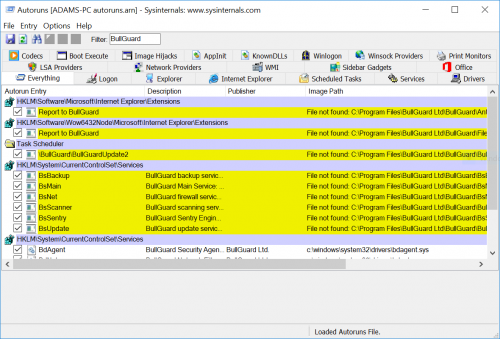
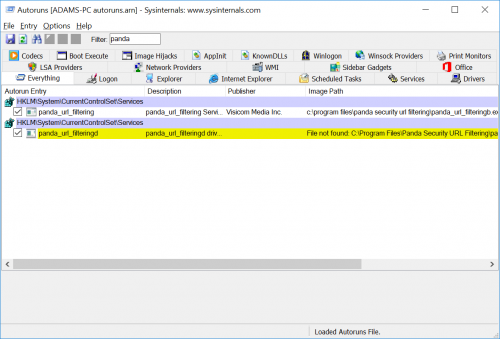
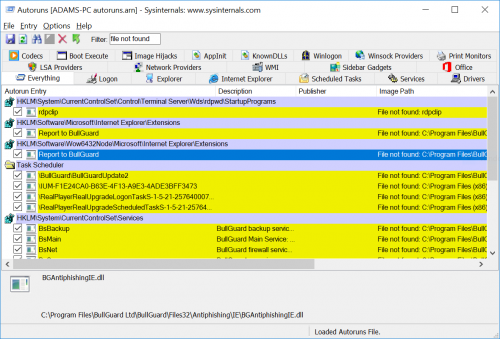




 Sign In
Sign In Create Account
Create Account

