sophos removal tool was a virus scanning program (found nothing) and not a software removal so sophos is still on my system
Okay you can use Autoruns like you did with the others to remove. It looks like it is only one entry an schedule updater. Type Sophos in Filter box and Delete entry.
i think i managed to do the device manager sequence
I still need the following file. It may contain important information to help with your issues.
C:\windows\Logs\CBS\CBS.log
Upload the file





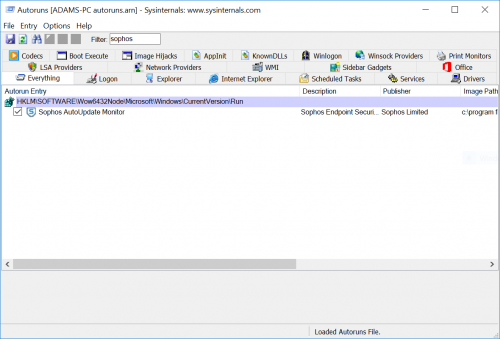












 Sign In
Sign In Create Account
Create Account

