Sleepy Dude,
I ran the two programs. (Note: I disabled my Kaspersky anti-virus, firewall, etc, half way through the running of FSS.exe)
Here is the output :
Farbar Service Scanner Version: 27-01-2016
Ran by Baba (administrator) on 13-05-2018 at 11:00:16
Running from "G:\"
Windows 10 Pro (X64)
Boot Mode: Normal
****************************************************************
Internet Services:
============
Dnscache Service is not running. Checking service configuration:
The start type of Dnscache service is OK.
The ImagePath of Dnscache: "%SystemRoot%\system32\svchost.exe -k NetworkService -p".
The ServiceDll of Dnscache service is OK.
Dhcp Service is not running. Checking service configuration:
The start type of Dhcp service is set to Disabled. The default start type is Auto.
The ImagePath of Dhcp: "%SystemRoot%\system32\svchost.exe -k LocalServiceNetworkRestricted -p".
The ServiceDll of Dhcp: "%SystemRoot%\system32\dhcpcore.dll".
Nsi Service is not running. Checking service configuration:
The start type of Nsi service is set to Disabled. The default start type is Auto.
The ImagePath of Nsi: "%systemroot%\system32\svchost.exe -k LocalService -p".
The ServiceDll of Nsi service is OK.
Connection Status:
==============
Attempt to access Local Host IP returned error: Localhost is blocked: Other errors
LAN connected.
Attempt to access Google IP returned error. Other errors
Attempt to access Google.com returned error: Other errors
Attempt to access Yahoo.com returned error: Other errors
Windows Firewall:
=============
MpsSvc Service is not running. Checking service configuration:
The start type of MpsSvc service is OK.
The ImagePath of MpsSvc: "%SystemRoot%\system32\svchost.exe -k LocalServiceNoNetwork -p".
The ServiceDll of MpsSvc service is OK.
Firewall Disabled Policy:
==================
System Restore:
============
SDRSVC Service is not running. Checking service configuration:
The start type of SDRSVC service is set to Disabled. The default start type is 3.
The ImagePath of SDRSVC service is OK.
The ServiceDll of SDRSVC service is OK.
VSS Service is not running. Checking service configuration:
The start type of VSS service is set to Disabled. The default start type is 3.
The ImagePath of VSS service is OK.
System Restore Policy:
========================
Security Center:
============
wscsvc Service is not running. Checking service configuration:
The start type of wscsvc service is set to Disabled. The default start type is Auto.
The ImagePath of wscsvc: "%SystemRoot%\System32\svchost.exe -k LocalServiceNetworkRestricted -p".
The ServiceDll of wscsvc service is OK.
winmgmt Service is not running. Checking service configuration:
The start type of winmgmt service is set to Disabled. The default start type is Auto.
The ImagePath of winmgmt: "%systemroot%\system32\svchost.exe -k netsvcs -p".
The ServiceDll of winmgmt service is OK.
Windows Update:
============
wuauserv Service is not running. Checking service configuration:
The start type of wuauserv service is set to Disabled. The default start type is Auto.
The ImagePath of wuauserv service is OK.
The ServiceDll of wuauserv service is OK.
BITS Service is not running. Checking service configuration:
The start type of BITS service is set to Disabled. The default start type is Auto.
The ImagePath of BITS: "%SystemRoot%\System32\svchost.exe -k netsvcs -p".
The ServiceDll of BITS service is OK.
EventSystem Service is not running. Checking service configuration:
The start type of EventSystem service is set to Disabled. The default start type is Auto.
The ImagePath of EventSystem: "%SystemRoot%\system32\svchost.exe -k LocalService -p".
The ServiceDll of EventSystem service is OK.
Windows Autoupdate Disabled Policy:
============================
Windows Defender:
==============
PlugPlay Service is not running. Checking service configuration:
The start type of PlugPlay service is set to Disabled. The default start type is Auto.
The ImagePath of PlugPlay: "%SystemRoot%\system32\svchost.exe -k DcomLaunch -p".
Other Services:
==============
File Check:
========
C:\Windows\System32\nsisvc.dll => File is digitally signed
C:\Windows\System32\drivers\nsiproxy.sys => File is digitally signed
C:\Windows\System32\drivers\afd.sys => File is digitally signed
C:\Windows\System32\drivers\tdx.sys => File is digitally signed
C:\Windows\System32\Drivers\tcpip.sys => File is digitally signed
C:\Windows\System32\dnsrslvr.dll => File is digitally signed
C:\Windows\System32\dnsapi.dll => File is digitally signed
C:\Windows\SysWOW64\dnsapi.dll => File is digitally signed
C:\Windows\System32\mpssvc.dll => File is digitally signed
C:\Windows\System32\bfe.dll => File is digitally signed
C:\Windows\System32\drivers\mpsdrv.sys => File is digitally signed
C:\Windows\System32\SDRSVC.dll => File is digitally signed
C:\Windows\System32\vssvc.exe => File is digitally signed
C:\Windows\System32\wscsvc.dll => File is digitally signed
C:\Windows\System32\wbem\WMIsvc.dll => File is digitally signed
C:\Windows\System32\wuaueng.dll => File is digitally signed
C:\Windows\System32\qmgr.dll => File is digitally signed
C:\Windows\System32\es.dll => File is digitally signed
C:\Windows\System32\cryptsvc.dll => File is digitally signed
C:\Program Files\Windows Defender\MpSvc.dll => File is digitally signed
C:\Windows\System32\ipnathlp.dll => File is digitally signed
C:\Windows\System32\iphlpsvc.dll => File is digitally signed
C:\Windows\System32\svchost.exe => File is digitally signed
C:\Windows\System32\rpcss.dll => File is digitally signed
**** End of log ****
and
MiniToolBox by Farbar Version: 17-06-2016
Ran by Baba (administrator) on 13-05-2018 at 10:54:06
Running from "G:\"
Windows 10 Pro (X64)
Model: Manufacturer:
Boot Mode: Normal
***************************************************************************
========================= Flush DNS: ===================================
Windows IP Configuration
Could not flush the DNS Resolver Cache: Function failed during execution.
========================= IE Proxy Settings: ==============================
Proxy is not enabled.
No Proxy Server is set.
"Reset IE Proxy Settings": IE Proxy Settings were reset.
========================= FF Proxy Settings: ==============================
"Reset FF Proxy Settings": Firefox Proxy settings were reset.
========================= Hosts content: =================================
========================= IP Configuration: ================================
# ----------------------------------
# IPv4 Configuration
# ----------------------------------
pushd interface ipv4
reset
set global
set interface interface="Local Area Connection* 1" forwarding=enabled advertise=enabled nud=enabled ignoredefaultroutes=disabled
set interface interface="Local Area Connection" forwarding=enabled advertise=enabled nud=enabled ignoredefaultroutes=disabled
set interface interface="Ethernet" forwarding=enabled advertise=enabled nud=enabled ignoredefaultroutes=disabled
popd
# End of IPv4 configuration
Windows IP Configuration
Host Name . . . . . . . . . . . . : FirstFloor
Primary Dns Suffix . . . . . . . :
Node Type . . . . . . . . . . . . : Hybrid
IP Routing Enabled. . . . . . . . : No
WINS Proxy Enabled. . . . . . . . : No
DNS Suffix Search List. . . . . . : fios-router.home
Ethernet adapter Local Area Connection:
Connection-specific DNS Suffix . : fios-router.home
Description . . . . . . . . . . . : This Qualcomm Atheros network Controller connects you to the network.
Physical Address. . . . . . . . . : 00-25-22-CC-41-5F
DHCP Enabled. . . . . . . . . . . : No
Autoconfiguration Enabled . . . . : Yes
Link-local IPv6 Address . . . . . : fe80::c5a8:25f9:1662:a804%4(Preferred)
Autoconfiguration IPv4 Address. . : 169.254.168.4(Preferred)
Subnet Mask . . . . . . . . . . . : 255.255.0.0
Default Gateway . . . . . . . . . :
DNS Servers . . . . . . . . . . . : 192.168.1.1
NetBIOS over Tcpip. . . . . . . . : Enabled
Ethernet adapter Ethernet:
Media State . . . . . . . . . . . : Media disconnected
Connection-specific DNS Suffix . :
Description . . . . . . . . . . . : Kaspersky Security Data Escort Adapter
Physical Address. . . . . . . . . : 00-FF-95-B2-8A-6B
DHCP Enabled. . . . . . . . . . . : No
Autoconfiguration Enabled . . . . : Yes
Server: UnKnown
Address: 192.168.1.1
Ping request could not find host google.com. Please check the name and try again.
Server: UnKnown
Address: 192.168.1.1
Ping request could not find host yahoo.com. Please check the name and try again.
Unable to contact IP driver. General failure.
===========================================================================
Interface List
4...00 25 22 cc 41 5f ......This Qualcomm Atheros network Controller connects you to the network.
5...00 ff 95 b2 8a 6b ......Kaspersky Security Data Escort Adapter
1...........................Software Loopback Interface 1
===========================================================================
IPv4 Route Table
===========================================================================
Active Routes:
Network Destination Netmask Gateway Interface Metric
127.0.0.0 255.0.0.0 On-link 127.0.0.1 331
127.0.0.1 255.255.255.255 On-link 127.0.0.1 331
127.255.255.255 255.255.255.255 On-link 127.0.0.1 331
169.254.0.0 255.255.0.0 On-link 169.254.168.4 291
169.254.168.4 255.255.255.255 On-link 169.254.168.4 291
169.254.255.255 255.255.255.255 On-link 169.254.168.4 291
224.0.0.0 240.0.0.0 On-link 127.0.0.1 331
224.0.0.0 240.0.0.0 On-link 169.254.168.4 291
255.255.255.255 255.255.255.255 On-link 127.0.0.1 331
255.255.255.255 255.255.255.255 On-link 169.254.168.4 291
===========================================================================
Persistent Routes:
None
IPv6 Route Table
===========================================================================
Active Routes:
If Metric Network Destination Gateway
1 331 ::1/128 On-link
4 291 fe80::/64 On-link
4 291 fe80::c5a8:25f9:1662:a804/128
On-link
1 331 ff00::/8 On-link
4 291 ff00::/8 On-link
===========================================================================
Persistent Routes:
None
========================= Winsock entries =====================================
Catalog5 01 C:\WINDOWS\SysWOW64\napinsp.dll [54784] (Microsoft Corporation)
Catalog5 02 C:\WINDOWS\SysWOW64\pnrpnsp.dll [70656] (Microsoft Corporation)
Catalog5 03 C:\WINDOWS\SysWOW64\pnrpnsp.dll [70656] (Microsoft Corporation)
Catalog5 04 C:\WINDOWS\SysWOW64\NLAapi.dll [63488] (Microsoft Corporation)
Catalog5 05 C:\WINDOWS\SysWOW64\mswsock.dll [334744] (Microsoft Corporation)
Catalog5 06 C:\WINDOWS\SysWOW64\winrnr.dll [24064] (Microsoft Corporation)
Catalog9 01 C:\WINDOWS\SysWOW64\mswsock.dll [334744] (Microsoft Corporation)
Catalog9 02 C:\WINDOWS\SysWOW64\mswsock.dll [334744] (Microsoft Corporation)
Catalog9 03 C:\WINDOWS\SysWOW64\mswsock.dll [334744] (Microsoft Corporation)
Catalog9 04 C:\WINDOWS\SysWOW64\mswsock.dll [334744] (Microsoft Corporation)
Catalog9 05 C:\WINDOWS\SysWOW64\mswsock.dll [334744] (Microsoft Corporation)
Catalog9 06 C:\WINDOWS\SysWOW64\mswsock.dll [334744] (Microsoft Corporation)
Catalog9 07 C:\WINDOWS\SysWOW64\mswsock.dll [334744] (Microsoft Corporation)
Catalog9 08 C:\WINDOWS\SysWOW64\mswsock.dll [334744] (Microsoft Corporation)
Catalog9 09 C:\WINDOWS\SysWOW64\mswsock.dll [334744] (Microsoft Corporation)
Catalog9 10 C:\WINDOWS\SysWOW64\mswsock.dll [334744] (Microsoft Corporation)
Catalog9 11 C:\WINDOWS\SysWOW64\mswsock.dll [334744] (Microsoft Corporation)
Catalog9 12 C:\WINDOWS\SysWOW64\mswsock.dll [334744] (Microsoft Corporation)
x64-Catalog5 01 C:\Windows\System32\napinsp.dll [67072] (Microsoft Corporation)
x64-Catalog5 02 C:\Windows\System32\pnrpnsp.dll [84992] (Microsoft Corporation)
x64-Catalog5 03 C:\Windows\System32\pnrpnsp.dll [84992] (Microsoft Corporation)
x64-Catalog5 04 C:\Windows\System32\NLAapi.dll [79872] (Microsoft Corporation)
x64-Catalog5 05 C:\Windows\System32\mswsock.dll [402992] (Microsoft Corporation)
x64-Catalog5 06 C:\Windows\System32\winrnr.dll [31232] (Microsoft Corporation)
x64-Catalog9 01 C:\Windows\System32\mswsock.dll [402992] (Microsoft Corporation)
x64-Catalog9 02 C:\Windows\System32\mswsock.dll [402992] (Microsoft Corporation)
x64-Catalog9 03 C:\Windows\System32\mswsock.dll [402992] (Microsoft Corporation)
x64-Catalog9 04 C:\Windows\System32\mswsock.dll [402992] (Microsoft Corporation)
x64-Catalog9 05 C:\Windows\System32\mswsock.dll [402992] (Microsoft Corporation)
x64-Catalog9 06 C:\Windows\System32\mswsock.dll [402992] (Microsoft Corporation)
x64-Catalog9 07 C:\Windows\System32\mswsock.dll [402992] (Microsoft Corporation)
x64-Catalog9 08 C:\Windows\System32\mswsock.dll [402992] (Microsoft Corporation)
x64-Catalog9 09 C:\Windows\System32\mswsock.dll [402992] (Microsoft Corporation)
x64-Catalog9 10 C:\Windows\System32\mswsock.dll [402992] (Microsoft Corporation)
x64-Catalog9 11 C:\Windows\System32\mswsock.dll [402992] (Microsoft Corporation)
x64-Catalog9 12 C:\Windows\System32\mswsock.dll [402992] (Microsoft Corporation)
========================= Event log errors: ===============================
Application errors:
==================
Error: (05/11/2018 06:04:10 PM) (Source: Perflib) (User: )
Description: BITSC:\Windows\System32\bitsperf.dll8
Error: (05/10/2018 04:25:48 PM) (Source: Perflib) (User: )
Description: BITSC:\Windows\System32\bitsperf.dll8
Error: (05/09/2018 01:57:48 PM) (Source: Perflib) (User: )
Description: BITSC:\Windows\System32\bitsperf.dll8
Error: (05/09/2018 07:53:44 AM) (Source: Perflib) (User: )
Description: rdyboost4
Error: (05/08/2018 01:22:43 PM) (Source: Perflib) (User: )
Description: BITSC:\Windows\System32\bitsperf.dll8
Error: (05/07/2018 10:11:22 AM) (Source: Perflib) (User: )
Description: BITSC:\Windows\System32\bitsperf.dll8
Error: (05/05/2018 10:16:09 PM) (Source: Perflib) (User: )
Description: BITSC:\Windows\System32\bitsperf.dll8
Error: (05/04/2018 10:09:59 AM) (Source: Perflib) (User: )
Description: BITSC:\Windows\System32\bitsperf.dll8
Error: (05/03/2018 09:01:51 AM) (Source: Perflib) (User: )
Description: BITSC:\Windows\System32\bitsperf.dll8
Error: (05/01/2018 08:24:26 PM) (Source: Perflib) (User: )
Description: BITSC:\Windows\System32\bitsperf.dll8
System errors:
=============
Error: (05/12/2018 01:59:55 PM) (Source: Service Control Manager) (User: )
Description: The DNS Client service depends on the Network Store Interface Service service which failed to start because of the following error:
%%1058 = The service cannot be started, either because it is disabled or because it has no enabled devices associated with it.
Error: (05/12/2018 01:59:55 PM) (Source: Service Control Manager) (User: )
Description: The DNS Client service depends on the Network Store Interface Service service which failed to start because of the following error:
%%1058 = The service cannot be started, either because it is disabled or because it has no enabled devices associated with it.
Error: (05/12/2018 01:59:55 PM) (Source: Service Control Manager) (User: )
Description: The WinHTTP Web Proxy Auto-Discovery Service service depends on the DHCP Client service which failed to start because of the following error:
%%1058 = The service cannot be started, either because it is disabled or because it has no enabled devices associated with it.
Error: (05/12/2018 01:59:55 PM) (Source: Service Control Manager) (User: )
Description: The WinHTTP Web Proxy Auto-Discovery Service service depends on the DHCP Client service which failed to start because of the following error:
%%1058 = The service cannot be started, either because it is disabled or because it has no enabled devices associated with it.
Error: (05/12/2018 01:59:55 PM) (Source: Service Control Manager) (User: )
Description: The DNS Client service depends on the Network Store Interface Service service which failed to start because of the following error:
%%1058 = The service cannot be started, either because it is disabled or because it has no enabled devices associated with it.
Error: (05/12/2018 01:59:55 PM) (Source: Service Control Manager) (User: )
Description: The DNS Client service depends on the Network Store Interface Service service which failed to start because of the following error:
%%1058 = The service cannot be started, either because it is disabled or because it has no enabled devices associated with it.
Error: (05/12/2018 01:59:55 PM) (Source: Service Control Manager) (User: )
Description: The WinHTTP Web Proxy Auto-Discovery Service service depends on the DHCP Client service which failed to start because of the following error:
%%1058 = The service cannot be started, either because it is disabled or because it has no enabled devices associated with it.
Error: (05/12/2018 01:59:55 PM) (Source: Service Control Manager) (User: )
Description: The WinHTTP Web Proxy Auto-Discovery Service service depends on the DHCP Client service which failed to start because of the following error:
%%1058 = The service cannot be started, either because it is disabled or because it has no enabled devices associated with it.
Error: (05/12/2018 01:59:55 PM) (Source: Service Control Manager) (User: )
Description: The DNS Client service depends on the Network Store Interface Service service which failed to start because of the following error:
%%1058 = The service cannot be started, either because it is disabled or because it has no enabled devices associated with it.
Error: (05/12/2018 01:59:55 PM) (Source: Service Control Manager) (User: )
Description: The DNS Client service depends on the Network Store Interface Service service which failed to start because of the following error:
%%1058 = The service cannot be started, either because it is disabled or because it has no enabled devices associated with it.
Microsoft Office Sessions:
=========================
Error: (03/12/2018 10:38:31 PM) (Source: Microsoft Office 12 Sessions)(User: )
Description: ID: 1, Application Name: Microsoft Office Excel, Application Version: 12.0.6784.5000, Microsoft Office Version: 12.0.6612.1000. This session lasted 42921 seconds with 1860 seconds of active time. This session ended with a crash.
CodeIntegrity Errors:
===================================
Date: 2018-05-08 22:07:24.916
Description: Windows is unable to verify the image integrity of the file \Device\HarddiskVolume1\Windows\SoftwareDistribution\Download\4570c323aef94bba515928663d953679\Package_for_RollupFix~~amd64~~16299.431.1.8\amd64_microsoft-windows-l..ockhostingframework_31bf3856ad364e35_10.0.16299.402_none_73e88f091f342de6\LockHostingFramework.dll because file hash could not be found on the system. A recent hardware or software change might have installed a file that is signed incorrectly or damaged, or that might be malicious software from an unknown source.
Date: 2018-05-08 22:07:24.261
Description: Windows is unable to verify the image integrity of the file \Device\HarddiskVolume1\Windows\SoftwareDistribution\Download\4570c323aef94bba515928663d953679\Package_for_RollupFix~~amd64~~16299.431.1.8\amd64_microsoft-windows-l..ockhostingframework_31bf3856ad364e35_10.0.16299.402_none_73e88f091f342de6\LockHostingFramework.dll because file hash could not be found on the system. A recent hardware or software change might have installed a file that is signed incorrectly or damaged, or that might be malicious software from an unknown source.
Date: 2018-05-08 22:07:24.247
Description: Windows is unable to verify the image integrity of the file \Device\HarddiskVolume1\Windows\SoftwareDistribution\Download\4570c323aef94bba515928663d953679\Package_for_RollupFix~~amd64~~16299.431.1.8\amd64_microsoft-windows-l..ockhostingframework_31bf3856ad364e35_10.0.16299.402_none_73e88f091f342de6\LockHostingFramework.dll because file hash could not be found on the system. A recent hardware or software change might have installed a file that is signed incorrectly or damaged, or that might be malicious software from an unknown source.
Date: 2018-05-08 22:07:24.213
Description: Windows is unable to verify the image integrity of the file \Device\HarddiskVolume1\Windows\SoftwareDistribution\Download\4570c323aef94bba515928663d953679\Package_for_RollupFix~~amd64~~16299.431.1.8\amd64_microsoft-windows-l..ockhostingframework_31bf3856ad364e35_10.0.16299.402_none_73e88f091f342de6\LockHostingFramework.dll because file hash could not be found on the system. A recent hardware or software change might have installed a file that is signed incorrectly or damaged, or that might be malicious software from an unknown source.
Date: 2018-05-08 22:07:21.488
Description: Windows is unable to verify the image integrity of the file \Device\HarddiskVolume1\Windows\SoftwareDistribution\Download\4570c323aef94bba515928663d953679\Package_for_RollupFix~~amd64~~16299.431.1.8\amd64_microsoft-windows-s..ty-aadcloudapplugin_31bf3856ad364e35_10.0.16299.431_none_304414b175950ed4\aadcloudap.dll because file hash could not be found on the system. A recent hardware or software change might have installed a file that is signed incorrectly or damaged, or that might be malicious software from an unknown source.
Date: 2018-05-08 22:07:21.477
Description: Windows is unable to verify the image integrity of the file \Device\HarddiskVolume1\Windows\SoftwareDistribution\Download\4570c323aef94bba515928663d953679\Package_for_RollupFix~~amd64~~16299.431.1.8\amd64_microsoft-windows-s..ty-aadcloudapplugin_31bf3856ad364e35_10.0.16299.431_none_304414b175950ed4\aadcloudap.dll because file hash could not be found on the system. A recent hardware or software change might have installed a file that is signed incorrectly or damaged, or that might be malicious software from an unknown source.
Date: 2018-05-08 22:07:21.430
Description: Windows is unable to verify the image integrity of the file \Device\HarddiskVolume1\Windows\SoftwareDistribution\Download\4570c323aef94bba515928663d953679\Package_for_RollupFix~~amd64~~16299.431.1.8\amd64_microsoft-windows-s..ty-aadcloudapplugin_31bf3856ad364e35_10.0.16299.431_none_304414b175950ed4\aadcloudap.dll because file hash could not be found on the system. A recent hardware or software change might have installed a file that is signed incorrectly or damaged, or that might be malicious software from an unknown source.
Date: 2018-05-08 22:07:21.329
Description: Windows is unable to verify the image integrity of the file \Device\HarddiskVolume1\Windows\SoftwareDistribution\Download\4570c323aef94bba515928663d953679\Package_for_RollupFix~~amd64~~16299.431.1.8\amd64_microsoft-windows-s..ty-aadcloudapplugin_31bf3856ad364e35_10.0.16299.431_none_304414b175950ed4\aadcloudap.dll because file hash could not be found on the system. A recent hardware or software change might have installed a file that is signed incorrectly or damaged, or that might be malicious software from an unknown source.
Date: 2018-04-16 20:00:21.638
Description: Windows is unable to verify the image integrity of the file \Device\HarddiskVolume1\Windows\WinSxS\amd64_microsoft-windows-u..usnotificationuxexe_31bf3856ad364e35_10.0.16299.98_none_96df08a0830e0f64\MusNotificationUx.exe because file hash could not be found on the system. A recent hardware or software change might have installed a file that is signed incorrectly or damaged, or that might be malicious software from an unknown source.
Date: 2018-04-16 20:00:21.614
Description: Windows is unable to verify the image integrity of the file \Device\HarddiskVolume1\Windows\WinSxS\amd64_microsoft-windows-u..usnotificationuxexe_31bf3856ad364e35_10.0.16299.98_none_96df08a0830e0f64\MusNotificationUx.exe because file hash could not be found on the system. A recent hardware or software change might have installed a file that is signed incorrectly or damaged, or that might be malicious software from an unknown source.
=========================== Installed Programs ============================
7-Zip 9.20 (HKLM-x32\...\7-Zip 9.20) (Version: - )
Adobe Acrobat Reader DC (HKLM-x32\...\{AC76BA86-7AD7-1033-7B44-AC0F074E4100}) (Version: 18.011.20038 - Adobe Systems Incorporated)
Adobe Flash Player 29 NPAPI (HKLM-x32\...\Adobe Flash Player NPAPI) (Version: 29.0.0.171 - Adobe Systems Incorporated)
Adobe Photoshop Elements 2.0 (HKLM-x32\...\Adobe Photoshop Elements 2.0) (Version: 2.0 - Adobe Systems, Inc.)
ANT Drivers Installer x64 (HKLM\...\{3DE56A70-06BA-4863-8FBB-45D041AF0C7A}) (Version: 2.3.4 - Garmin Ltd or its subsidiaries) Hidden
Apple Application Support (HKLM-x32\...\{46F044A5-CE8B-4196-984E-5BD6525E361D}) (Version: 2.3.6 - Apple Inc.)
Apple Software Update (HKLM-x32\...\{56EC47AA-5813-4FF6-8E75-544026FBEA83}) (Version: 2.2.0.150 - Apple Inc.)
ArcSoft PhotoStudio 6 (HKLM-x32\...\{F95BCC10-FDA6-45BC-9AEC-C4CCCB385844}) (Version: 6.0.5.182 - ArcSoft)
Atheros Communications Inc.® AR81Family Gigabit/Fast Ethernet Driver (HKLM-x32\...\{3108C217-BE83-42E4-AE9E-A56A2A92E549}) (Version: 1.0.0.35 - Atheros Communications Inc.)
Canon Easy-PhotoPrint EX (HKLM-x32\...\Easy-PhotoPrint EX) (Version: - )
Canon MP Navigator EX 4.1 (HKLM-x32\...\MP Navigator EX 4.1) (Version: - )
Canon MX880 series MP Drivers (HKLM\...\{1199FAD5-9546-44f3-81CF-FFDB8040B7BF}_Canon_MX880_series) (Version: - )
Canon MX880 series User Registration (HKLM-x32\...\Canon MX880 series User Registration) (Version: - )
Canon My Printer (HKLM-x32\...\CanonMyPrinter) (Version: - )
Canon Solution Menu EX (HKLM-x32\...\CanonSolutionMenuEX) (Version: - )
Canon Speed Dial Utility (HKLM-x32\...\Speed Dial Utility) (Version: - )
Classic Shell (HKLM\...\{383BB30A-B4A7-4666-9A83-22CFA8640097}) (Version: 4.3.0 - IvoSoft)
Elevated Installer (HKLM-x32\...\{B7768089-44E1-4B51-9213-737959C689E5}) (Version: 6.3.0.0 - Garmin Ltd or its subsidiaries) Hidden
f.lux (HKCU\...\Flux) (Version: - f.lux Software LLC)
Garmin Express (HKLM-x32\...\{178D3388-656C-4326-BFFF-3607481CA5BB}) (Version: 6.3.0.0 - Garmin Ltd or its subsidiaries) Hidden
Garmin Express (HKLM-x32\...\{aa902576-9ab8-4371-98d1-efde885f775b}) (Version: 6.3.0.0 - Garmin Ltd or its subsidiaries)
Garmin Express Tray (HKLM-x32\...\{C6C8A534-050C-40E9-92FC-4D06A8A487C8}) (Version: 6.3.0.0 - Garmin Ltd or its subsidiaries) Hidden
Google Chrome (HKLM-x32\...\Google Chrome) (Version: 66.0.3359.139 - Google Inc.)
Google Update Helper (HKLM-x32\...\{60EC980A-BDA2-4CB6-A427-B07A5498B4CA}) (Version: 1.3.33.7 - Google Inc.) Hidden
ImgBurn (HKLM-x32\...\ImgBurn) (Version: 2.4.4.0 - LIGHTNING UK!)
Intel® Control Center (HKLM-x32\...\{F8A9085D-4C7A-41a9-8A77-C8998A96C421}) (Version: 1.2.1.1007 - Intel Corporation)
Intel® Management Engine Components (HKLM-x32\...\{65153EA5-8B6E-43B6-857B-C6E4FC25798A}) (Version: 7.0.0.1144 - Intel Corporation)
Intel® Processor Graphics (HKLM-x32\...\{F0E3AD40-2BBD-4360-9C76-B9AC9A5886EA}) (Version: 9.17.10.3347 - Intel Corporation)
Java 8 Update 171 (64-bit) (HKLM\...\{26A24AE4-039D-4CA4-87B4-2F64180171F0}) (Version: 8.0.1710.11 - Oracle Corporation)
Java 8 Update 171 (HKLM-x32\...\{26A24AE4-039D-4CA4-87B4-2F32180171F0}) (Version: 8.0.1710.11 - Oracle Corporation)
Kaspersky Internet Security (HKLM-x32\...\{E27B1D7B-3B34-43A2-9FC0-9828D5DF46E2}) (Version: 17.0.0.611 - Kaspersky Lab) Hidden
Kaspersky Internet Security (HKLM-x32\...\InstallWIX_{E27B1D7B-3B34-43A2-9FC0-9828D5DF46E2}) (Version: 17.0.0.611 - Kaspersky Lab)
Kaspersky Secure Connection (HKLM-x32\...\{1CF84962-50F8-48CA-9082-B70F3A02C686}) (Version: 17.0.0.611 - Kaspersky Lab) Hidden
Kaspersky Secure Connection (HKLM-x32\...\InstallWIX_{1CF84962-50F8-48CA-9082-B70F3A02C686}) (Version: 17.0.0.611 - Kaspersky Lab)
Malwarebytes version 3.2.2.2029 (HKLM\...\{35065F43-4BB2-439A-BFF7-0F1014F2E0CD}_is1) (Version: 3.2.2.2029 - Malwarebytes)
Microsoft Mouse and Keyboard Center (HKLM\...\Microsoft Mouse and Keyboard Center) (Version: 2.3.188.0 - Microsoft Corporation)
Microsoft Office 2007 Service Pack 3 (SP3) (HKLM-x32\...\{90120000-0030-0000-0000-0000000FF1CE}_ENTERPRISE_{6E107EB7-8B55-48BF-ACCB-199F86A2CD93}) (Version: - Microsoft)
Microsoft Office Enterprise 2007 (HKLM-x32\...\ENTERPRISE) (Version: 12.0.6612.1000 - Microsoft Corporation)
Microsoft Office File Validation Add-In (HKLM-x32\...\{90140000-2005-0000-0000-0000000FF1CE}) (Version: 14.0.5130.5003 - Microsoft Corporation)
Microsoft OneDrive (HKCU\...\OneDriveSetup.exe) (Version: 18.065.0329.0002 - Microsoft Corporation)
Microsoft Save as PDF or XPS Add-in for 2007 Microsoft Office programs (HKLM-x32\...\{90120000-00B2-0409-0000-0000000FF1CE}) (Version: 12.0.4518.1014 - Microsoft Corporation)
Microsoft Silverlight (HKLM\...\{89F4137D-6C26-4A84-BDB8-2E5A4BB71E00}) (Version: 5.1.50907.0 - Microsoft Corporation)
Microsoft Visual C++ 2013 Redistributable (x86) - 12.0.21005 (HKLM-x32\...\{ce085a78-074e-4823-8dc1-8a721b94b76d}) (Version: 12.0.21005.1 - Microsoft Corporation)
Microsoft Visual C++ 2015 Redistributable (x86) - 14.0.24215 (HKLM-x32\...\{e2803110-78b3-4664-a479-3611a381656a}) (Version: 14.0.24215.1 - Microsoft Corporation)
Mozilla Firefox 60.0 (x64 en-US) (HKLM\...\Mozilla Firefox 60.0 (x64 en-US)) (Version: 60.0 - Mozilla)
Mozilla Maintenance Service (HKLM\...\MozillaMaintenanceService) (Version: 60.0 - Mozilla)
Mozilla Thunderbird 52.7.0 (x86 en-US) (HKLM-x32\...\Mozilla Thunderbird 52.7.0 (x86 en-US)) (Version: 52.7.0 - Mozilla)
MSXML 4.0 SP2 (KB954430) (HKLM-x32\...\{86493ADD-824D-4B8E-BD72-8C5DCDC52A71}) (Version: 4.20.9870.0 - Microsoft Corporation)
MSXML 4.0 SP2 (KB973688) (HKLM-x32\...\{F662A8E6-F4DC-41A2-901E-8C11F044BDEC}) (Version: 4.20.9876.0 - Microsoft Corporation)
OmniPage SE 2.0 (HKLM-x32\...\{79D5997E-BF79-48BB-8B41-9BE59C15C2D7}) (Version: 2.00.0004 - ScanSoft, Inc.)
Paradox (HKLM-x32\...\_{B568643E-076D-48A2-B5C3-7F0144D668D8}) (Version: - Corel Corporation)
Paradox (HKLM-x32\...\{B568643E-076D-48A2-B5C3-7F0144D668D8}) (Version: 11.4 - Corel Corporation) Hidden
PrimoPDF -- brought to you by Nitro PDF Software (HKLM-x32\...\PrimoPDF) (Version: 5 - Nitro PDF Software)
PrimoPDF Packages (HKCU\...\PrimoPDF Packages) (Version: - )
Realtek High Definition Audio Driver (HKLM-x32\...\{F132AF7F-7BCA-4EDE-8A7C-958108FE7DBC}) (Version: 6.0.1.7535 - Realtek Semiconductor Corp.)
Revo Uninstaller 2.0.3 (HKLM\...\{A28DBDA2-3CC7-4ADC-8BFE-66D7743C6C97}_is1) (Version: 2.0.3 - VS Revo Group, Ltd.)
Skype™ 7.41 (HKLM-x32\...\{3B7E914A-93D5-4A29-92BB-AF8C3F66C431}) (Version: 7.41.101 - Skype Technologies S.A.)
TurboCAD Deluxe v11.2 (HKLM-x32\...\{2EEF331B-6AC8-471A-84AE-6A9ED940EDC2}) (Version: 11 - IMSI)
UBitMenu UK (HKLM-x32\...\{C8748FFB-1713-4e95-B3DF-4F1622D96F93}_is1) (Version: 01.04 - UBit Schweiz AG)
Update for 2007 Microsoft Office System (KB967642) (HKLM-x32\...\{90120000-0030-0000-0000-0000000FF1CE}_ENTERPRISE_{C444285D-5E4F-48A4-91DD-47AAAA68E92D}) (Version: - Microsoft)
Update for Windows 10 for x64-based Systems (KB4023057) (HKLM\...\{EC5A6438-850E-4AD1-9169-DD071C8EFFEF}) (Version: 2.10.0.0 - Microsoft Corporation)
WD Quick View (HKLM-x32\...\{5B1CF5E0-D321-4766-AEF1-1E9D1C535A10}) (Version: 2.4.12.1 - Western Digital Technologies, Inc.)
WD SmartWare (HKLM\...\{02FD1EAD-43B8-4D63-AC31-8921005AF2E2}) (Version: 2.4.12.1 - Western Digital Technologies, Inc.)
WD SmartWare Installer (HKLM-x32\...\{979a4332-3eb0-4561-9f74-a4fb871cf2bd}) (Version: 2.4.12.1 - Western Digital Technologies, Inc.)
Windows 7 Games for Windows 10 and 8 (HKLM\...\Win7Games) (Version: 2.0 - http://winaero.com)
Windows Driver Package - Dynastream Innovations, Inc. ANT LibUSB Drivers (04/11/2012 1.2.40.201) (HKLM\...\F9D2A789F9CFF8CEC36B544F53877C80F1F73C46) (Version: 04/11/2012 1.2.40.201 - Dynastream Innovations, Inc.)
Windows Driver Package - Silicon Labs Software (DSI_SiUSBXp_3_1) USB (02/06/2007 3.1) (HKLM\...\D1506E0025B5A3F9EB8270FE81C1EEDD9388B8A2) (Version: 02/06/2007 3.1 - Silicon Labs Software)
WordPerfect Office IFilter 32-bit (HKLM-x32\...\{1DF03ECE-6AF4-414E-B118-C316F151A9A2}) (Version: 1.4 - Corel Corporation)
WordPerfect Office IFilter 64-bit (HKLM\...\{1B45B85C-99E8-4523-8FB3-0248B3DECFC8}) (Version: 1.4 - Corel Corporation)
WordPerfect Office X6 - Common Files (HKLM-x32\...\{315FE707-7A15-4B1B-8C5A-955428AAA01D}) (Version: 16.3 - Corel Corporation) Hidden
WordPerfect Office X6 - Common Files English (HKLM-x32\...\{E1AF3785-AA77-471E-ABC5-4C2B459B877A}) (Version: 16.3 - Corel Corporation) Hidden
WordPerfect Office X6 - Extras (HKLM-x32\...\{98F94B9C-9FF5-4053-85A6-3D4F3FA3EBA0}) (Version: 1.00.0000 - Corel Corporation)
WordPerfect Office X6 - IPM (HKLM-x32\...\{230100D9-27B4-49A3-A30F-D44B51EF56AA}) (Version: 16.3 - Corel Corporation) Hidden
WordPerfect Office X6 - Lightning Files (HKLM-x32\...\{440F51A9-8CA3-41D7-AFD5-F47820895949}) (Version: 16.3 - Corel Corporation) Hidden
WordPerfect Office X6 - Lightning Files English (HKLM-x32\...\{C4D92146-95DE-415A-99CC-51FBFF7C10CF}) (Version: 16.3 - Corel Corporation) Hidden
WordPerfect Office X6 - Oxford (HKLM-x32\...\{8959569B-D9BA-43A9-972A-D509EE7D4BA9}) (Version: 16.3 - Corel Corporation) Hidden
WordPerfect Office X6 - Presentations Files (HKLM-x32\...\{EAA5C699-6DB5-4508-BD64-B79EB9409C9D}) (Version: 16.3 - Corel Corporation) Hidden
WordPerfect Office X6 - Presentations Files English (HKLM-x32\...\{86ACFB25-0FA5-4A01-96B5-EE8F229D456E}) (Version: 16.3 - Corel Corporation) Hidden
WordPerfect Office X6 - Quattro Pro Files (HKLM-x32\...\{069793F3-E123-47B9-88DB-5DE76FF32ADB}) (Version: 16.3 - Corel Corporation) Hidden
WordPerfect Office X6 - Quattro Pro Files English (HKLM-x32\...\{10FFE1D7-6A72-4483-9856-1A2FBBC5A425}) (Version: 16.3 - Corel Corporation) Hidden
WordPerfect Office X6 - Setup Files (HKLM-x32\...\{26D6D2A4-F08A-4212-86E7-7F1F75033610}) (Version: 16.3 - Corel Corporation) Hidden
WordPerfect Office X6 - System Files (HKLM-x32\...\{8270ABE3-53A5-4046-BF84-EB5FBB0F5B10}) (Version: 16.1 - Corel Corporation) Hidden
WordPerfect Office X6 - WordPerfect Files (HKLM-x32\...\{CCADD122-70A5-47A6-8722-1BD5267B85F5}) (Version: 16.3 - Corel Corporation) Hidden
WordPerfect Office X6 - WordPerfect Files English (HKLM-x32\...\{CD29C36F-2C6D-4ED3-BC21-B20C8038E9A5}) (Version: 16.3 - Corel Corporation) Hidden
WordPerfect Office X6 - WT (HKLM-x32\...\{0F7A0D0F-6576-489E-B20B-B7C8F95BBCC3}) (Version: 16.1 - Corel Corporation) Hidden
WordPerfect Office X6 (HKLM-x32\...\_{26D6D2A4-F08A-4212-86E7-7F1F75033610}) (Version: 16.0.0.429 - Corel Corporation)
WordPerfect Office X6 (HKLM-x32\...\{F6582F6F-6CD1-4B62-8BC6-EACF98AF410F}) (Version: 16.3 - Corel Corporation) Hidden
=========================
Windows Management Instrumentation service is not running. Could not scan devices
=========================
========================= Memory info: ===================================
Percentage of memory in use: 20%
Total physical RAM: 7912.68 MB
Available physical RAM: 6315.29 MB
Total Virtual: 15848.68 MB
Available Virtual: 14243.36 MB
========================= Partitions: =====================================
1 Drive c: () (Fixed) (Total:365.38 GB) (Free:282.83 GB) NTFS
2 Drive d: () (Fixed) (Total:512.69 GB) (Free:494.58 GB) NTFS
3 Drive e: () (Fixed) (Total:518.35 GB) (Free:511.03 GB) NTFS
5 Drive g: () (Removable) (Total:14.9 GB) (Free:14.9 GB) FAT32
========================= Users: ========================================
User accounts for \\
Administrator Baba DefaultAccount
Guest LULI WDAGUtilityAccount
========================= Minidump Files ==================================
No minidump file found
**** End of log ****





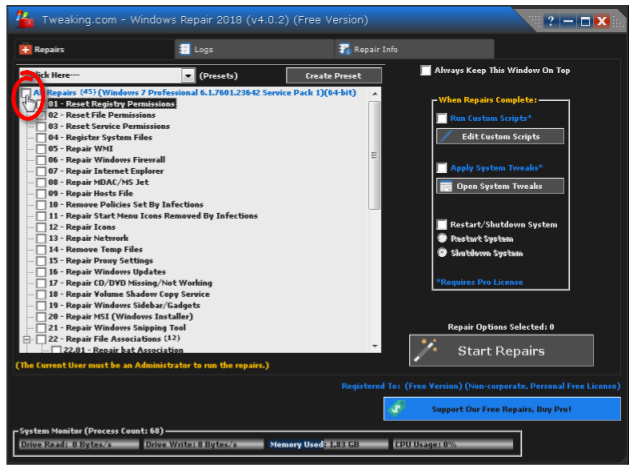












 Sign In
Sign In Create Account
Create Account

