Over the past month or so my ping keeps spiking from my normal 40-60 ping to 120-140. It spikes every 5 or 10 seconds and takes another 5 or so seconds to go back to normal. I have never had this problem before and I have not switched internet providers. I play lots of online games, mostly CSGO, and the ping spiking has caused a great deal of frustration. The internet only spikes on my computer and I know this because when i do a ping test, you can see it spiking, but on the other computers in the house, it does not. The picture attached below shows the ping spiking. I am using a wireless adapter called "Gigabyte - GC-WB867D-I PCI-Express x1 802.11a/b/g/n/ac Wi-Fi Adapter". I cannot use an ethernet cord because i do not have an ethernet port in my room and my parents will not let me run one through the house. I have tried all of the fixes i have found when looking up the problem and but none of them have worked. I have also tried disconnecting the adapter and reconnecting it. Could someone lend me some help on how to fix this before I go and just buy another adapter?
#1

 Posted 03 June 2018 - 08:21 PM
Posted 03 June 2018 - 08:21 PM

#2

 Posted 04 June 2018 - 08:13 AM
Posted 04 June 2018 - 08:13 AM

WiFi is not near as reliable as wired. Why?
Wikipedia: WiFi > Interference
Interference
Wi-Fi connections can be disrupted or the internet speed lowered by having other devices in the same area. Many 2.4 GHz 802.11b and 802.11g access-points default to the same channel on initial startup, contributing to congestion on certain channels. Wi-Fi pollution, or an excessive number of access points in the area, especially on the neighboring channel, can prevent access and interfere with other devices' use of other access points, caused by overlapping channels in the 802.11g/b spectrum, as well as with decreased signal-to-noise ratio (SNR) between access points. This can become a problem in high-density areas, such as large apartment complexes or office buildings with many Wi-Fi access points.
Additionally, other devices use the 2.4 GHz band: microwave ovens, ISM band devices, security cameras, ZigBee devices, Bluetooth devices, video senders, cordless phones, baby monitors, and (in some countries) Amateur radio all of which can cause significant additional interference. It is also an issue when municipalities or other large entities (such as universities) seek to provide large area coverage.
For more details on this topic, see Electromagnetic interference at 2.4 GHz.
Even bad electrical connections can cause broad RF spectrum emissions.
#3

 Posted 04 June 2018 - 03:04 PM
Posted 04 June 2018 - 03:04 PM

WiFi is not near as reliable as wired. Why?
Wikipedia: WiFi > Interference
Interference
Wi-Fi connections can be disrupted or the internet speed lowered by having other devices in the same area. Many 2.4 GHz 802.11b and 802.11g access-points default to the same channel on initial startup, contributing to congestion on certain channels. Wi-Fi pollution, or an excessive number of access points in the area, especially on the neighboring channel, can prevent access and interfere with other devices' use of other access points, caused by overlapping channels in the 802.11g/b spectrum, as well as with decreased signal-to-noise ratio (SNR) between access points. This can become a problem in high-density areas, such as large apartment complexes or office buildings with many Wi-Fi access points.
Additionally, other devices use the 2.4 GHz band: microwave ovens, ISM band devices, security cameras, ZigBee devices, Bluetooth devices, video senders, cordless phones, baby monitors, and (in some countries) Amateur radio all of which can cause significant additional interference. It is also an issue when municipalities or other large entities (such as universities) seek to provide large area coverage.
For more details on this topic, see Electromagnetic interference at 2.4 GHz.
Even bad electrical connections can cause broad RF spectrum emissions.I live is a house with my family on private internet. Multiple people are usually using the internet during the day but at night I am the only one awake and the only one on the internet. Plus this problem has only started occurring a month ago and I had no problem with ping spiking with multiple people using the internet at the same time.
#4

 Posted 04 June 2018 - 03:19 PM
Posted 04 June 2018 - 03:19 PM

Same problem when booting that computer from a Live CD/USB?
A Live CD/DVD or USB flash drive contains a complete bootable computer operating system (OS). When you boot a computer from it, the OS loads into, and then runs from memory instead of a hard drive. This allows you to run an OS without installing it or making any changes to a computer's current configuration.
To create one, download an ISO file containing the OS you want to use, (such as Ubuntu, Slax or Zorin), then use something like ISO Recorder to burn it to a CD/DVD or USB key.
Now boot your computer from this disc/key and your computer will be running that OS instead of the one on its hard drive.
When you're done testing, simply reboot your PC from the hard drive.
If the problem persists even when running a different OS, then the issue is probably hardware related.
Similar Topics
Also tagged with one or more of these keywords: CSGO

|
Software →
Games →
will this pc run CSGO at 1920 x 1080 with good fpsStarted by ItzAquaZ , 17 Apr 2017 |
|
|
0 user(s) are reading this topic
0 members, 0 guests, 0 anonymous users
As Featured On:









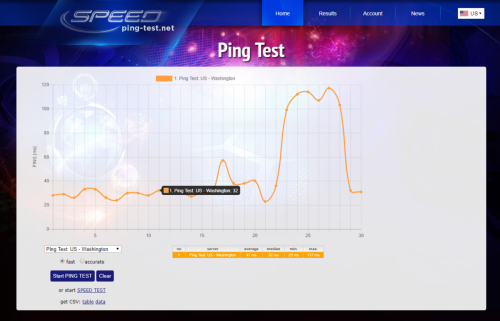





 Sign In
Sign In Create Account
Create Account

