I have a Dell Optiplex 360 and GE Secure Digital & Multimedia reader. I've been using this reader to upload photos from digital camera #1 for several years with no problem. I use a SanDisk 2.0 GB card routinely to transfer photos from my camera to my desktop. An E drive appears on my desktop as soon as the card is inserted in the card reader.
I now have a second camera with a Transcend 8 GB SIM card that has photos on it from last week's vacation. The card is unlocked just like the 2.0 GB card. When I insert it in the reader device, nothing shows on my desktop to indicate that it has detected the card. How can I get my desktop to read the 8 GB card?
Edited by Feverpitch, 10 June 2018 - 02:15 PM.












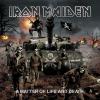








 Sign In
Sign In Create Account
Create Account

