I have an ASUS laptop, two years old, running Windows 10. Every so often, it will go to a blue screen and say, "Your PC ran into a problem and needs to restart", sometimes my computer even makes a mechanical whirring noise. Then it will restart as usual. Each time this happens, it comes with a different stop code. They have included, MEMORY_MANAGEMENT, KERNEL_SECURITY_CHECK_FAILURE, SYSTEM_SERVICE_EXCEPTION, PAGE_FAULT_IN_NON_PAGED_AREA, and more. I have attached an image, as an example. How do I stop this from happening?
Multiple stopcodes
#1

 Posted 19 June 2018 - 09:18 AM
Posted 19 June 2018 - 09:18 AM

#2

 Posted 19 June 2018 - 12:25 PM
Posted 19 June 2018 - 12:25 PM

Select Save link as from the menu
Save to your desktop
Rename the file to diag.bat
Right click on the file and select Run as Administrator
Once it is finished it will create a SystemDiagnostics folder on your desktop
Compress the folder to a .zip file
Upload to your reply
How to Compress/Uncompress .Zip files
The SystemDiagnostic Folder should contain the following files after running.
1. Antivirus.txt
2. ApplicationEventlog.txt
3. Dxdiag.txt
4. Msinfo32.nvo
5. Software.txt
6. SystemEventlog.txt
7. SystemInfo.txt
8. Any Minidumps files that Exist (*.dmp)
While I am looking at your files perform a memory test as follows
Run memtest86+ version 5.01 for at least 8 passes.
http://www.memtest.org/
Memtest86+ - Advanced Memory Diagnostic Tool
This may take hours so plan to run it overnight.
Testing takes approximately 1 - 2 hours /GB RAM
Just 1 error is a fail and you can abort testing
Then test 1 RAM module at a time in the same DIMM each for 8 or more passes
When Memtest86+ has completed 8 or more passes take a picture and post an image and upload to your reply
MemTest86+ - Test RAM BSOD Tutorials
https://www.tenforum...6-test-ram.html
MemTest86 isn't the only memory test. There's actually lot's of others out there.
I also suggest Prime95's Blend test - as it will find memory errors that MemTest86+ won't
Attached Files
Edited by dmccoy, 19 June 2018 - 12:26 PM.
#3

 Posted 19 June 2018 - 12:55 PM
Posted 19 June 2018 - 12:55 PM

Thank you! Compressed systems diagnostic folder is attached.
Attached Files
#4

 Posted 19 June 2018 - 01:28 PM
Posted 19 June 2018 - 01:28 PM

Edited by dmccoy, 19 June 2018 - 01:29 PM.
#5

 Posted 20 June 2018 - 03:19 AM
Posted 20 June 2018 - 03:19 AM

I ran MemTest86+ and it found no errors. I am not sure how to "test 1 RAM module at a time in the same DIMM each for 8 or more passes," can you provide a bit more instruction on how to do so? Thanks!
#6

 Posted 20 June 2018 - 08:14 AM
Posted 20 June 2018 - 08:14 AM

#7

 Posted 22 June 2018 - 01:51 PM
Posted 22 June 2018 - 01:51 PM

Sorry for the delay, I was sick the last few days. It looks like it will not allow me to download your file for some reason. Please try sharing over google drive, dropbox, onedrive, ect. If you need a free sharing site then checkout one of the following below:
#8

 Posted 22 June 2018 - 04:00 PM
Posted 22 June 2018 - 04:00 PM

#9

 Posted 22 June 2018 - 06:04 PM
Posted 22 June 2018 - 06:04 PM

It looks like all the files are there, but I do not see any minidump files. Do you have it setup to save minidumps? Are you using ccleaner or similar that may be set to remove them. Also check manually in the c:\windows\minidump folder for any files. Please compress your file to a .zip file for downloading.
#10

 Posted 24 June 2018 - 04:43 AM
Posted 24 June 2018 - 04:43 AM

I did have CCleaner, so I uninstalledit and reran, but it still did not save any minidumps. There were no files in the c:\windows\minidump folder. Anything else I can do to save the minidumps?
#11

 Posted 24 June 2018 - 10:55 AM
Posted 24 June 2018 - 10:55 AM

○ Page file must be on the same drive as your operating system
○ Page file base allocation size must be greater than installed physical RAM
○ Windows Error Reporting (WER) system service should be set to MANUAL
○ Set page file to system managed on the OS drive
○ Set system crash/recovery options to "kernel memory dump"
○ User account control must be running.
○ Sometimes SSD drives with older firmware do not create DMPS (update firmware)
○ Cleaner applications like Ccleaner delete DMP files so dont run them until you are fixed.
Lets also check your drivers
List all Drivers
http://www.nirsoft.n...driverview.html
1. Download the correct version for your computer (32 or 64 bit)
2. Extract and Run the file
3. Select View Menu and Check
1. Mark Non-Microsoft Drivers
2. Hide Microsoft Drivers
3. Add Header Line To CVS/Tab-Delimited File
4. Select Edit menu and choose Select All or use (Ctrl + A)
5. Select File menu and choose Save Selected Items
6. Save as Drivers or other known name
7. Save As Type Comma-delimited text file (.csv)
8. Compress the Drivers.csv file to a compressed Zip file
9. Upload the file to your next reply
#12

 Posted 25 June 2018 - 02:16 PM
Posted 25 June 2018 - 02:16 PM

Thanks, I will work on this and get back to you. It may be a day or so.
#13

 Posted 25 June 2018 - 03:35 PM
Posted 25 June 2018 - 03:35 PM

Sure, Whenever you are ready.
#14

 Posted 27 June 2018 - 06:56 PM
Posted 27 June 2018 - 06:56 PM

I am still not seeing minidumps. Can you lay out step by step how to complete the following, which you recommended?
○ Windows Error Reporting (WER) system service should be set to MANUAL
○ Set page file to system managed on the OS drive
○ Set system crash/recovery options to "kernel memory dump"
○ User account control must be running.
○ Sometimes SSD drives with older firmware do not create DMPS (update firmware)
The drivers file is attached
Attached Files
#15

 Posted 28 June 2018 - 11:09 AM
Posted 28 June 2018 - 11:09 AM

Is your system still crashing to blue screens.
To check your Recovery and Page File settings download run the following:
Text file output - WMI - "Recoveros" and Page File Settings (TEXT)
This will open a new file in Notepad
Save the file and upload or copy and paste the contents to your reply.
Similar Topics
0 user(s) are reading this topic
0 members, 0 guests, 0 anonymous users
As Featured On:










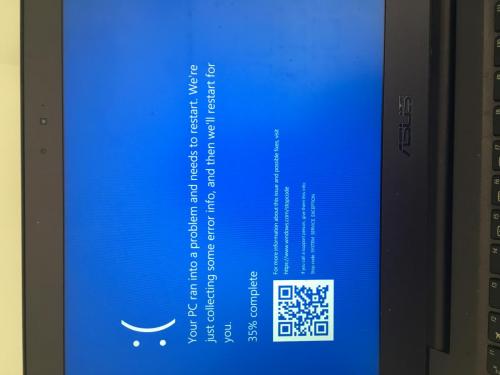






 Sign In
Sign In Create Account
Create Account

