Hi BuddyMG,
sorry to hear of the problems you have been experiencing.
There is usually a solution to these sorts of problems, so don't give up hope!
It looks like with Joe's most excellent help you have done most things to get your wifi back, however on close examination of your log files especially the MTB log in Post 8 of your original topic, this line is interesting:
Autoconfiguration IPv4 Address. . : 169.254.196.3(Preferred)
That indicates that your router is not "talking" with your computer..... if we can fix that and get them on speaking terms! then it may help solve the problem.... it may not of course but thankfully there are some other steps we can suggest to you,should it become necessary, however in the meantime please try this to get your router and computer back on speaking terms.
1 Warn all folks in your household that you will be turning off the internet connection for a short while in order to effect a repair
2 Turn off your computer, your modem and then your router and leave them all unpowered for 2 minutes (by the clock!)
3 Next turn on your modem, and wait for a further 2 minutes then turn on your router wait for another 2 minutes timed from when all the usual lights on the router come back on
4 Now turn on your computer and this time wait 5 full minutes ( by the clock) before seeing if your wifi has come back.
5 If it hasn't then follow the following steps:
6 Open command prompt with elevated privileges - to do that,type in the search box
cmd
do not repeat not press Enter
a drop down menu will appear, with cmd or cmd.exe showing.... highlight this and RIGHT click (it must be a right click) and select "Run as Administrator"
a black window will open and at the flashing cursor
type the following:
ipconfig /release (this command may or may not fail, proceed even if it fails and note there is a space twixt the "g" and the "/"... it must be there!)
Press Enter key once
netsh winsock reset ( in all these commands note carefully the spaces.. they must be there otherwise the commands will definitely fail)
netsh int ip reset
Press Enter key once
Press Enter key once
Reboot your computer.
Now test your computer and see if the wifi is back.
Let us know how you get on and we will post the next steps if necessary
Regards
paws




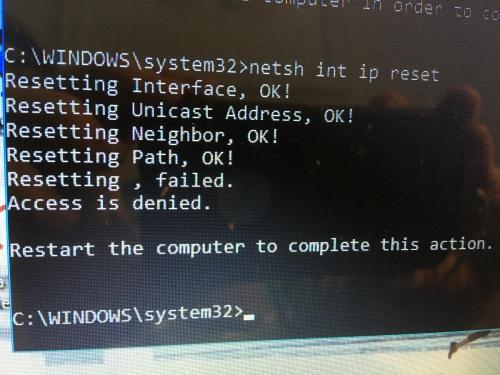











 Sign In
Sign In Create Account
Create Account

