Ok..so that victory was shortlived. Samsbroadcaster was up and running in conjunction with Firebird. I loaded some songs and it played. i had some stuff to do and shut it off and upon trying to reopen it via the short cut on my desktop and get this error message...(YET AGAIN) How is this even possible after it was up and running perfectly? I've checked he services again and only the server is there and its set to automatic..I even toggled it off and onto Automatic again to make sure it was indeed set to Automatic.
Edited by Certifiably Blonde, 24 June 2018 - 01:29 PM.




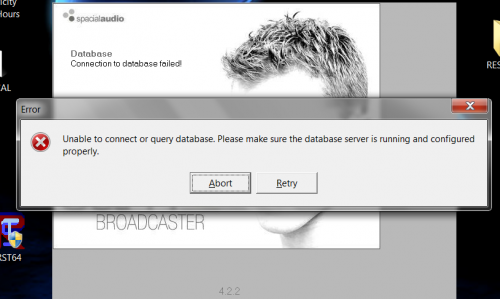

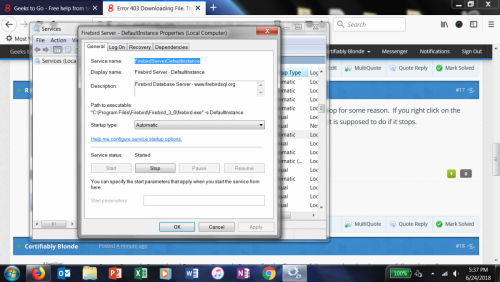
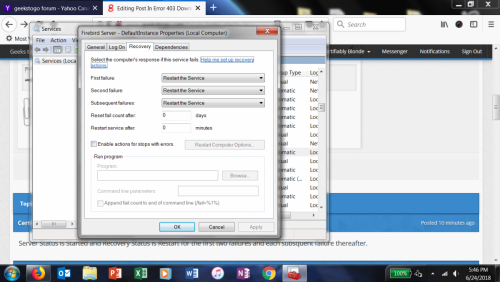











 Sign In
Sign In Create Account
Create Account

