Looks about normal right now. About all you can do is leave Task Manager up and see if you can catch what is using the drive the next time it happens.

#31

 Posted 09 August 2018 - 06:23 PM
Posted 09 August 2018 - 06:23 PM

#32

 Posted 14 August 2018 - 09:21 PM
Posted 14 August 2018 - 09:21 PM

Looks about normal right now. About all you can do is leave Task Manager up and see if you can catch what is using the drive the next time it happens.
Will do.
What would you say the normal parameters are? Just to be sure that my PC is running at its full potential.
#33

 Posted 16 August 2018 - 08:43 PM
Posted 16 August 2018 - 08:43 PM

#34

 Posted 17 August 2018 - 04:00 AM
Posted 17 August 2018 - 04:00 AM

#35

 Posted 19 December 2018 - 02:35 PM
Posted 19 December 2018 - 02:35 PM

The picture you posted in the PM shows you have a Windows Install going on. Let's look at VEW to see if there is any indication of the problem:
1. Please download the Event Viewer Tool by Vino Rosso
http://images.malwar...om/vino/VEW.exe
and save it to your Desktop:
2. Right-click VEW.exe and Run AS Administrator
3. Under 'Select log to query', select:
* System
4. Under 'Select type to list', select:
* Error
* Warning
Then use the 'Number of events' as follows:
1. Click the radio button for 'Number of events'
Type 20 in the 1 to 20 box
Then click the Run button.
Notepad will open with the output log.
Please post the Output log in your next reply then repeat but select Application. (Each time you run VEW it overwrites the log so copy the first one to a Reply or rename it before running it a second time.)
Similar Topics
Also tagged with one or more of these keywords: Trojan, Virus, Malware, Occamy.c
0 user(s) are reading this topic
0 members, 0 guests, 0 anonymous users
As Featured On:










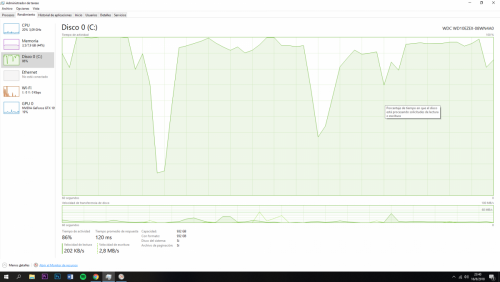
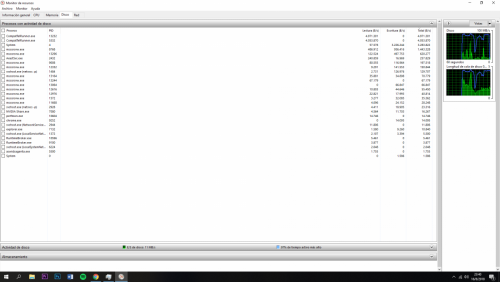
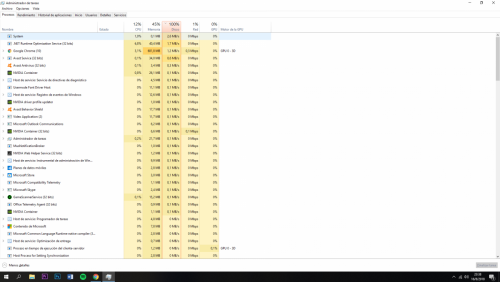
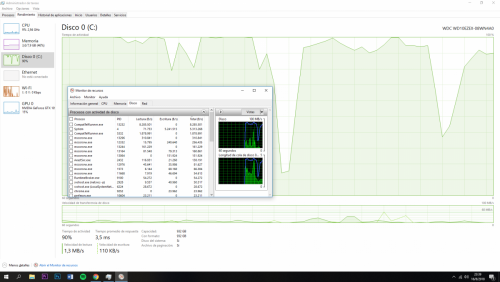






![HP desktop - google.com is in Norwegian [Solved] - last post by wayneman50](https://www.geekstogo.com/forum/uploads/profile/photo-thumb-328601.jpg?_r=1546827512)

 Sign In
Sign In Create Account
Create Account

